Windows 10 is one of the popular used desktop operating systems around the world. It comes with so many features which one of them is that it pushes all the latest Microsoft update and many more. Apart from that, windows 10 comes with essential tools to maintain both privacy and security. The OS comes with a Microsoft defender. This built-in antivirus is what safeguards your system from security threats. With this, you don’t need to install antivirus on your PC.
However, not everyone likes to have this feature enable on their PC because it has its drawbacks. It slows down the system performance and can also trigger BSOD errors. To disable windows defender on your PC, you will need to install another antivirus. So in this post, we will be showing you the best windows defender alternative you can use.
1. Avira Antivirus

Avira Antivirus is a free antivirus application that you can install on your windows. The app is one of the best on the web and it protects your PC from threats. It can also speed up the performance of your PC. Some of the features of this application include the ability to automatically scans and removes different security threats such as viruses, malware, spyware, and more from your PC.
2. Avast Free Antivirus
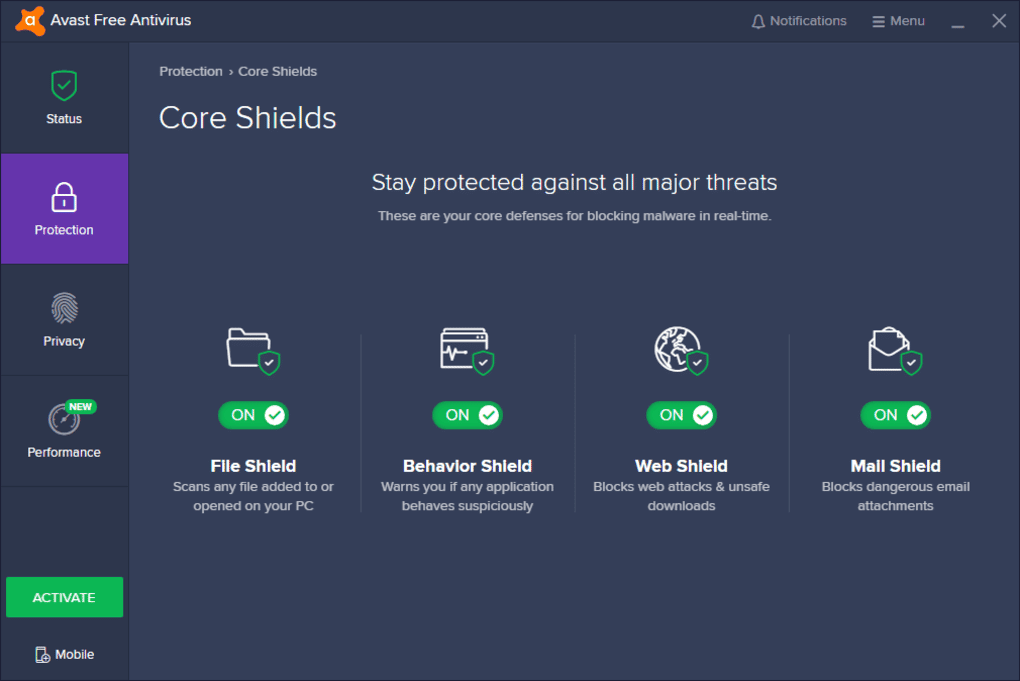
Avast Free Antivirus is another popular antivirus that offers different security protection on your PC. This free antivirus software comes with many features. It runs on the background and checks for malicious downloads and other security threats. When it detects any malicious activities on your PC, it will automatically block them and performs a full virus scan. The app also features Mail Shield, Real-time Scanning, auto password save, and many more.
3. Malwarebytes

Malwarebytes is antivirus software that can effectively detect viruses and other threats on your PC. This software is lightweight and the database of Malwarebytes is updated daily. This means it can detect recent threats and program malware. It has a free and premium version. The free version can scan your PC, but it does not offer real-time protection.
4. Kaspersky Security Cloud
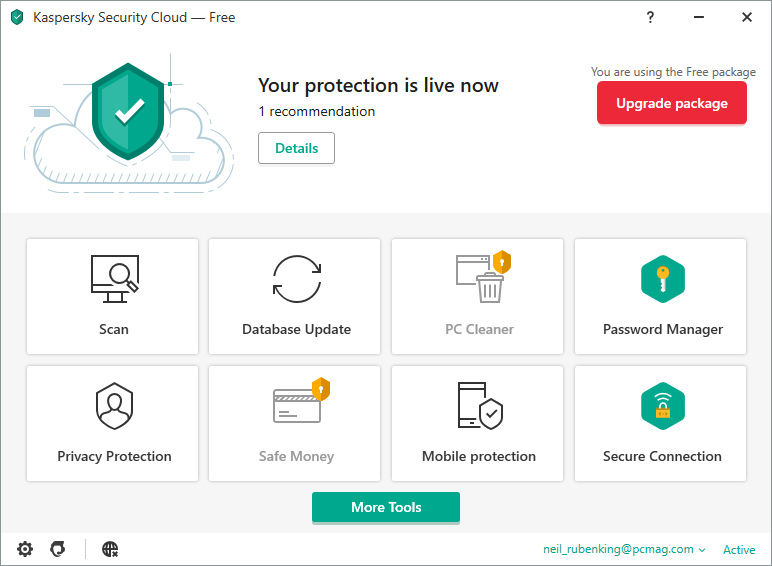
Kaspersky Security Cloud is one of the best antivirus software you can install on your PC. It offers real-time protection against threats. It also has other useful tools like a password manager, VPN for encrypting traffic, and many more. One of the best things about this software is that it runs in the background but does not slow down your PC.
5. AVG AntiVirus Free

AVG AntiVirus Free is one of the oldest anti-viruses that offers both computer and web protection. It has a free version that can protect your PC from malicious threats, while the premium version provides ransomware protection, privacy protection, and many more. Both the free and premium versions run in the background but they don’t slow down your PC.
If you are not comfortable with the built-in windows defender on your PC, you can install one of these free anti-viruses on your PC. Remember, installing any of these tools, will automatically disable the windows defender on your PC.
