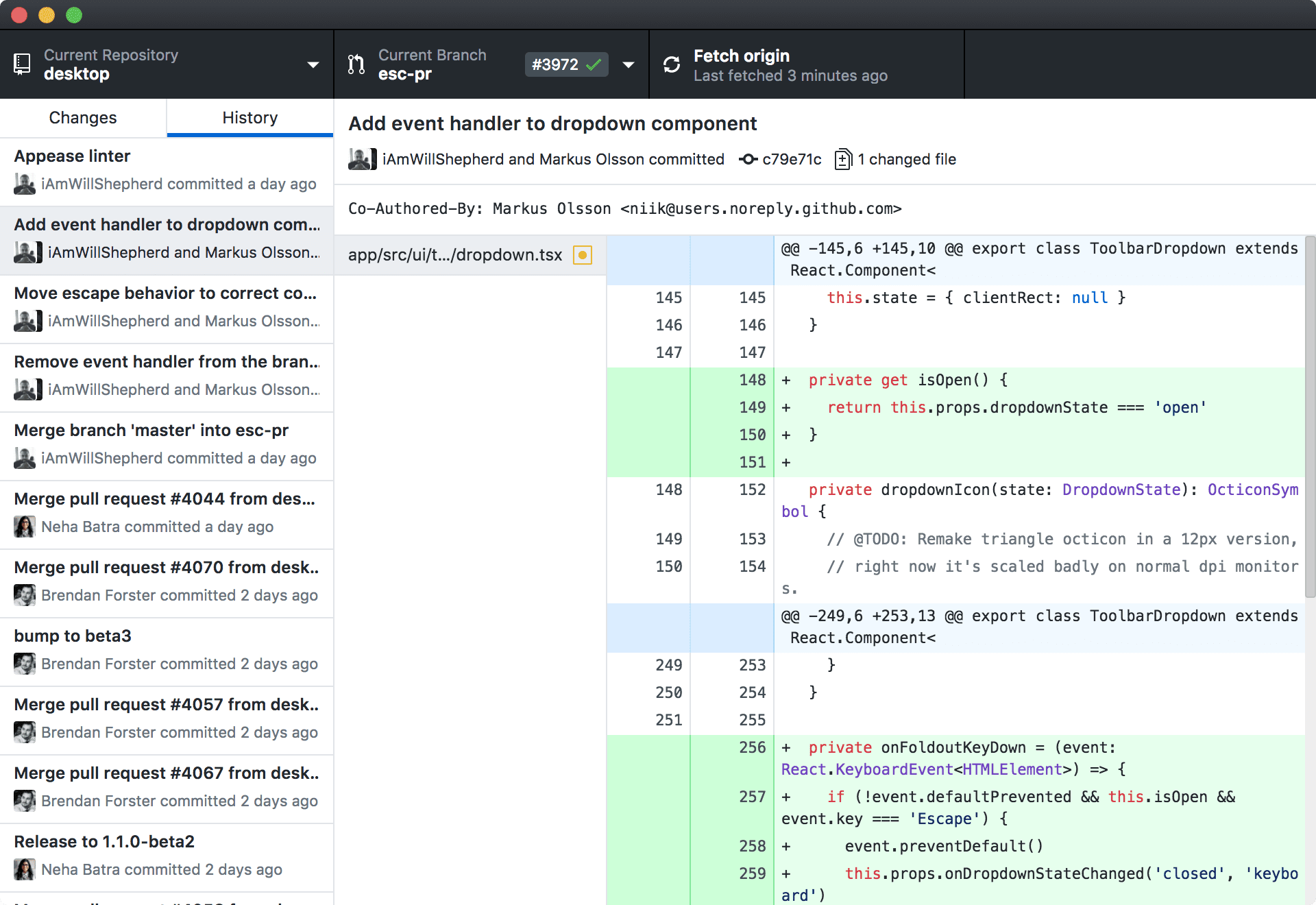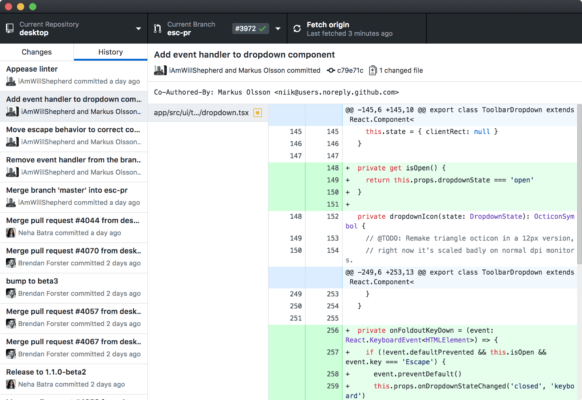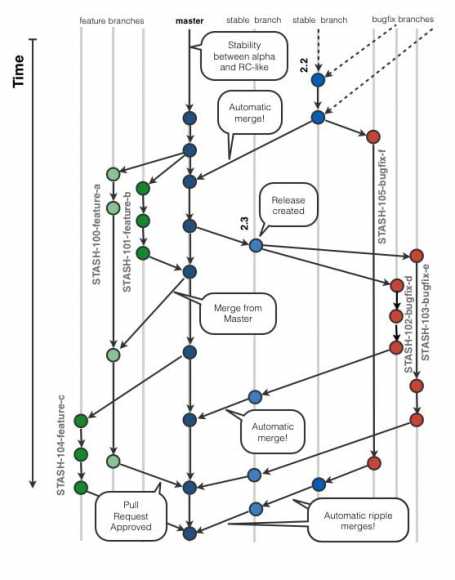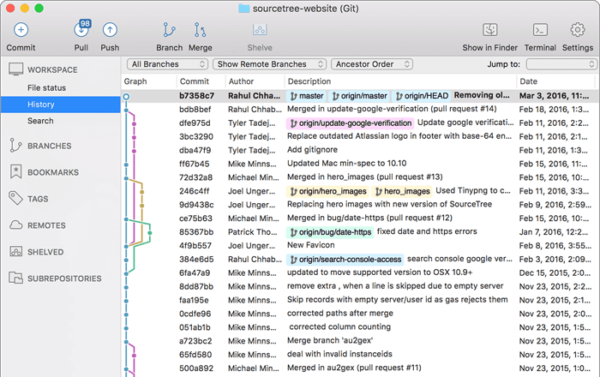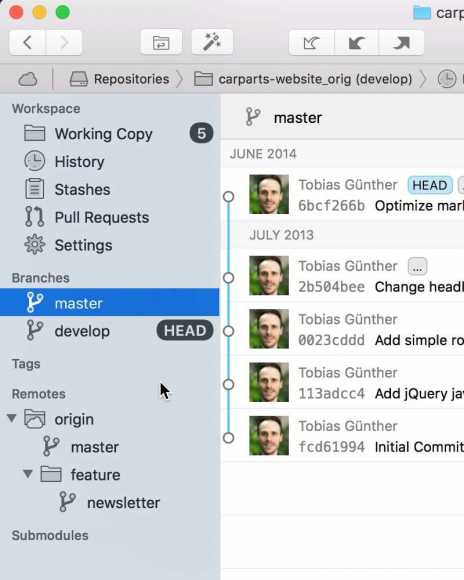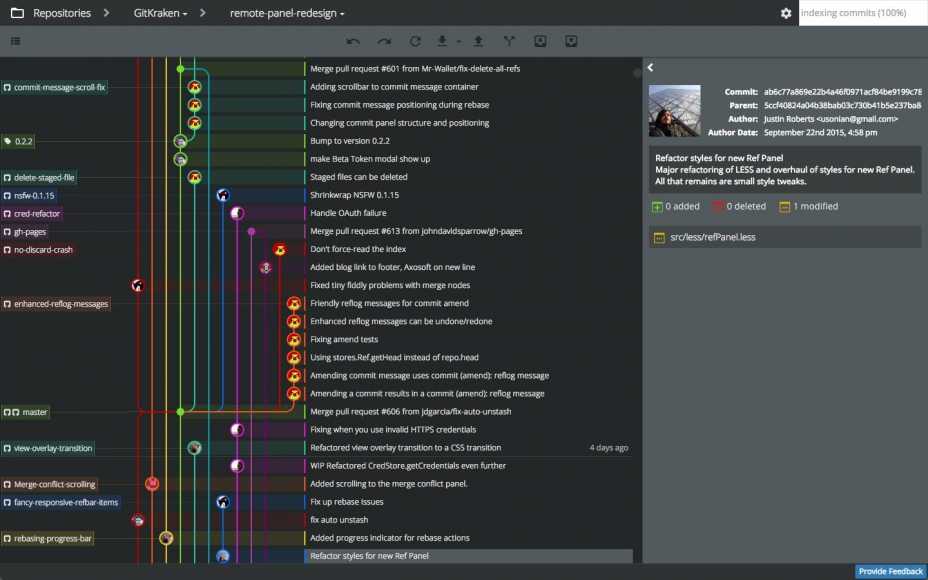Programmers use Git to track file changes. It is a Version Control System that is popular among team setting especially coders for cloning, fetching, pulling, pushing, merging, and staging. Many GUI clients are available to speed up your workflow if you you’re slowed down by the Git from the Command Line especially if you are a beginner. If you’re looking for the best Git client, look no further as you will get them in this post.
Best GUI Git Clients for Mac
1. GitHub Desktop
GitHub Desktop is an Electron-based Git client app that is free and open-source. It is highly customisable and allows you to interact with sister app – GitHub and other Git platforms like Bitbucket and GitLab. It is designed in a beautiful and minimalistic way so that you can check out branches having pull requests and know the differences that exist between images and code blocks. You can manage projects from the app by using the drag and drop feature.
2. Fork
Fork has a simple interface, still, it has powerful features. Fork’s developers refer to Fork as a “fast and friendly” Git client. You get the basics in this app which entail- cloning, fetching, pulling, and pushing. Merging and rebasing is possible with the easy way the app does it. The app’s Commit view lets you stage and unstaged changes line by line, which is very useful. Still, on rebasing, the app can let you edit and reorder commits interactively. You get the advanced diff viewer from Fork that gives you the ability to identify changes between commits.
3. Sourcetree
This is a free Git GUI client for Mac which is also available for Windows. It has powerful capabilities which make it useful for both beginners and advanced users. It has most of the features that will give you the ease of use and efficiency. With a clean and nice-looking interface, you can navigate easily through its pages. Large Git files can be worked upon and visualised so that you and your team can have a detailed view of branching diagrams. The rebase tool comes handy to clear and clean commits.
4. Tower
Tower is known for being one of the most powerful GUI Git clients. Even for the fact that it is powerful, its ease of use is mind-blowing. Undoing any Git action can be done alongside reverting commits, recovering deleted commits, and restoring deleted branches. Having to work with resolving Git merge conflicts poses much hassles and Tower makes it easier to identify the problems. The step-by-step documentation of the app gets you started easily. If you’re a beginner to Git, this is best for you.
5. GitKraken
A freemium app that it is, GitKraken is a GUI Git client for working with Version Control Systems. These systems include GitHub, Bitbucket, and GitLab, among other platforms. It will aid your productivity in programming by giving you an intuitive UI, task tracking, a built-in code editor, merge conflict editor, support for integration with other platforms, etc. Other features that the app boasts of are a merge conflict editor, multiple profiles, and self-hosted repositories, which is contained in the pro version.