If software or software development is your area of interest, you must’ve heard about GitHub. As a coder, GitHub is to you as Pinterest is to an interior designer – a platform where anyone can go not just to upload content, but to also get inspired creatively and collectively.
GitHub is mainly a hosting platform for coders, and this cloud-based service lets coders manage and maintain open-source programming projects while working with others. To know how GitHub works, you simply need to understand “Git” and have an idea of “version control” in relation to Git. See How To Start Using GitHub:
How To Start Using GitHub?
Git, launched by Linux creator Linus Torvalds, is an open-source version control system that monitors changes in files over time. Version control is a vital system when it comes to coding, it aids coders to engage with programming, and allows applications to constantly have fresh version releases, expand to other platforms, fix bugs and so on.
In summary, GitHub is simply the standard for coders and there are various features that have made GitHub so popular with developers. Check some of them out below:
1. Forking:
GitHub makes it simple to forge your own coding project based on an existing one hosted on GitHub. With this feature, you can simply take the blueprint of a project and fork it off in a different direction without affecting the original repository.
2. Pull Request:
GitHub provides support to coders in the form of “pull requests.” Imagine you forked a repo and wish to get recognition for your work, you can simply reach out to the original authors of the repo through this feature.
3. Social Networking:
Because GitHub takes collaboration seriously, it is not just a hosting service, but also a social networking site. It is even home to user profiles and a history of user contributions in the form of pull requests.
4. Branching:
While collaborating, GitHub aids branching – where a repository can be duplicated and changed by another collaborator without tampering with the original code. As soon as testing is done, the fresh code can then be merged into the original.
5. Changelogs:
GitHub is also home to changelogs that monitor a project’s changes and who created them – which is vital for proper collaboration among several programmers.
How Can I Start Using Github?
If you are searching for a resource to maintain and share code, simply install Git and register for free. Adhere to these instructions:
- Before anything else, you’ll have to install the Git version control system, which can be downloaded for free. Follow the directions specific to the device you own.
- After that, create your GitHub account at GitHub.com. Be aware that a free account comes with restrictions, but grants you access to both public and private repositories.
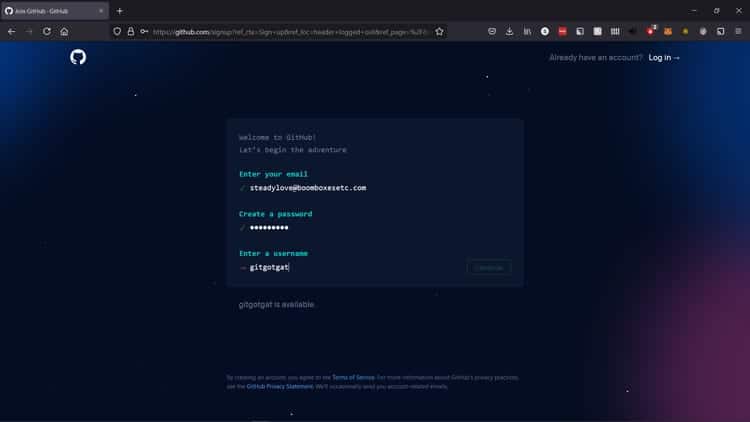
You Might Also Want To Read: How To Start Or Join Twitter Spaces in 2024
- With your free account, you can start work immediately and create a repository by tapping “Create A Repository” on the GitHub welcome page to begin a fresh project.
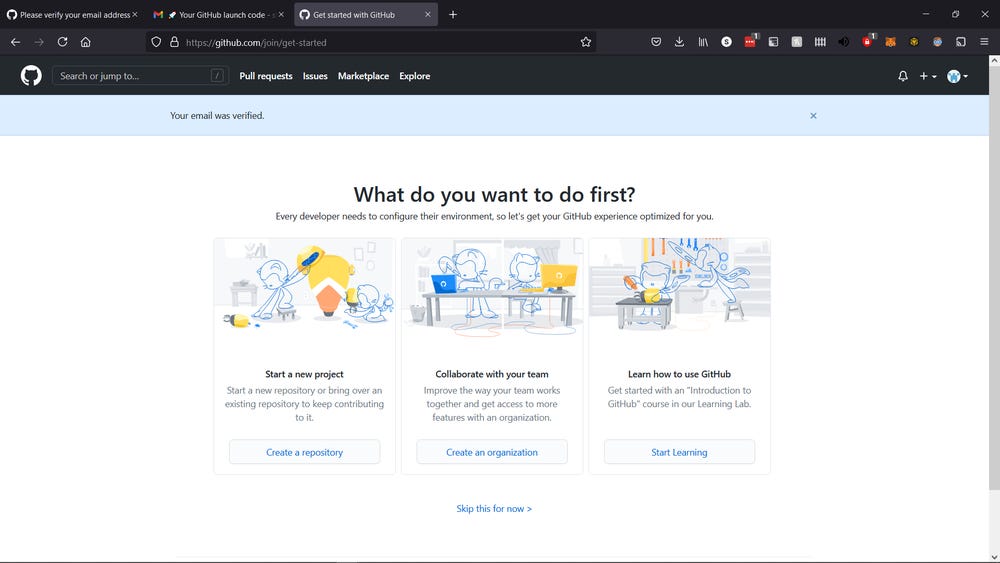
You Might Also Want To Read: How to start a Mac in safe mode and when to use it
- From the same page, you can even choose “Start Learning” to take an “Introduction to GitHub” course if you want more expertise before getting started with creating a repository.
There you go, you now know all you should about GitHub and coding just got simpler henceforth.

