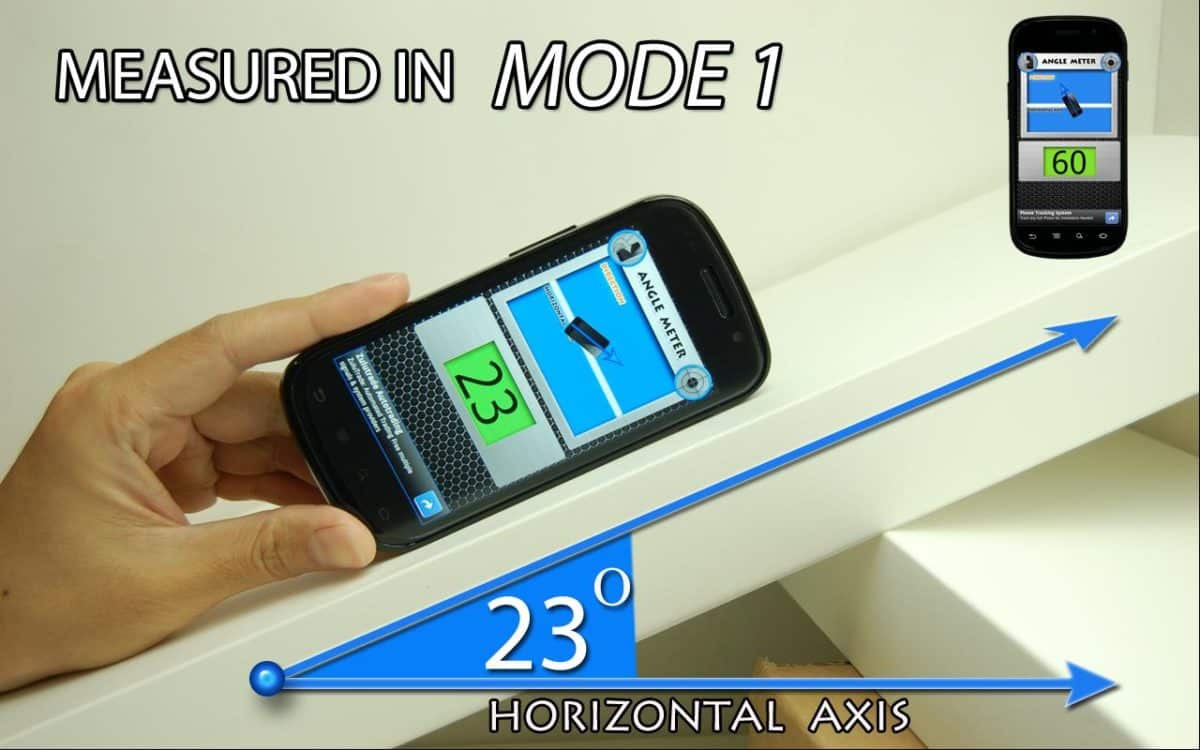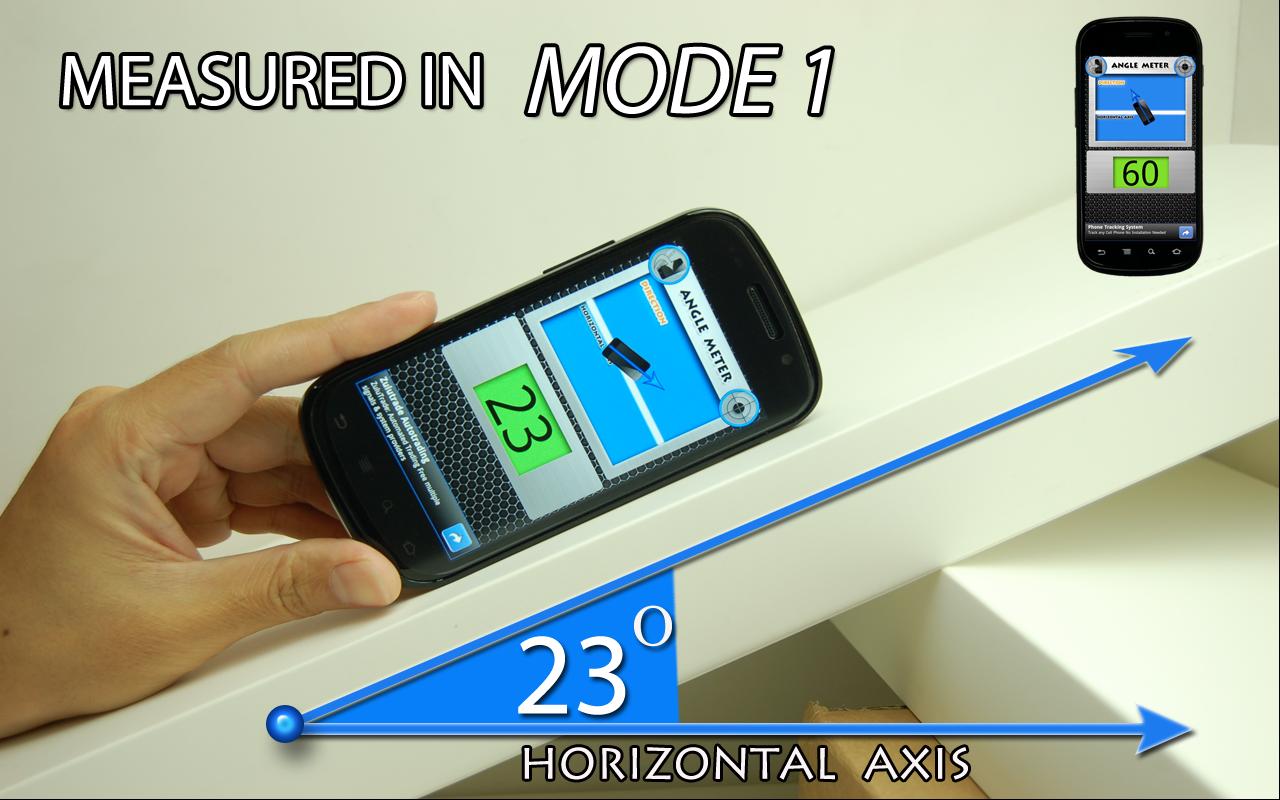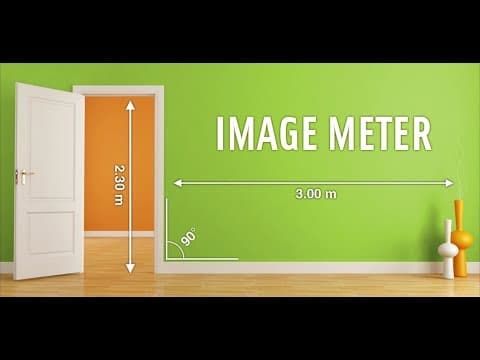Have you ever been in a situation where you needed to measure something, maybe the length of the door or a gift box and there wasn’t a measuring tool in sight, not even a tape? That’s bad and can be frustrating especially if it’s been misplaced or beyond reach. Downloading a measurement app on your Android can save you the headache and do the measurement for you. We have here 5 best measurement apps that will give you the measurements of whatever you need.
Though there’s improvements in technology over the years, engineers are coming up with more and more sophisticated sensors that will accurately measure things. So while you may not be able to build a house with any of this apps, you can have a general idea of the distance or height of an object.
Best Measurement Apps for Android
-
GPS Fields Area Measure
Starting the list of the best measuring apps is the GPS Fields Area Measure app. It works well in delivering the measurement of distance. It does this by relying on GPS technology. With it, you can measure a distance or an area by selecting a start and endpoints and then hitting the Measure button. What cannot be guaranteed in GPS Fields Area Measure is its accuracy. The app also allows you to get the travel distance between one point to the other. As a farmer or architect, you can utilise this app to measure a field and get the distance around that field.
2. ARCore Ruler App
The Augmented Reality technology has been on scene for a while now and the ARCore Ruler App is based on it. The app is powerful as a result of the AR technology and is equipped to take accurate measurements. You can take measurements in a variety of units. Whether it’s in inches, cm, m, feet or yards, you can conveniently calculate distance without the stress of conversion. Distance between two points can be measured, angle, height can all be measured. Accuracy is a thing you care about, we know but as long as you use ARCore Ruler, you need not bother so far you correctly align your markers.
3. Angle Meter
This one is for measuring angles and the app does a great job at measuring the angles of real-world surfaces. How do you measure angles with Angles Meter? Just let your phone be erect on the surface you want to measure and the app calculates the angle of that surface relative to the ground. Angle Meter does not only this, there’s the laser level tool that lets you know how level a surface is. To utilise this tool, just place your phone on any object that is above the floor. Use the protractor function to measure the angle of surfaces by making your phone lie down flat on them. That’s not all, use the compass that it comes with to show your orientation relative to true North.
4. Moasure
Moasure makes use of your phone accelerometers and gyroscopes to accurately determine the measurement of distance between two points. The app may not work well on all smartphone but if it does on your Android, be sure to enjoy its features. It works like a tape measure and to use it isn’t difficult. After moving your phone from one point to another, Moasure calculates the distance and displays it. The app can also measure height, angle and it is a combination of a ruler, protractor and goniometer, all in one app.
5. ImageMeter
ImageMeter doesn’t take measurements in real-time but can only measure distance on an image that has been shot. So in essence, it doesn’t make use of the phone’s camera to measure in real-time. Though you might think you can easily measure distance via a photo, but it is nearly impossible for a camera to capture data that will be applicable for measurement. With the app, you will require a reference to take measurements. So if you know the height of the ceiling and the length of your office, with this information coupled with a reference graph, you can map our an accurate door with ImageMeter.