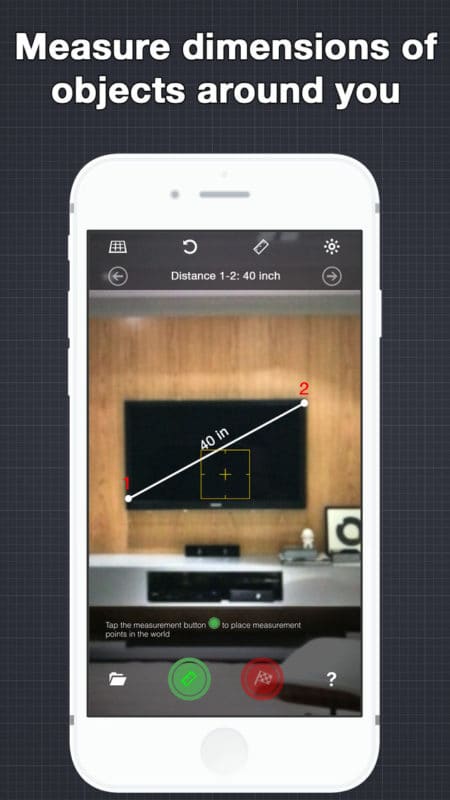The iPhone is among the most powerful mobile devices in the world. With rugged hardware and a robust operating system, the phone is known to be of high value. Different technologies have evolved over the years and are incorporated into the iPhone, among which are motion sensors, AR, and so on. With one or the combination of these sensors, your iPhone can turn to a measuring tape. Interesting right? There’s no more need for you to over-search your locker and get tired of searching in a bid to find tape to measure that gift box. We’ve rounded up the six best measuring apps for iPhone.
Page Contents:
Best Measuring Apps for iOS
-
Measure- iPhone’s Built-in AR Ruler
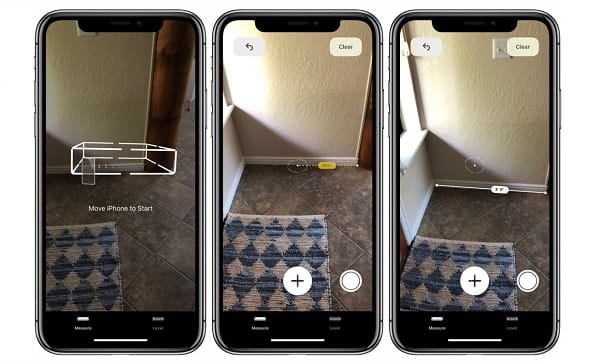
Apple combined AR technology with the iPhone’s hardware to bring on an app that measures real-world space and objects. This feature became available on iOS 12. With this app, you have the ability to measure things with your iPhone. So if you’ve misplaced the tape measure or it is not close to you, you have this app at your disposal. If it’s about the accuracy, thanks to AR technology, you get precise measurements.
2. Distance Measure

If you want something more advanced for long-distance measurements, Distance Measure will be considered for that. It is a large-scale distance measuring app. With the app, you can know how far a town is from another city. Distance Measure employs satellite maps in making measurements. By setting waypoints between location, the app can calculate distance. Measuring units such as meters, kilometers, feet, and miles are all supported in the app.
3. AirMeasure App

The AirMeasure is like Apple’s Measure that makes use of AR technology. This app uses AR to measure things around you. There are sophisticated tools in it that help you perform different measuring tasks making it a powerful and accurate app. There are three modes to make measurements, including point and shoot mode, surface locked mode, and air mode. The app isn’t limited to just measuring things but is also useful in making floor plans, designing virtual photo walls, placing virtual furniture, getting the vertical height, and much more.
4. Moasure App

With the motion sensors of your iPhone, Moasure will help you measure objects. The app provides measurements of different parameters such as height, angle, volume, and so on. All you need do is to move your phone from one point to another, and Moasure with some algorithm measures the object of space precisely and accurately. The accuracy of the measurement relies on the speed of the movement of your iPhone from the above point to the new point. If it moves faster, expect better accuracy.
5. EasyMeasure
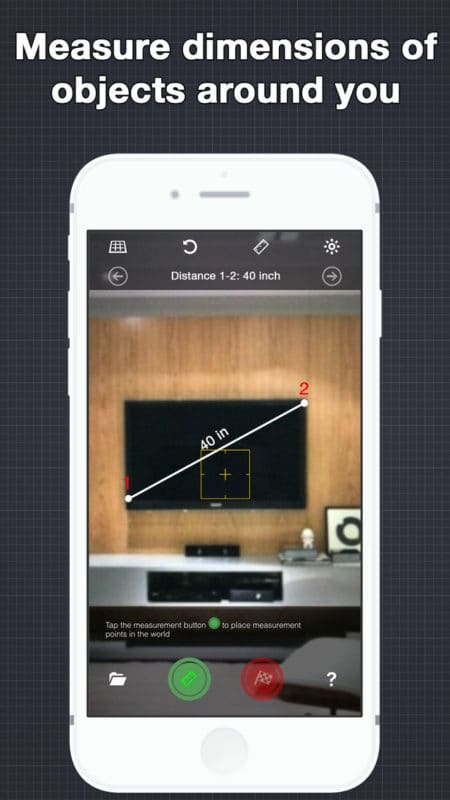
EasyMeasure can measure object dimensions and also provide the distance between you and an object. For the app to work correctly, you have to aim the camera’s lens at the object. EasyMeasure does its calculation according to the height of the camera and how tilted the phone is. So make sure all these properties are set before you measure. After setting the camera height, you ensure that the object fits into the measurement box of the app, and the value of measurement will be displayed. The app also works on Android.
6. Ruler AR

Ruler AR mimics the concept of Easy measurements to deliver an AR ruler that’s capable and powerful. With the app, you can have the experience of a tape measure on your iPhone. Just like a tape measure does – you can determine the start and endpoints of measurements – Ruler AR replicates this in your iPhone. Only by simply pointing your camera to where you want to measure, and selecting the points between the distance you want to measure, you get the distance.