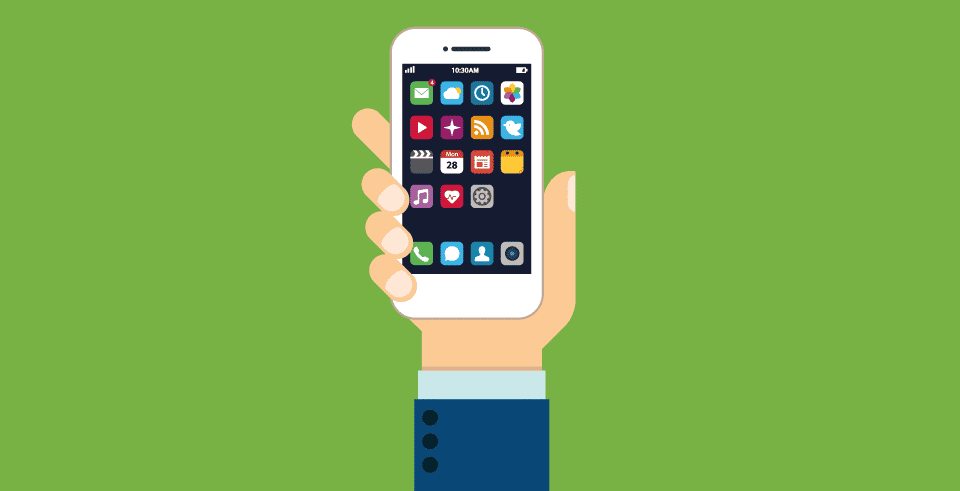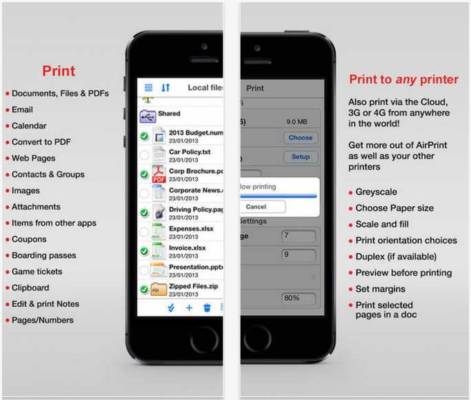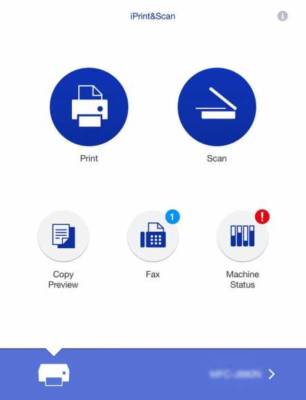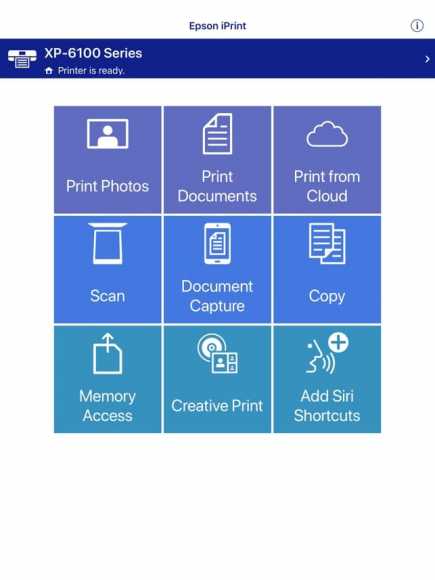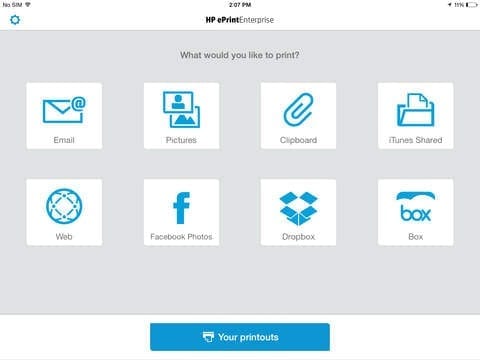The iPhone is one of the most powerful devices if not the most powerful. With the mobile penetration in the world today, everyone is either with a smartphone or tablet. The iPhone and iPad shine in that they have ample power to handle things that even some PCs cannot handle.
Printing is one of the jobs that offices can’t do without and homes too print for one reason or the other. With the need to print wirelessly from an iDevice, developers have made printing apps that can make printing easier and faster. We’ve done the hard work by finding out the best printing apps for iOS.
Best Printing apps for iOS
1. Printer Pro
Printer Pro is an app for iPhone and iPad that helps do printing job. You can print from any printer connected to your PC or Mac. It can print anything ranging from documents, attachments, web pages. You can do all these from your iOS device to any USB or Wi-Fi printer. Contacts, photos, clipboard content, etc. can be printed right from the app. Documents that this app can handle are PDF, TXT, HTML, JPG, Safari, Safari web archive, Pages, Numbers, Keynote, Word, Excel, Powerpoint, etc.
Don’t Miss- How To Find Your iPhone’s Serial Number
2. Print n Share
If you want an advanced application and you’re tired of the basic ones available, try Print n Share. The app allows you to print over 3G. WiFi printers connected to Mac and PC can receive data from your iPhone to print. It is integrated with Dropbox and iDisk so you can print from those platforms. The app boasts of a conversion feature which allows you to convert documents into PDFs. Print n Share works with AirPrint-enabled printers too.
3. Brother iPrint&Scan
With support for cloud platforms like Dropbox or Evernote, you can print uploaded document right from Brother iPrint&Scan. The app gets printing of photos, documents, and web pages done easily. There’s a scanning option too to scan documents and photos. The app is divided into two functions – Print and Scan. You can use either of the two options by a simple switch embedded in the app.
4. Epson iPrint
If you are using Epson printers regularly, then Epson iPrint is one you should go for. Epson iPrint is an app with the ability to print MS Office files (Word, Excel, and PowerPoint) and web pages, scan documents and images to store on your iOS device. A web browser comes with the app that enables you to search and find web pages to print. Cloud storage documents and files are not left out as you can print them remotely configure your printer settings. Lastly, you can transfer files between your iPhone and SDcard.
5. HP ePrint
HP ePrint gives you the power to print from your iPhone through the WiFi medium. The data is sent can be sent HP ePrint-capable printer or HP wireless direct supported printers. This way printing is easy. The app supports varieties of document formats like web pages, email attachments, text files, PDF, Microsoft Office documents, etc.