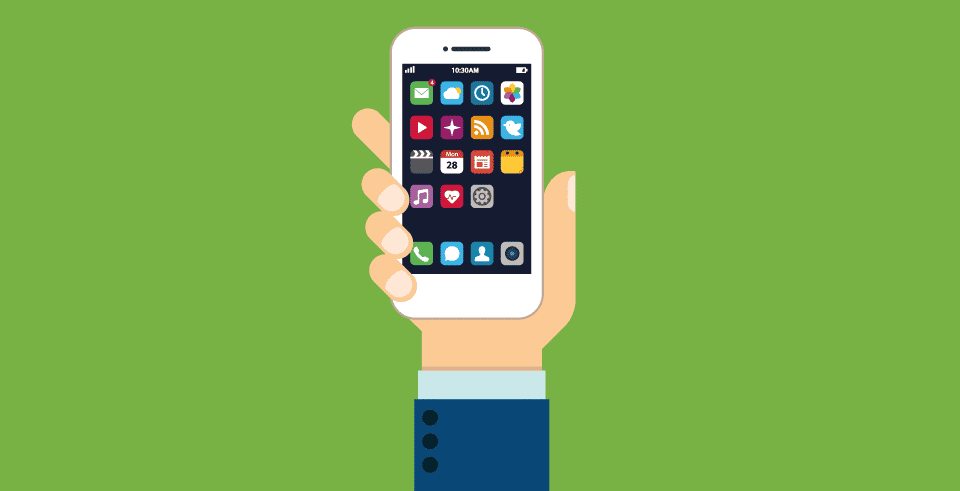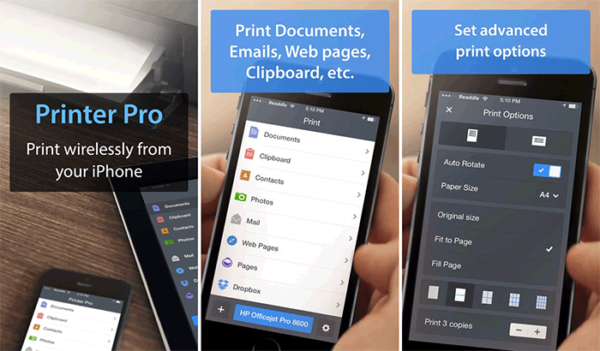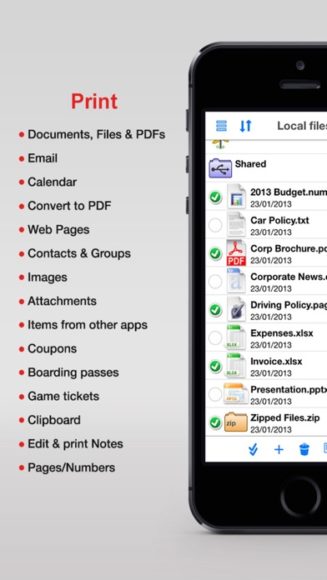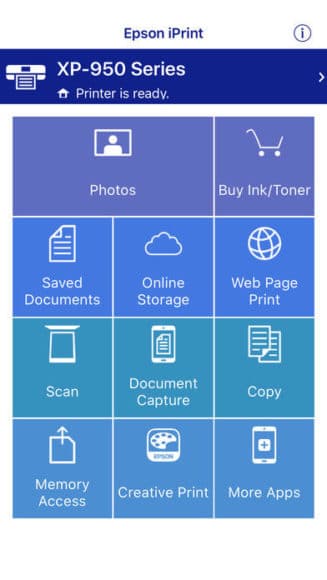As a business owner who’s operating on a small scale, you need to have the right devices and tools to run your business efficiency. We live in a world where things are done online, but that doesn’t mean paperwork is extinct. You still need to put files together, print documents, and scan. While, as a business owner, you’d want things to be run efficiently without breaking the bank, you must choose the best printers and printing app for your iPhone. It’s not news that you can print from your iPhone, and several apps have been designed to make this done seamlessly. If you’re a business owner or entrepreneur and you want to make the best use of your iPhone with your printer, check out the five best printer apps for iPhone.
5 Best Printing & Scanning Apps for iPhone
1. Printer Pro
With Printer Pro, you have an app that serves your printing needs on the iPhone. The app makes printing possible on the application that has printing features and can work with Printer Pro. The app can connect your iPhone to any printer to print. However, to successfully print via the app, you have to have the software installed on your PC or Mac and connect the printer to the system. It’s great if you are not with a printer that is AirPrint compatible. A noteworthy feature is the variety of options provided on the printing page. The options allow you to set the page margins, paper orientation, scaling, pages per sheet, and paper size.
2. Brother iPrint&Scan
If you need a printing app that can do an excellent job on your Brother Wi-Fi Printers and Multifunctional Printers, then choose Brother iPrint&Scan. The app helps print documents, web pages, and photos from your iPhone and scan photos and documents too. Documents which were uploaded from your computer to iCloud or any other cloud apps like Evernote and DropBox can also be printed via this app. The app is divided into two parts – Print and Scan. Switching between the two options is possible by using the buttons present at the bottom.
3. Print n Share
All you get in Print n Share is an advanced solution for printing on iPhone. Whether your printer is Wi-Fi enabled or connected to Mac or PC, it will print to any of them. It also allows you to print documents, photos, and other media over 3G. Print stuffs from the cloud like Dropbox and iDisk as it supports cloud printing. If you need a printer with advanced features, then this should do. You can also connect to AirPrint-enabled printers to print. And lastly, it can convert documents into PDFs.
4. Epson iPrint
If you own an Epson printer, then Epson iPrint would be a good companion. The Epson iPrint allows you to print MS Office files (Word, Excel, and PowerPoint) and web pages, scan documents and images to save on your iPhone. Cloud storage is also integrated into the app so you can print files from them and configure your printer remotely. The built-in browser helps you to search and find out web pages to print. Also, transfer files between your device and SDCard easily with this printing app for iPhone.
5. Print Agent Pro
The app, Print Agent Pro does printing in a simple way on your iPhone. Upon installing the desktop version on your PC or Mac, use the Open In feature of the app to import files from your other iPhone apps. The app also allows you to print from the photo gallery, Dropbox, and iDisk. The app can work for a wide range of file types. Print Agent is one app you can trust when it comes to printing any file and document to any printer.