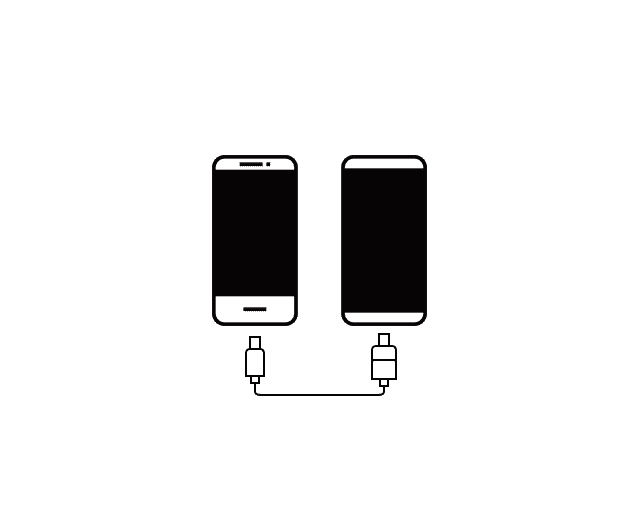One of the most common issues on smartphones like the Motorola Moto Z and Moto Z Force has to do with the charging of the device.
Page Contents:
But before you dash out of your house to purchase a brand new charger, read this article to find out if there are causes of the charging issue on your Moto Z and Moto Z Force.
The most common reason for the charging issue (including the not charging / “grey battery”) are:
- Broken, bent, or disfigured connectors on the device or battery.
- Damaged battery.
- Faulty charging unit or cable.
- A phone issue that is not permanent.
- A defective phone.

1. Check Your Charging Cables
The number one thing to look at when the Moto Z and Moto Z Force is not charging the way it should is the charging cable. Sometimes the charger cable is faulty or no longer has the right connection to charge the Moto Z and Moto Z Force. Before buying a brand new cable, attempt to make use of another USB cable that you are sure is working to confirm if the problem persists.
2. Reset The Motorola Moto Z and Moto Z Force
Another reason could be the software needing a reboot. This step might solve the fix only temporarily, but it is better than not doing anything.
3. Clean USB Port
Another common problem with charging the Motorola Moto Z and Moto Z Force is a dirty USB port. A debris, dirt or lint can prevent the proper connection to your mobile device. A reliable way to have this fixed is by making use of a little needle or paper click and get all those nonsense out. Clean cautiously though so you do not damage anything.
4. Seek Professional Help
If nothing has worked, take the phone to a Motorola technician for a solution to the problem. If the device requires a repair you can even use your warranty to secure a replacement.