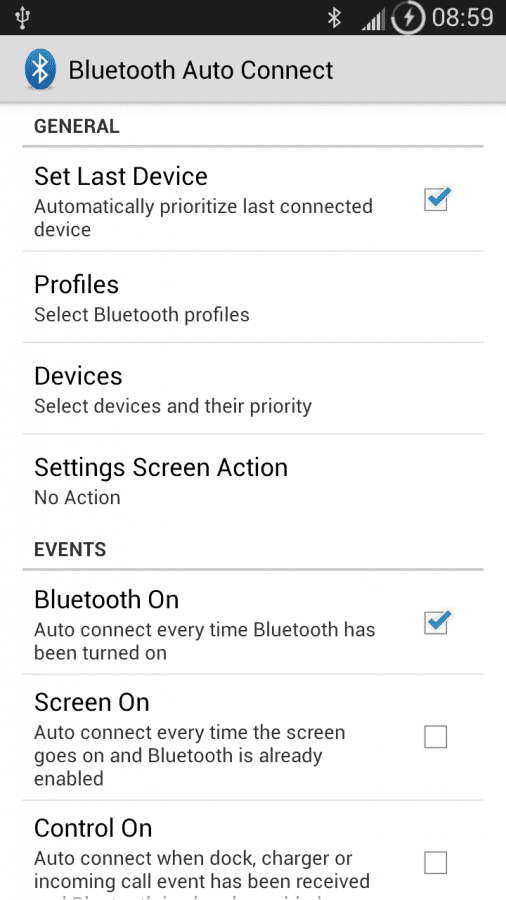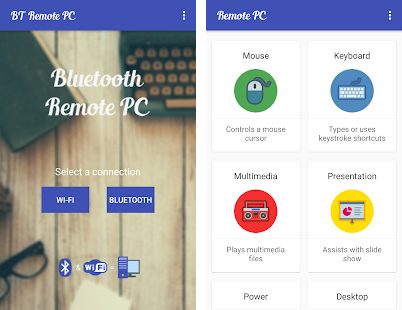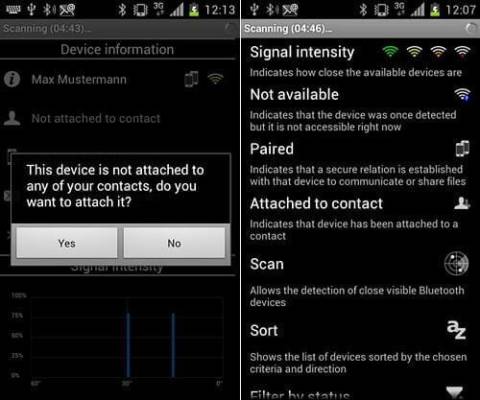Today, we use our smartphones for many things, including transferring files from and to our device. The Android smartphone is very popular amongst people because of its lower cost compared to iOS devices and its great features, which makes it fun to use as well as productive. In earlier times phones could only connect via voice but with the advancement in technology, phones, and other devices like a laptop can connect with each other over other types of Wireless network like WiFi and Bluetooth. Bluetooth connections make it possible for us to transfer files, photos, and videos between devices and having a Bluetooth Manager on your Android device will enhance this experience. We’ve curated 5 best Bluetooth manager for Android.
Page Contents:
Best 5 Bluetooth Manager Apps for Android
-
Bluetooth File Transfer
This innovative Bluetooth tool for Android offers you high-speed file transfer through Bluetooth. In this case, the transfer protocol used in the operation are OPP and OBEX FTP protocols. The application lets you receive and send contacts, individual files, and entire groups, archived in Zip, RAR, and GZip. Furthermore, it is possible to view the integrity of the files before they are unzipped, do their sorting to various criteria, and also select many folders at once.
-
Bluetooth App Sender
From Marsoft, Bluetooth App Sender is one of the best Bluetooth apps for Android. It offers an easy and great way to transfer installed apps through Bluetooth connection. It has a beautiful UI and also a simple list of apps and way of transferring them. The app gives users the ability to update the list of apps, and you can display them on the screen either in the conventional way or alternative way. The alternative way provides a list of system value apps, and this method gives you access to a list of all installed apps on the device. The app also lets you transfer apps which reside in the device memory with services which allow file transfer like Dropbox, facebook, etc.
-
Bluetooth Auto Connect
There are not many excellent Bluetooth managers for Android in the market. One thing to note about Bluetooth Auto Connect is that it is one of the few apps that manage Bluetooth connections effectively. When Bluetooth is switched on, or your phone comes on, the app will make a connection with your device immediately. You will have to make sure the connection is on for the first time, and the app will, later on, remember your device automatically. It also offers you the ability to connect many Bluetooth devices and prioritizing them.
-
Bluetooth Remote PC
This acts as a multifunctional computer manager through Bluetooth or Wi-Fi. With this remote PC application, you can do the management of the desktop and programs present on your home or work computer device directly from your Android device. This app allows you to manage both desktop and individual programs – media players (Windows Media Center, Windows Media Player, iTunes, Spotify, VLC, media player classic, VLC Media Player Classic, Zune, Netflix, Hulu, XBMC, etc.), PowerPoint presentations. The app features a remote mouse and keyboard control- you can move the cursor, click on buttons, drag, and drop, and scale.
-
Btoolkit Bluetooth Manager
These app detects your Android phone or tablet automatically and finds other Bluetooth devices around you do that you can access them easily. You’ll be able to group the device list in categories and share photos, music, videos, and files with Bluetooth devices connected to you.