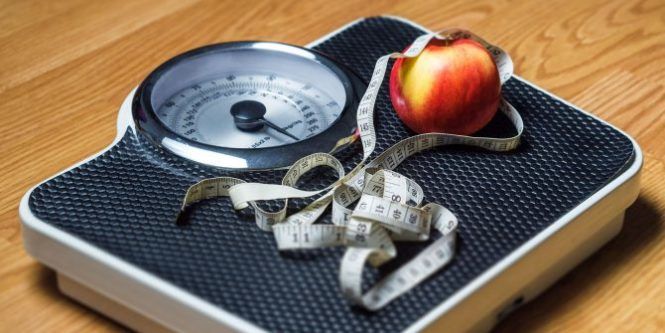Your phone is a good companion in every aspect of your life. It allows you to stay in touch with your loved ones, wake up in the morning, entertain yourself and more. With the right apps, your phone can also act as a coach and contribute to your goal of losing a few pounds. Check out the six best weight loss apps for Android and iOS.
1. Lose It! – Calorie Counter
Lose It! is a simple app that includes all the features you need to keep your weight under control. You can easily keep track of what you’ve eaten. Moreover, Lose It! automatically recovers the calorie count of the inserted elements and allows you to view everything in a clear and modern design.
In the app, you will also find a host of other useful tools, such as the ability to easily scan barcodes to add food. Lose It! It also produces detailed graphs based on your activities and also allows you to face challenges to compete with friends. There are dietary plans and goals to be achieved if you wish to follow a specific regime.
Finally, Lose It! has an experimental image recognition function that eliminates the entire manual process of adding food. For example, you can simply take a picture of a banana that will be automatically added to your diary.
Download: Lose It! for Android | iOS
2. Calorie Counter & Diet Tracker
While the SparkPeople feature set is largely similar to Lose It! and includes all the essential options for weight monitoring, its strong point is community integration.
SparkPeople offers a rich platform of users to whom you can ask questions, learn from experts, find reasons or share your results. In addition, the app shows a wide range of health articles and tips to help you better understand your diet and lose weight more efficiently.
You can also send emails to coaches and even subscribe to programs directly from the app. In addition to this, SparkPeople comes with the main tools needed, such as calorie tracking, a meal planner and more.
Download: SparkPeople for Android | iOS
3. Calorie counter
MyFitnessPal is ideal for those who rely on other apps for purposes such as step tracking. You can connect the app to various other services and synchronize all data in one location. It supports many popular platforms like MapMyFitness, Runkeeper, Strava, Runtastic, Misfit, Withings, HealthKit and more.
This application also has a clean interface that allows you to quickly update data. It also houses health-oriented recipes and meals. Besides these, you have all the standard tools like a community of users, challenges, graphs, and summaries for sharing on social media, tips and the like.
Download: MyFitnessPal for Android | iOS
4. Health, Weight Loss, Diet Plan & Calorie Counter
HealthifyMe, as well as allowing you to document your weight, is a minimal app that helps you understand what you are eating and what you need to do to achieve your goals. It does this by developing and showing insights into the food you have consumed.
For example, you will be able to control your protein, fiber and other levels in your diet. HealthifyMe also encourages you to drink more water and practice with tips and reminders. The app also has health plans if you are looking to follow strategies with a proven track record.
To complete the app, you’ll find rankings and levels to compete with.
Download: HealthifyMe for Android | iOS
5. Weight logbook and BMI calculator – WeightFit
WeightFit is a data-centric weight monitoring app designed for people who are interested in every little detail. It has a no-frills aesthetic that puts all the information you would like to read on the front line.
You have complete tables and statistics that evaluate factors such as the average exchange rate, BMI and much more. WeightFit also allows you to instantly add new entries and can be synchronized with Google Fit.
Download: WeightFit for Android | iOS
6. Google Fit/Apple Health
Apparently, you may already have a competent app for weight loss installed on your phone. On Android, you have Google Fit (or another similar app preloaded by your provider, like Samsung Health). And all iPhones have the Apple Health app.
These apps are deeply integrated with your operating system and offer most of the features of other third-party health monitoring apps. Furthermore, they are also completely free and come with a simplified design language.
They can also keep track of how much you have walked and calories burned, as well as the challenges you can face with your friends. Furthermore, most of them have session detection for activities such as cycling and sleep- this detection does not need special hardware.
Apps like Apple Health and Samsung Health have a wide range of other elegant tools like the ability to record your nutritional intake. Furthermore, they can help you relax by allowing you to sign up for quick meditative activities.
Download: Google Fit for Android (free)
Download: Samsung Health for Android (free)
Download: iOS Health for iOS (free)
Surely with these apps, you can keep track of everything, at least everything related to your health. Some of them, like Lose It!, Also have image recognition so you don’t have to add food manually.