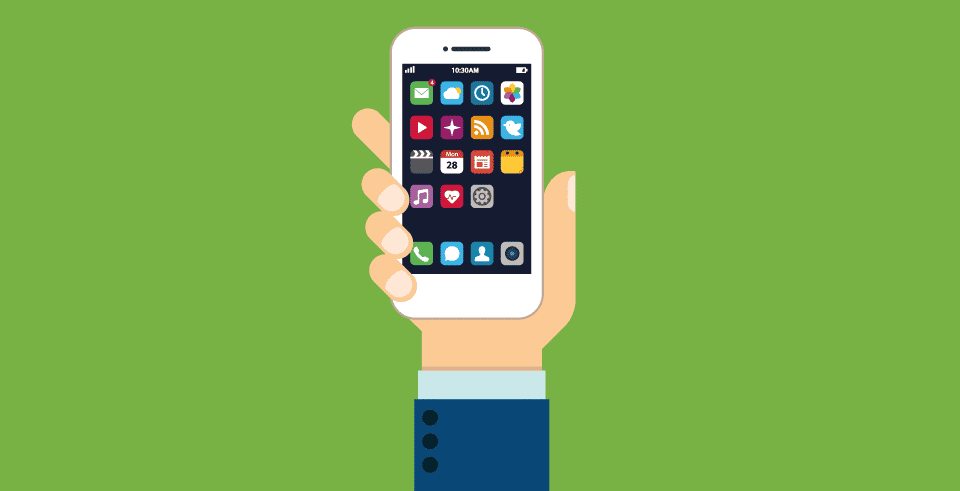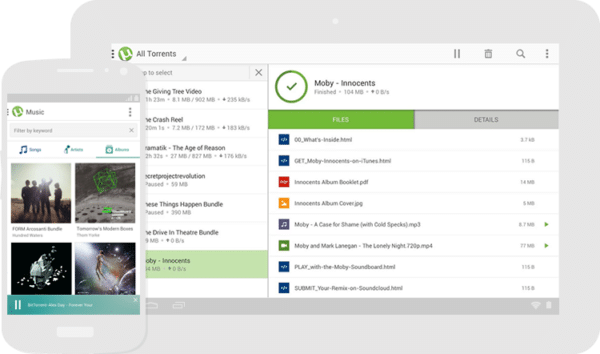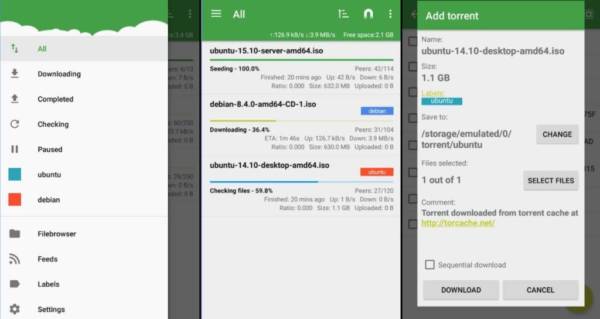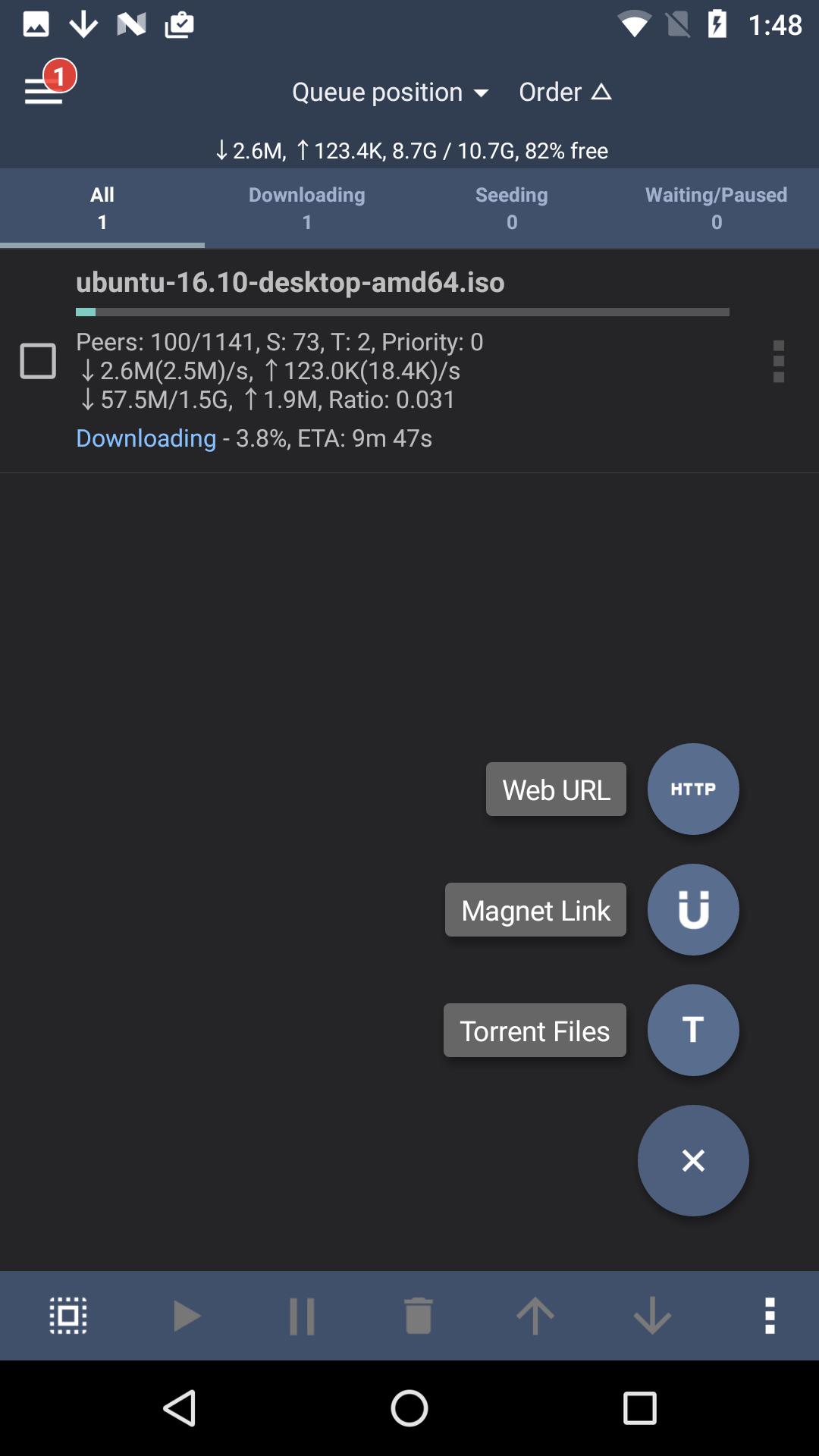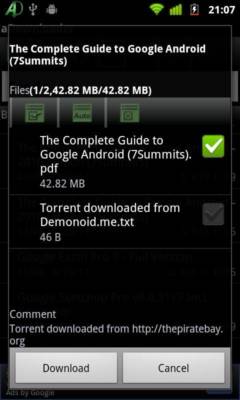Torrenting is used for downloading files most of which are pirated. With torrent platforms, you can get access to large databases of files, full-length movies, software, popular music, books, etc. Many are familiar with torrent websites like BitTorrent, but you can also perform it on your smart device. With the right app, you can search for torrent files and download them easily. We present to you the 5 best torrent apps for Android hand-picked by us.
Top 9 Android torrent apps
- Flud
- uTorrent
- BitTorrent
- zetaTorrent
- TorrDroid
- tTorrent Lite
- FrostWire
- aTorrent
- FuTorrent
Best Torrent Apps for Android
1. BitTorrent & µTorrent
Utorrent for Android claims to be one of the best torrent apk for Android, with over 100 million downloads. You can open a torrent search with magnetic link support and also set a maximum number of active torrents at a time.
utorrent for Android allows you to download multiple files and play them all at once as a playlist. It has a built-in media library and media player for playing music and video files. Also, this torrent app for Android shows details about download and upload speeds.
It supports RSS subscriptions, WiFi only mode, and you can also select the download path. Besides, you can also share the files you have created, such as photos, videos, etc. It is free but contains ads . However, there is an ad-free pro version available as in-app purchases.
BitTorrent, you definitely can’t miss this when you find the best torrent downloader for Android because Bittorrent is where it all started. The app is almost identical to the uTorrent app. It does not offer any particular download speeds or download size limits.
However, if you wish, you can configure the upload and download limits in the settings. This uTorrent alternative has a simple and intuitive interface where you can search for any torrent file to download.
It comes with a built-in music and video library from which you can access your phone’s media files and also includes a music and video player. You can select the download location and activate the WiFi only mode. BitTorrent supports magnetic links, RSS subscriptions, etc.
The app is free and contains advertising. For additional features and ad removal, you can upgrade to the pro version, available as an in-app purchase.
2. Flud – Download Torrents
Flud is a free and complete Android torrent client. It comes with a clean user interface and doesn’t provide specific speed limits for downloads or uploads. You can select files to download, add torrents from files, choose a particular download folder, etc.
The app lets you go around it seamlessly with its clean user interface. There are different protocols that you can utilize like DTH, UPnP, uTP, PeX. Also, there is support for magnet links, RSS feeds, etc.
To download, simply select the necessary files, add torrent to the files, and choose a destination folder. You may decide to download only in the WiFi network, which is possible in Flud, and you can even download files sequentially. Other features that make torrenting great in this app include encryption, IP filtering support, proxy support, etc.
All these features are available in the free version itself. However, there is a paid version that allows you to remove the ads.
3. tTorrent Lite
tTorrent is also on the list and is a powerful one that works for torrenting. With the app, you can set maximum active downloads, activity seed, download/upload speed limits and search for torrent files. Download on tTorrent is fast as there is no limit to the speed despite the file size.
Additionally, there is support for magnetic links, RSS feeds, WiFi mode, sequentially download and various protocols. tTorrent has a built-in browser and has a feature that enables it to work with other internet browsers. This feature allows files to be downloaded on those recognized internet browsers but only after verification.
The app is free and contains advertising. It also has an ad-free pro version.
DOWNLOAD
4. zetaTorrent – Free torrent for Android
zetaTorrent is one of the best among the rest of Android Torrent Apps. It has the ability to identify torrent files and magnetic links up for download and it does this automatically. There is also a file manager in it and you can do WiFi file transfer.
zetaTorrent is a complete and unique Android torrent app. It comes with a built-in browser which has ad blocker, bookmarks and history options, etc. It can automatically recognize torrent files and magnetic links available for download.
It has saving options for saving in specific folders, set connection limit, set download/upload bandwidth, enable WiFi-only mode. The in-built browser that it comes with has history options, ad-blocker, and bookmarks. A nice feature it possesses is that it allows you to secure the app with a passcode.
It is free and contains advertisements. You can upgrade to the pro version with a purchase.
DOWNLOAD
5. TorrDroid
TorrDroid provides an easy way to search and download torrents on Android. The main page is divided into three sections, namely history, search and download. You can enter a search term and file type to start a torrent search. It has a built-in file browser, search engine, magnetic link support, WiFi only mode, etc.
You can download multiple files at the same time using this torrent downloader and also filter searches pointing to adult content. It has a simple and easy to use interface. Also, you can select the storage location of the downloaded files. The app is free with no app purchases and contains ads.
6. aDownloader
aDownloader does what the best torrenting apps do. With it, you can open torrent files transferred from your PC on your Android smartphone. The app alerts you when downloads are completed, thanks to its notification-complex feature. This feature also positions alert notifications in the notification area where other app’s notification are displayed.
Currently, ongoing downloads are shown in a simple list to give you details about what you are doing. The app comes with a file manager to move around directories and files.
7. FrostWire – utorrent Android download
FrostWire features a simple user interface along with core torrenting features. Includes a torrent search dialog with magnet link downloader support. You can filter the search results by search type.
It has a built-in music player with gesture support and a media browser. You can even play media files while you continue the download. Also, you can select the storage location, enable WiFi only mode, etc. The app is open source and free with ads.
8. aTorrent
When it comes to the best torrent app for Android, aTorrent offers an attractive interface and packs all the essential features. This BitTorrent alternative app includes a torrent search dialog with magnetic link support , external SD card support , etc. It has options to create a torrent, add torrents from files, choose download folder, etc.
You can download multiple files in parallel and also set a maximum torrent download limit. You can enable WiFi only mode and even pause downloads if needed. Besides, it supports various protocols like BitTorrent P2P, DHT, Advanced DHT, etc.
This torrent app for Android is free and contains ads.
9. FuTorrent
FuTorrent is the last entry on our list of Android torrent clients. It is not feature rich like the others but it packs in the basic features. It supports almost all standard protocols, includes torrent search, magnet link support, WiFi only mode, etc. You can set download / upload speed limits and set a maximum number of active torrents. It also allows you to pause / resume and remove torrent downloads. The interface is simple and easy to use.
FuTorrent is free and contains advertisements. If you wish, you can upgrade to the Fu Torrent Pro version.
Did this list of the best Android torrent clients help you find the best torrent app for Android? Share your views in the comments.