Lot of guys are now rocking the latest MTN Music plus with New simple android server v3.7 to browse freely on their Android devices without any limit. Today i installed the latest version on my phone and configure it with the MTN Music plus data and now am enjoy the speed of this new version and compare to other vpn now.
 Now follow the steps below to configure your Simple Android Server now with MTN music plus data and enjoy the speed.
Now follow the steps below to configure your Simple Android Server now with MTN music plus data and enjoy the speed.Mobile Settings:
APN – web.gprs.mtnnigeria.net
Proxy – 127.0.0.1
Port – 8080
Click HERE to download the latest version of Simple Android Server v3.7
Then Open it and click on Connection Settings
Under:
Proxy Host – 10.199.212.2
Proxy Port – 8080
Injection Host – musicplus.mtnonline.com/touch/index.html#index-page
Under:
Log Level select DEBUG
You are DONE!
Go back and hit start server and enjoy unlimited speed

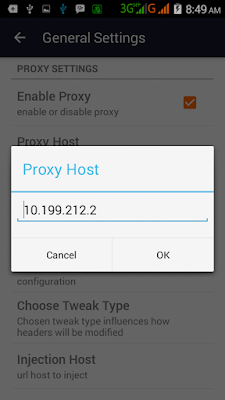
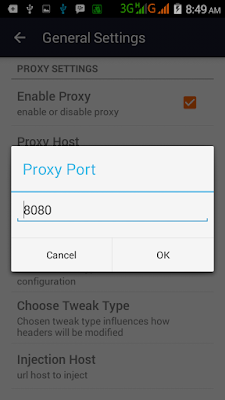
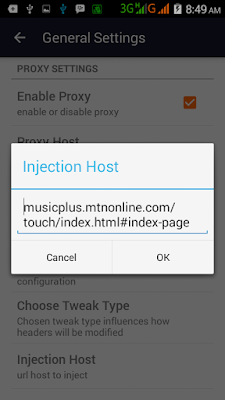
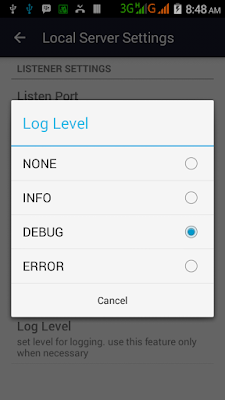

Does it support Hotspot sharing?
I have not test that