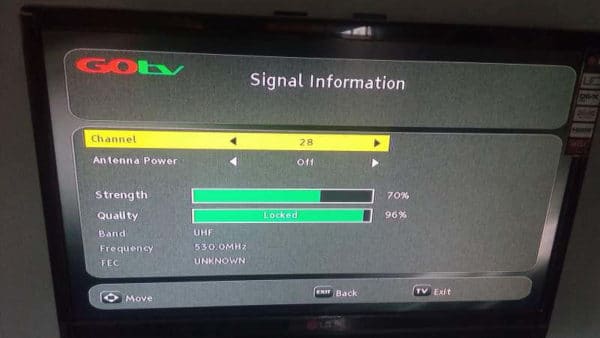Imagine the frustration that comes with suddenly finding that most of your GOtv channels are no longer showing. If the error includes your most favorite channels, you’re in for a big shock.
Some users are quick to blame the errors on not paying on time but when they checked and saw that there are viewing days left, it increase their anxiety. Don’t be overly anxious when you see any error on GOtv. Most errors have codes attached to them. Once you get familiar with the codes, you can solve the problem.
Why Errors Occur on your GOtv Screen
It shows that there’s no perfection to the GOtv functionality. Anything can go wrong at any time. If you’re wondering what may cause errors on your TV screen, you need to understand that errors can appear due to inclement weather that may cause signal loss.
Further, a signal loss may result from a shift of the antennae outside. Other things that can cause errors are improper card installation, or incorrect, faulty cables. Remember, once you change the antenna position, this move could lead to errors such as the E48-32 for cable decoders.
No matter how simple the error codes, clearing or removing them isn’t a fun-filled experience. For some errors, it could take a few minutes to almost an hour to do so, depending on how serious the error is. Imagine how frustrating it can be when you have an active subscription but you can’t enjoy your GOtv.
In this guide, we will explore many of the errors encountered by GOtv users, what those errors mean, and also why they occur. Most importantly, you’re going to learn how to remove them and continue to enjoy your channels as usual.
Error E16: What it Means & How to clear it
This error means that your subscription has expired and it needs to be renewed. If you just paid and the error continued, it means that the cable box was disconnected when you made the payment.
To clear this error, send a USSD code *288# and dial as if you want to call on your phone. You can also fix the error by sending an SMS.
- SMS to 4688
- Write “RESET 00000000000” as a text message on your phone, The zeros should be replaced with the IUC number
- Send to 4688
You can find your IUC digits on the sticker found on the cable box. The error will clear off once you have an active subscription.
The error can be cleared on GOtv self-service internet platform. Click here to visit the page. You may need to log in with the information you used to buy the cable TV. These are your IUC number, your surname, and your country. The link above automatically takes you to the Nigerian portal of GOtv.
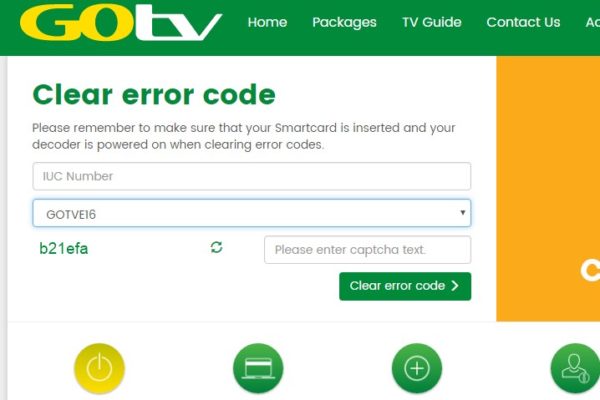
- Click here to visit the “cleaning Error” section on the site
- Enter the IUC number
- Press E16 for error code
- Enter the captcha
- Click on “Correct error”
You can also do the following:
- Once you’re on your dashboard, scroll down to see “try out self-service”
- Look for “Fix Errors” among the options.
- Click on it to clear the error
Error E48-32: What it Means & How to clear it
This means that there’s a signal problem in the box. You may see this error when the rain is falling. How can you fix it? You have the option to wait for the weather to clear up, and things may return to normal.
What if you see the error when the weather is fine? Try to check and make sure that your cable is connected or properly connected. Who knows? There may have been a kind of unexpected disconnection when you’re not aware.
You may resort to doing the next as outlined.
- Check if the antenna is well connected to the box
- Press ok on the GOtv remote to display signal information
- Check out the Menu > Advanced > Installation > Automatic scan
- Click on Automatic scan to remove the error
- It will begin to search. Done correctly, you will see channel 99. If you don’t see it, do the automatic scan again to access all the channels you paid for.
Error E30: What it Means & How to clear it
When you see this, know that your decoder is turned off. You may also see it if the E48-32 error lingers long on your decoder. To fix it, make sure that your subscription is active in the sense that you’ve fully paid.
Use the following steps to clear the error.
- SMS to 4688
- Write “RESET 00000000000” as a text message on your phone, The zeros should be replaced with the IUC number
- Send to 4688
Notice that this is the same way you cleared the E16 error. Don’t forget to input the correct IUC number as found below the GOtv cable box.
That’s it for the errors E16, E48-32, and E30. Another naughty error that you may get includes the “Invalid Channel” error. It often occurs when your subscription is active.
“Invalid Channel” Error: How to Fix it
If you’ve experienced it before, you need to know that it is not unique to you alone. It frustrates most GOtv users. The reason why it occurs is really not known. It could happen anytime but the good thing is that it has its own solution so you don’t need to fret when you see that your lovely channel has disappeared on GOtv.
To fix it in less than five minutes, make sure your GOtv decoder is on, then follow the steps below.
- Click the Menu button on the GOtv remote
- Scroll to Information Central
- Click OK
- Click on the Info button on the GOtv remote
- Click 7 on the GOtv remote. You’ll notice that your screen goes blank all blue. Don’t panic, for that’s the normal process.
- Wait for the decoder to reboot
- Check the channels and see that they work fine now
That’s all there is to this error. Its use is dependable and it really works for many people. Be careful that you follow the instructions carefully, and you will get your favorite channels back in a few minutes.