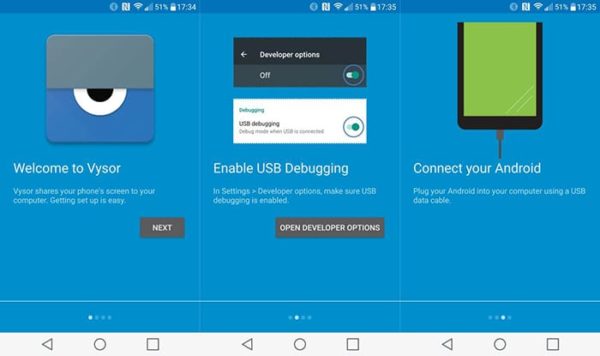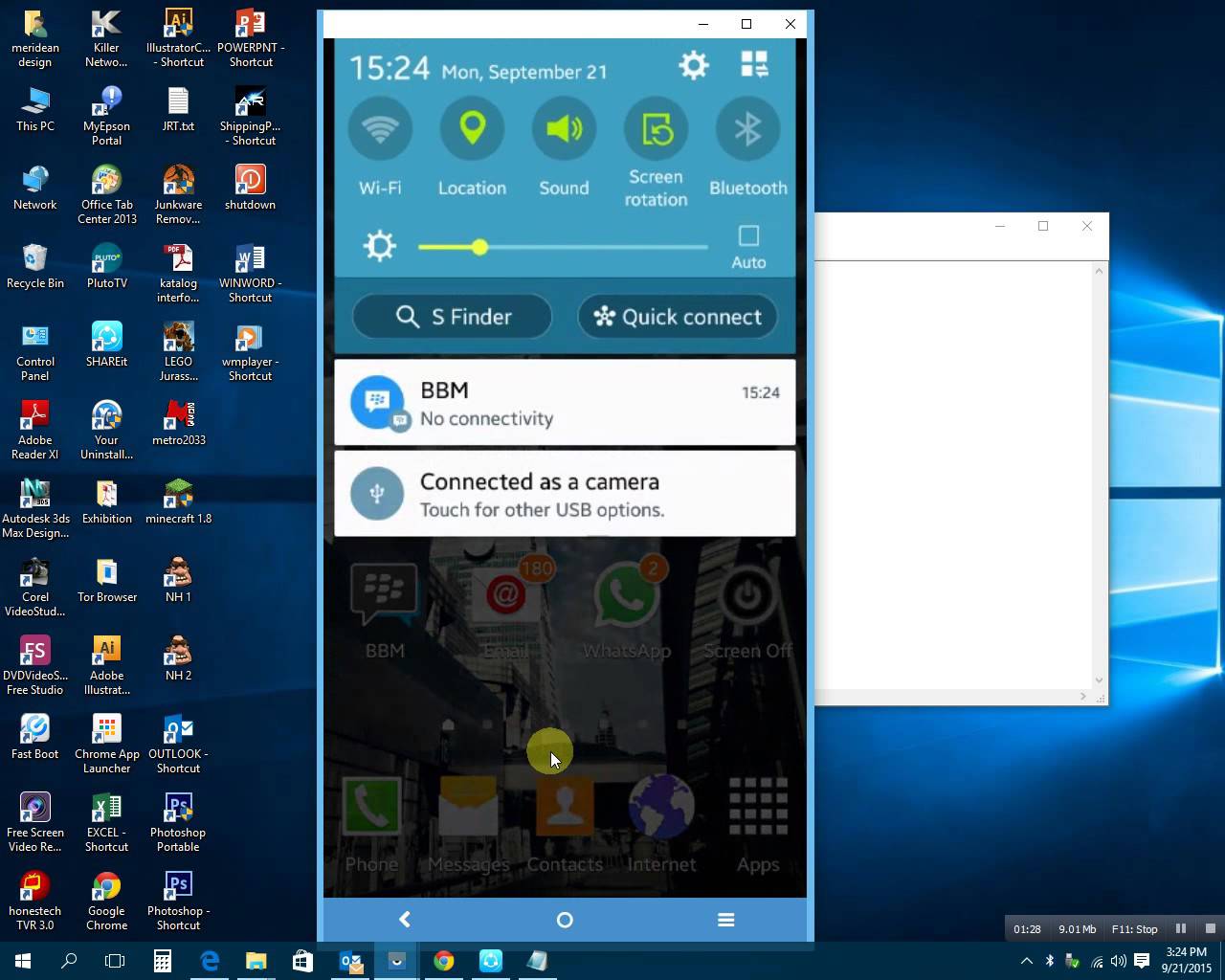How To Control Your Android Smartphone From Your PC.
Majority of the tech-savvy Android users already know how they can control their PC using apps on their Android devices. But what some of this majority do not know however, how they can control their Android devices using their PC.
This tutorial aims to walk you through the process of using your pc to make calls, send text messages, and play games installed on your android device and so on. I shall be introducing an app that can do these and even more functions you only use your phone for.
How To Control Your Android Smartphone With Your PC
This guide is for those of us who love spending more of our time on our PCs than on our phones. The app for the tutorial is Vysor, developed by Koushik Dutta. The fun part of it all is that you do not need to root your device, as all you need is to install the app and install a Google Chrome extension of the app on your PC – both Windows OS and Mac OS).
Step 1: Download and install the Vysor Android app from Playstore. Download the Vysor Chrome extension on your PC.
Step 2: Connect your Android device via USB to your PC and ensure all the necessary drivers are installed properly.
Step 4: You need to enable USB debugging in your Android device for the Vysor app tofind your device. To do this, on your device, open Settings, and then go to “About” or “About Device” as the case may be. Tap on “Build Number” 7 times consecutively to activate “Developer Options”. Under Developer Options check the “USB debugging” option.
Step 5: Open Google Chrome on your PC and launch the Vysor app. The app should auto-detect our device, if it doesn’t, manually add the device by clicking on Find devices option in the app. A list of the connected devices should come up, select your device and click on the OK button.
Step 5: Your device screen is then cast or mirrored onto your PC; here, you can control your Android device.
Caveat – Your Android device should be running Android 4.1 Jelly Bean or later to install Vysor.
There are other apps that offer similar functions as Vysor such as TeamViewer and MirrorGo.
That’d be all! What do you think about this? If you have any suggestions, please don’t forget to let me know.