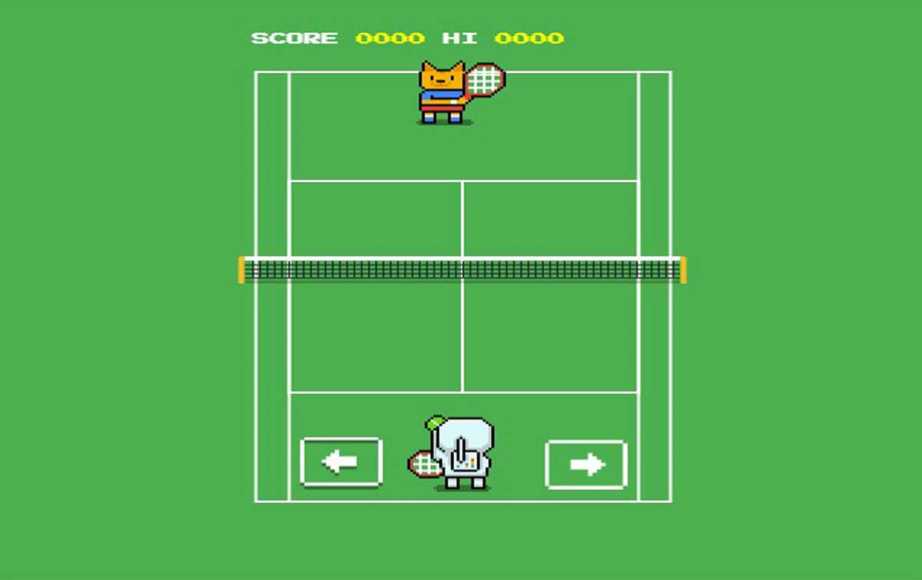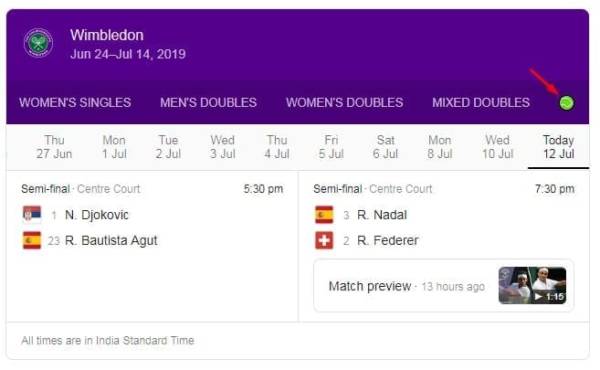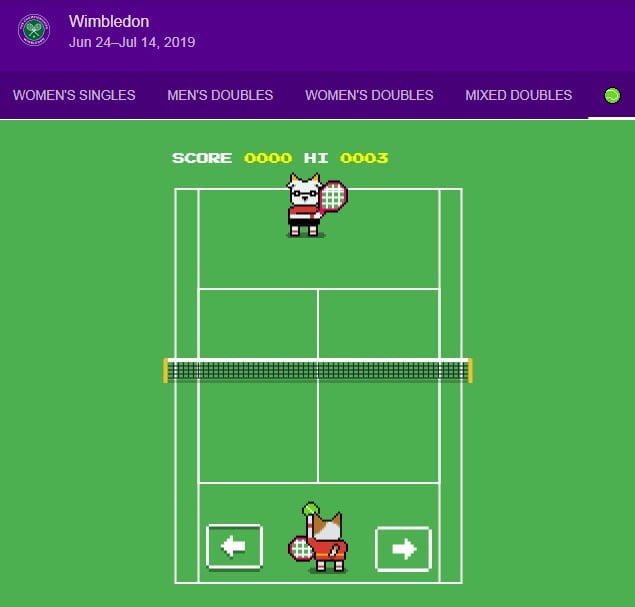Wimbledon is going to finish this weekend. In order to remember this occasion, Google has launched a new Easter Egg in the form of a tennis game. You can enjoy this tennis game on your phone or desktop.
But before playing, you should first know how and where to look for it. For getting started, type “Wimbledon” on Google Search. You will now find a scoreboard in the search results, You need to just scroll to the right end of the scoreboard widget to find a green tennis ball.
The icon of the green tennis ball is situated just next to the “Mixed Doubles” tab. Just Click on it to launch the game.
Now click on the yellow colour ‘play button’ to start the game. The gaming control of this game is very easy. If you playing it on a desktop, you need to just click on the left and right arrow keys to move the player to the left and right side respectively. After the game gets over, just hit the enter key to play again.
For smartphone users, the users need to tap on the left and right side of the mobile screen to move the player. You have to just position the player in front of the tennis ball when the ball comes to your side and the player will automatically hit the ball.
This game is an interesting one and you will not get bored when playing it. You will find this game more challenging as you progress.