It is true that most people are driving very little. I personally haven’t been in the car for weeks. However, we will have to get back on the road and when we do and open Google Maps we will notice that there are changes. In fact, new features are regularly coming to this application. That said, let’s see what Google Maps has changed in navigation.
Google Maps receives another new feature in navigation!
The new layout, which appears to be in testing right now, adjusts the route option screen to be a little easier to understand. Instead of a big white bar at the top, the new Google Maps route option screen now has a top bar that includes only your starting point and destination. The different modes of travel – driving, cycling, sightseeing, public transport – are no longer linked to the destination box.
Let’s look at the old Maps first.
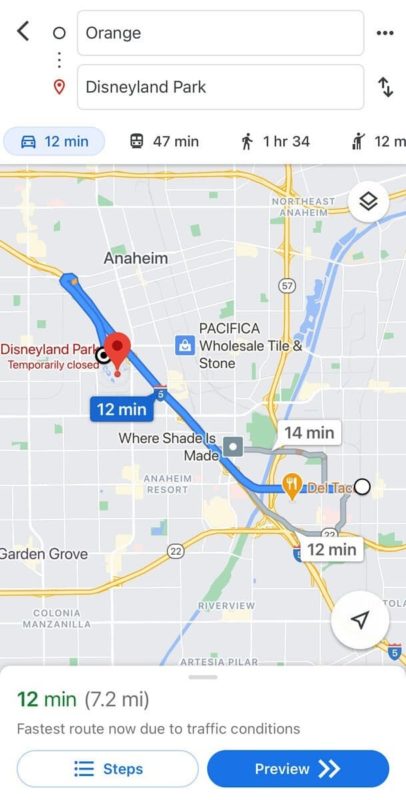
And now for the new
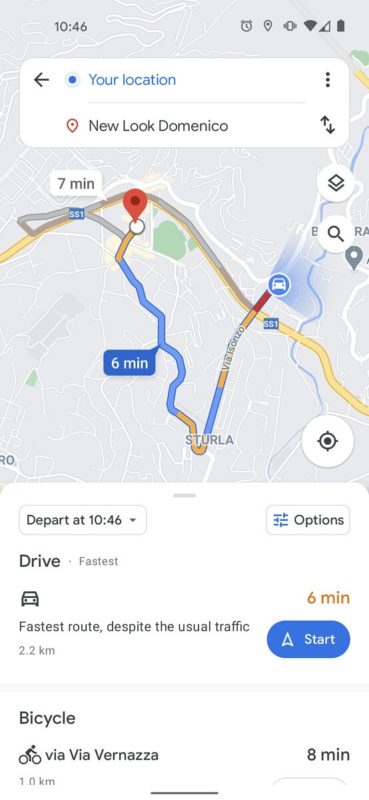
The modes of transport are now highlighted in a sliding list in the bottom half of the screen, with travel information for each. There is also an option button, where you can presumably set directions to avoid highways, tolls, and more as XDA says.
With people driving less, Google may have found it better to highlight other means of transportation more prominent on Google Maps.
As I mentioned above, this renewal in Google Maps seems to be in tests. So we still don’t know when it will reach everyone.
But there is more news on the way.
Street View was launched over a decade ago and it really comes in handy. It helps us to identify exactly where certain sites are located. So in addition to the convenience of the map taking us to the door, then we have these images to immediately recognize either the building or the surroundings. Now everything will get even better. This is because an update to Google Maps on Android has just improved the Street View experience by adding a split-screen.
New to Street View!
The new version of the interface appears automatically when you open Street View after dropping a pin on the map. In the meantime, if you are accessing Street View directly from a location listing, the normal full-screen interface appears. In such cases, you will notice a “minimize” button in the lower right corner as referred to by the 9to5 Google website.
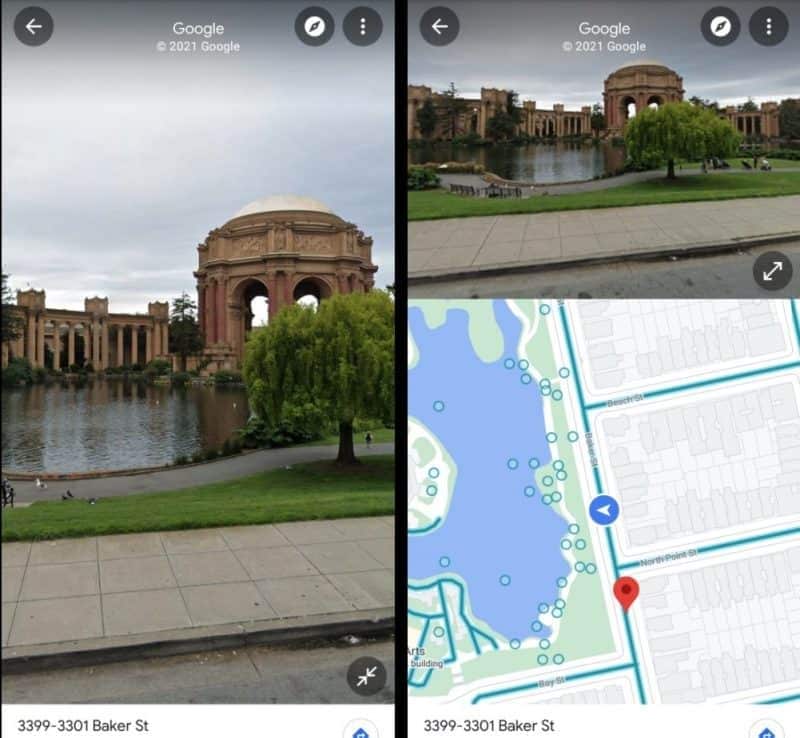
The map below has the imaginary paths marked in blue, and the photographs on the spot taken by several users appear as points. However, you can click on these points to quickly jump between locations. On the other hand, the blue arrow shows the direction in which it is facing. So there is less scope for mistakes.
In fact, it is a much more convenient way to navigate the places. This is because you no longer have to be using arrows or other commands to navigate through the places in Street View.
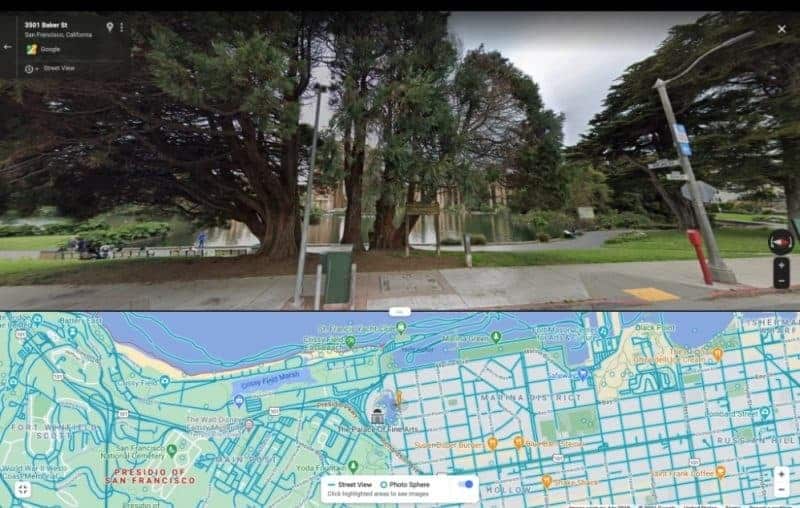
This news seems to be reaching users through a server-side update on the latest versions of Google Maps. It is currently appearing on the Android client but not on iOS.
Download New Google Maps For Android

