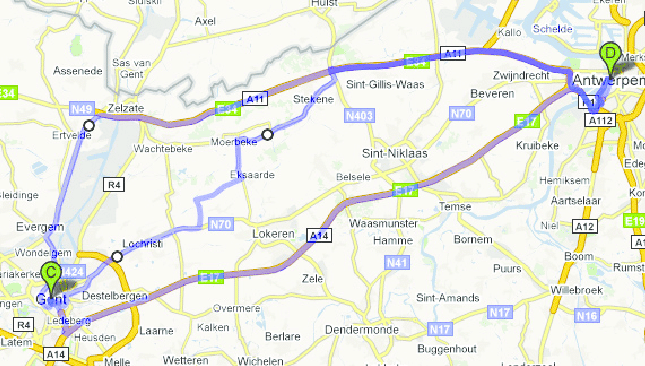Google Map is the most popular map worldwide, and this is all thanks to Google’s stronghold on the web. However, other good maps come with some amazing features and functionality that you can choose over Google.
Below, we will be listing the best and top Google Maps Alternatives that offer most of the functionality on Google that is also easy to use for navigation when driving around an unfamiliar city or neighborhood.
1. Maps.Me
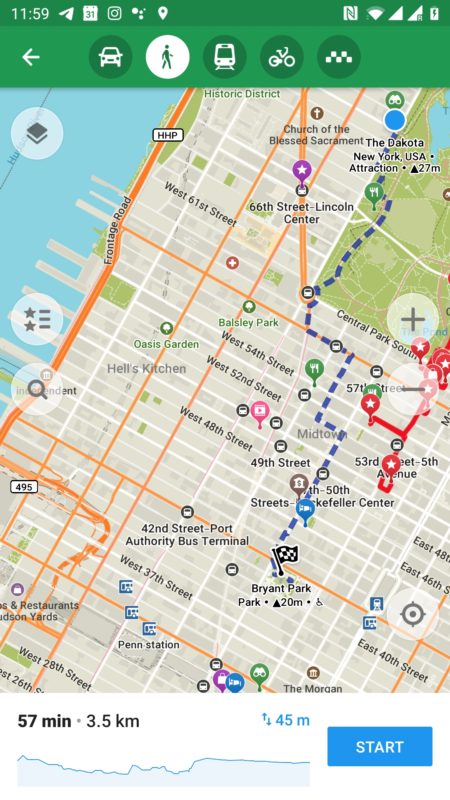
Maps.Me is a map and a navigation app similar to Google Maps that users can download on their devices. The map is complete as it features a whole country map and you can also use it offline. So you don’t have to worry about network instability when driving around a remote area or location.
The map is open-source and it allows you to share locations and hiking routes. It’s effortless to use and it complies with the latest GDPR.
Maps.me is good for traveling the world while offline, and you can use it to locate new tourist cities, hospitals, businesses like shops and hotels. The most interesting part is that it’s free for download and you can get it from Google Play Store.
2. HERE WeGo

HERE WeGo is developed by a HERE company which is now over the 30-year-old company. The map gives driving directions, business locations, traffic information, and extra route info for bikers, pedestrians, public commuters, and cyclers.
One of the cool features of this map is the ability to inform you of the traffic conditions of different routes alongside and it will also automatically calculate delays to reach your destination. You can download Here WeGo on Google Play Store.
3. OsmAnd

OsmAnd is an open-source offline map for mobile phones. The map is designed to work offline with roaming charges even when abroad. It also brings several features onboard, such as turn-by-turn voice guidance, automatic re-routing, highly detailed map viewing, several view modes, and a beautiful user interface. OsmAnd is also available on Google Play Store for download.
4. Bing Maps
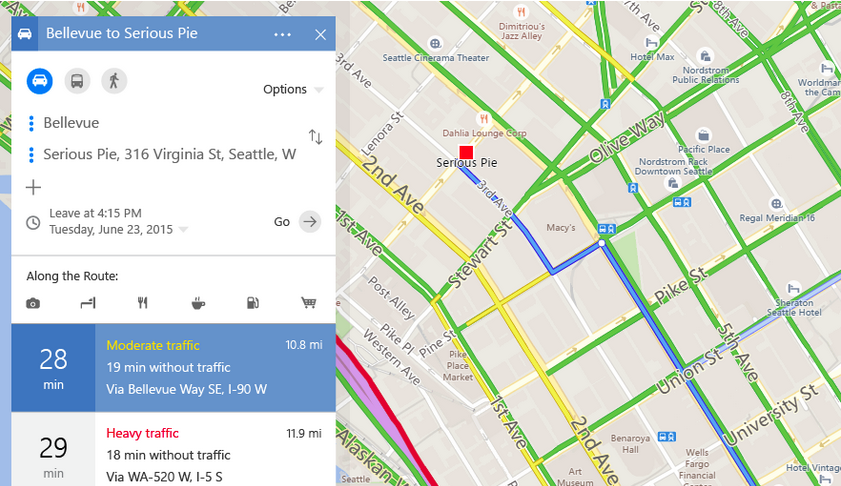
Bing can be described as a junior brother to Google. They have their own Map, just as they have their own search engine and browser as well. Microsoft owns them. So their map will make a good alternative to Google Map.
Bing Maps features MSN Maps and Directions as well as in Microsoft MapPoint. In addition, the map is loaded with nifty features. For example, it provides users with driving, walking, and transit directions and you can decide to avoid busy highways, and it also helps you to locate businesses, e.g., hotels, tourist attractions, shops along the way.
It has different views and maps modes like bird’s eye, aerial, and road views. If you wish, you can print, share, and bookmark locations.
5. OpenStreetMap
Do you want to be the master of your street? The OpenStreetMap is a Wikipedia-inspired community-driven open-source project that makes the world map easily accessible to anybody, and it was released in 2014.
The map has over 5 million users, and the good thing is it does not come with ads. It complies with GDPR rules and regulations and also has an offline mode. You can access it in the browser and used it in connection with mobile apps such as MAPS.ME, OsmAnd, Navit, Magic Earth, ZANavi.
6. Waze Maps

Waze is one of the best Maps that is competing hand in hand with Google Maps. This map tells you about traffic, construction, police, crashes, and more in real-time. If the traffic is bad on your route, the map can change it for you.
Waze also features an estimated time of arrival (ETA), which is the ability to know when you will arrive at your location. You can even play musics, and it also helps you find the cheapest gas station along your route. Waze Map is available on Google Play Store.
Wrapping Up:
These are the top best Google Map alternatives you can use and install on your device. As you can see, all the maps I mentioned above are free to use and can be used offline. So which one is your favorite among them?