A lot of singers often see Spotify as a platform for fans to listen to their music, but it does far more than that these days. For instance, creating playlists as a singer will make your fans know what tracks and artists you love listening to.
Listening to your Discover Weekly playlists will also allow you to find new songs to share with your fans and followers. The platform can also be used to update your concert calendar from time to time so you can get secure new shows for your brand.
One major thing to not forget though, safeguarding your data on Spotify is key. Being able to block people from viewing your activity is very important nowadays because you can encounter things you do not like about a particular user and want to act on it. Sadly, on Spotify, you cannot block individual users or make your profile totally private.
However, having said that, there are things that can be done to make your Spotify account as private as you want. The instructions are not complicated in any way and you will thank us for it. See How To Adjust Privacy Settings On Spotify?:
How Can I Make My Spotify As Private As Possible?
Before anything else, you will need to limit your shared data:
How To Limit Your Shared Data On Spotify?
- Access Open Spotify on your PC or Mac computer and get yourself logged into your account if need be.
- Tap the down carrot close to your account and choose “Settings.”
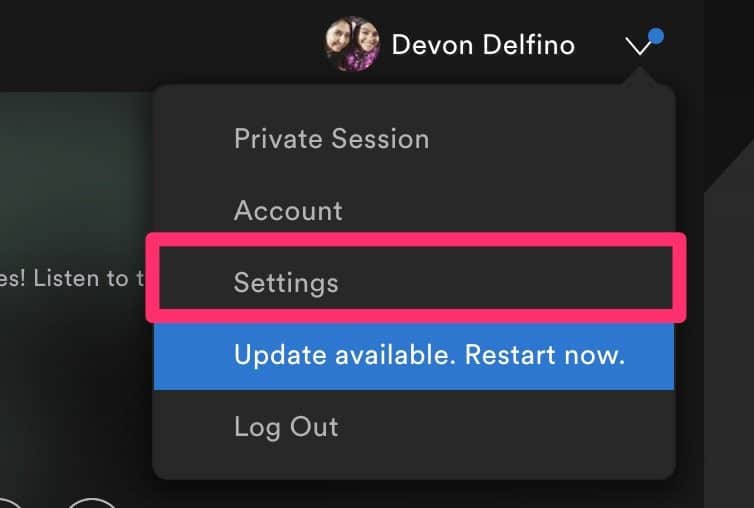
You Might Also Want To Read- How to connect Spotify with Amazon Echo
- Swipe down to “Social” and tap toggle close to “Make my new playlists public” for it to turn grey. After that, tap “Start a private session to listen anonymously.” It will turn green and grey out the other 2 options.
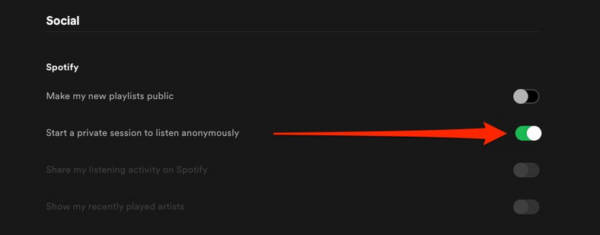
After that, you will need to make your existing playlists private:
How To Make Your Existing Playlists Private On Spotify?
- Access one of your playlists.
- Tap the 3 dots close to “Play,” way up on the playlist page.
- Choose “Make Secret.”
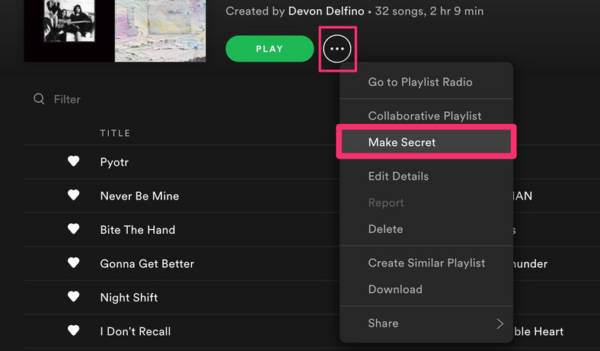
You Might Also Want To Read- How Can I Clear The Spotify Cache?
- Repeat the instructions for all playlists that you wish to make private.
You are done.

