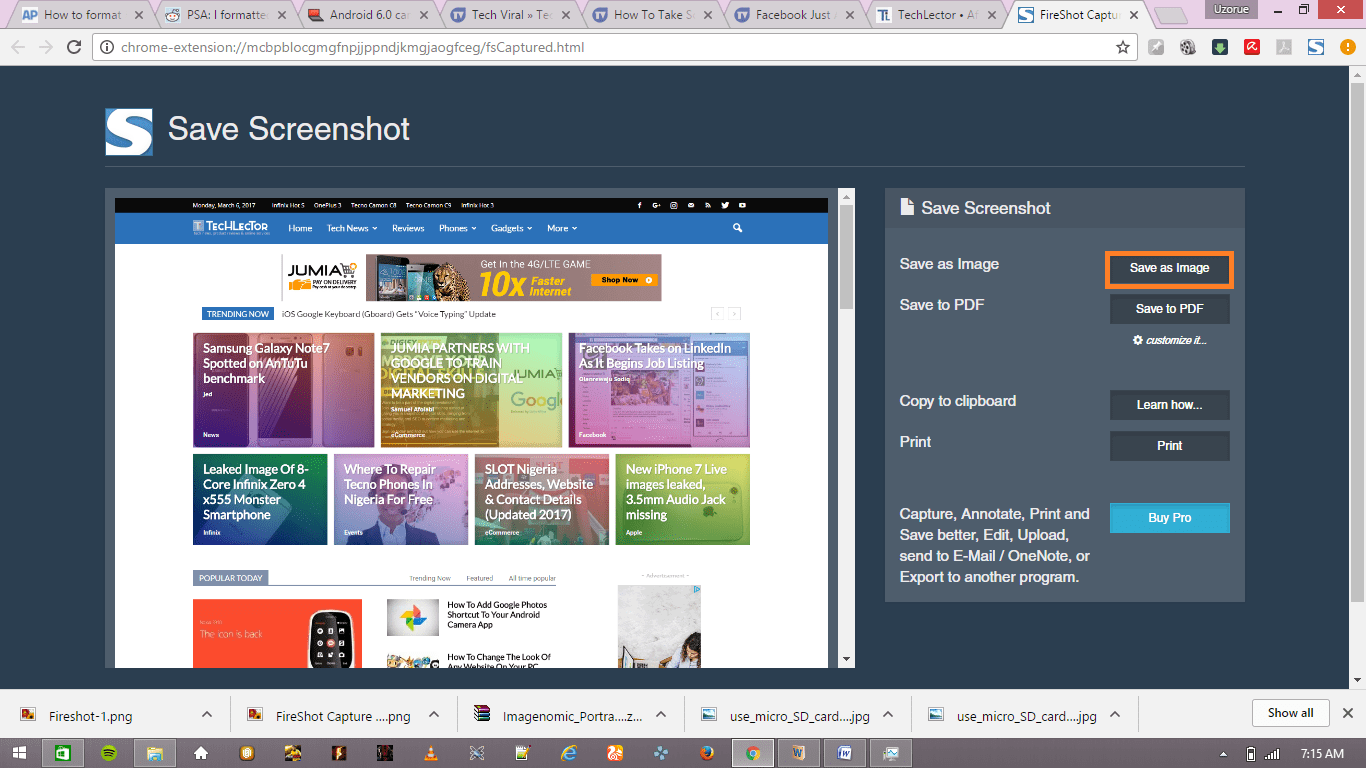Android N came bundled with a whole lot of awesome features – one of which is the ability to block people and phone numbers from calling or texting you. Virtual everyone must have received spam messages from fraudsters or phone calls from people we do not wish to speak to. Although several apps can help you with the option to block such numbers, Google introduced this feature with the release of Android 7.0 Nougat. You can block those spam calls and messages using either the Google Dialer app or the SMS Messenger app that came with your Android 7.0 device.
Page Contents:
How To Block People And Phone Numbers On Android N 7.0 Nougat Phones
Procedure
As usual, follow the steps below:
For the Google Dialer app
- Launch the app
- Click on the Menu button at the top
- Click on Settings
- Tap on Call Blocking
- Tap on Add a Number
- Enter the phone number you want to block
You can also do this by long pressing on any number in your recent calls list and subsequently selecting Block/report spam option. You will not get phone calls or messages from that number anymore.
For the SMS app
- Launch the SMS Messenger app
- Click on the Menu button at the top-right end of the app
- Click on Blocked Contacts
- Click on Add a Number
- Enter the phone number you want to block
You can do the same thing by long-pressing on a contact in your message list and tapping on the Block option.
To be able to use Google’s Dialer and Messenger apps to block phone numbers, you must have them set as your default dialling and messaging apps. To set them as default, open the Settings app, click on Apps, then tap on either Phone or SMS to change the default respective app for them. Select the apps from their respective lists to set them as default.
CONCLUSION
You don’t have to worry anymore whenever you have such annoying spam calls or messages coming to your phone as Google saw the need and introduced it in their latest mobile OS. Do well to let me know what you think about this tutorial.
Merci.