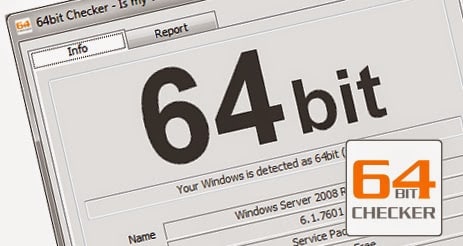To check in a few seconds if our PC is compatible with 64-bit mode, there is a free program: 64bit Checker
In recent years, games and programs require more and more advanced PC performance and having a 64-bit operating system has become almost necessary.
All windows 7 installations usually have 32bit systems. How to check if your PC supports 64 bits? 64bit Checker comes to our aid
64bit Checker is a tool that will show you which version of Windows is installed on your computer, 64bit or 32bit and if the processor is capable of running 64-bit operating systems.
Features
- detects if you have 32bit or 64bit version of Windows
- detects if the processor supports 64-bit operating systems (in case you are not sure that you can install the 64-bit operating system on your computer)
- save information to the clipboard, text file or html
- Free
- Portable (no installation required)
Once downloaded and started you will be shown this window
If the PC is compatible, a message will appear at the bottom.
To download the program for free, go here- 64bit Checker