TikTok is a Chinese video-sharing social networking service owned by ByteDance, a popular internet tech company. The platform is simply used to create brief dance, lip-sync, comedy, and talent clips. Zhang Yiming founded the company and it currently has offices in LA, New York, London, Paris, Berlin, Mumbai, and so on.
It was launched 4 years ago for iOS and Android and its app is presently taking over East Asia, South Asia, Southeast Asia, the United States, and so on. TikTok merged with Musical.ly 2 years ago and it instantly became the most downloaded application in America, clinching the record for being the first Chinese app to achieve this feat.
TikTok has grown since its unveiling 4 years ago, and it is now a popular platform among the youths. Nowadays, too many people must’ve come across a TikTok video at one point or another, and the trend does not look like it will end anytime soon.
To make things easier for bloggers who use WordPress, sharing TikTok clips online is super simple. Fortunately for them, the process is straightforward because once a video is directly embedded, it will be played from the source to any interested member of your audience. We break it down by showing you How To Embed TikTok Videos In WordPress:
How To Embed TikTok Videos In WordPress?
1. Open Your TikTok Video On Your Web Browser
Before anything else, you have to open the TikTok clip on your browser. Simply tap on the TikTok video, and the web player should be seen. After that, an option will be visible to embed the clip. If you are on the TikTok application, tap “Share” and the “Copy Link.” option will be seen.
2. Click “Embed Code.”
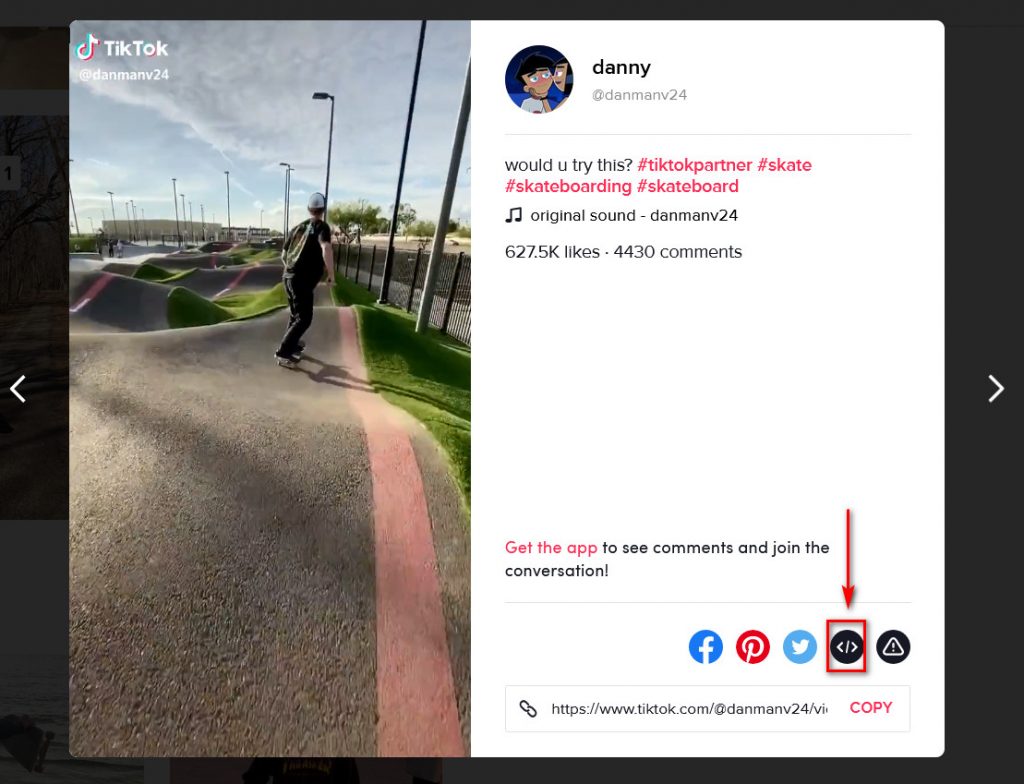
You Might Also Want To Read: How Do I Blur My Background For TikTok Videos
Way down on the pop-up video player interface, you will see “Get Embed,” tap it.
3. Copy The Embed Video Code
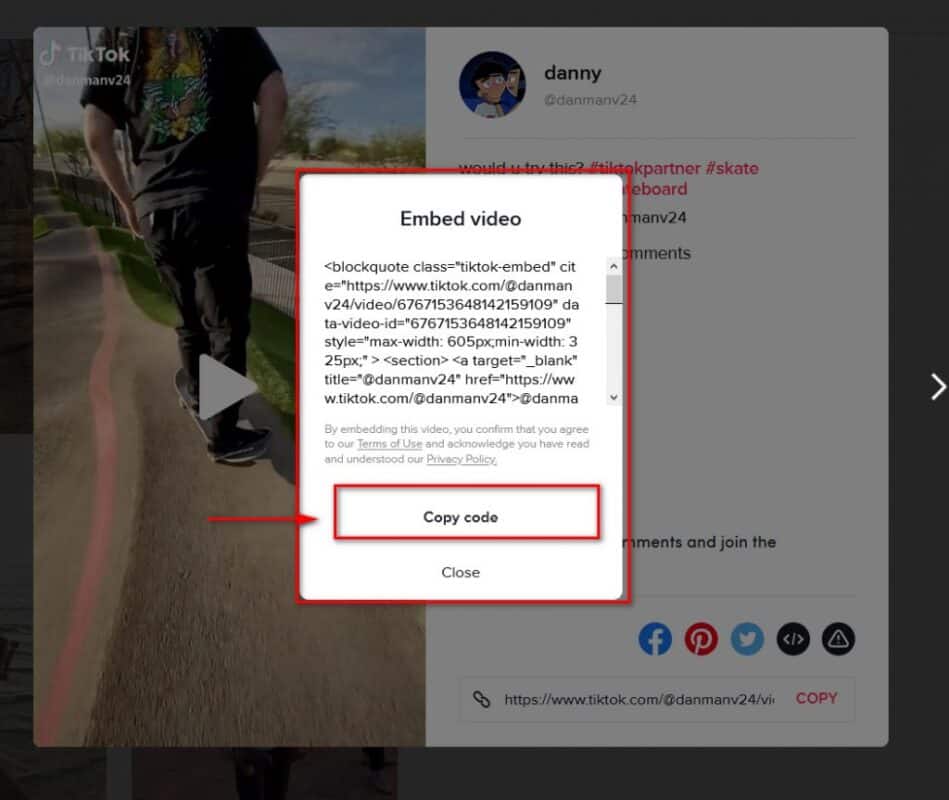
You Might Also Want To Read: How to protect your TikTok account
Simply tap on it and an embed code will be visible. Press “Copy Code” to copy the embed code to your clipboard.
4. Paste The Embed Code On Your WordPress Website
You now have to paste the code on your Posts, Pages, Widgets, or wherever you feel it should go. The HTML block can be used to enter your code on the Gutenberg editor. Just paste it and tap “Preview” to confirm if the embed loaded the right way. Also, the embed code can be pasted into the code editor.
That is that.

