Are you facing any 5xx server error? Looking for ways to solve or fix this error message? If your answer is yes, then you’ve come to the right place but first, let’s find out what the 5xx Server error means before finding out how we can fix it.
What is 5xx Server Error?
For those who are tech-savvy, a 5xx Server error would mean a way of describing an error in executing an HTTP request. This error might be as a result of network error or web server problems when executing said HTTP Request. A layman understanding of this will be that the server of the particular website/services you’re seeing the error message on has a server problem. It also indicates the cause of the server problem through the numbers. Basically there are about 12 5xx Server problems; 500, 501, 502 all the way down to 511. Each one representing what might be wrong with the server.
- 500 Internal Server Error
- 501 Not Implemented
- 502 Bad Gateway
- 503 Service Unavailable
- 504 Gateway Timeout
- 505 HTTP Version Not Supported
- 506 Variant Also Negotiates
- 507 Insufficient Storage
- 508 Loop Detected
- 509 Bandwidth Limit Exceeded
- 510 Not Extended
- 511 Network Authentication Required
Now that we are familiar with the error codes there are. Let’s see if we can fix the Instagram 5xx Server Error.
How To Fix Instagram 5xx Server Error?
Instagram as well as other websites try to keep their website up and running all the time due to the amount of people who visit their website every minute. However, Network and Server glitches/Errors are bound to happen. Also, the site/app has to have to be taken offline periodically for maintenance or updates (Error 503 – Service Unavailable). This can cause Instagram to be unavailable for a while.
The error messages you’re most likely to get on Instagram are 501, 502 and 503 errors and unfortunately, you can’t do anything about these error messages. This is because the problem isn’t from your device or internet connection, rather it is from Instagram servers. If you see the 503 error then chances are, they are probably working on the servers(upgrading or making it better) or fixing a recently found bug or problem. The only thing you can do is wait for it to be out as it probably won’t take long for it to be back up.
Conclusion
Almost, if not all 5xx error(except for the 505) isn’t your fault and there is nothing you can do about it. The highest you can do is to report the error message to the admin/owner of the websites to rectify it from their end if they aren’t already working on it.
So if you’re experiencing any of the Instagram 5xx server error messages, just wait it out. You can also report the error to Instagram to speed things up.

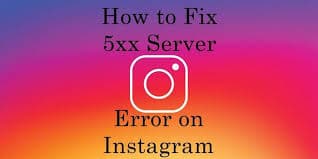

Totally useless. Could of made the whole thing a lot shorter and great tech advise..”wait it out”.
Absolute waste of my time reading this