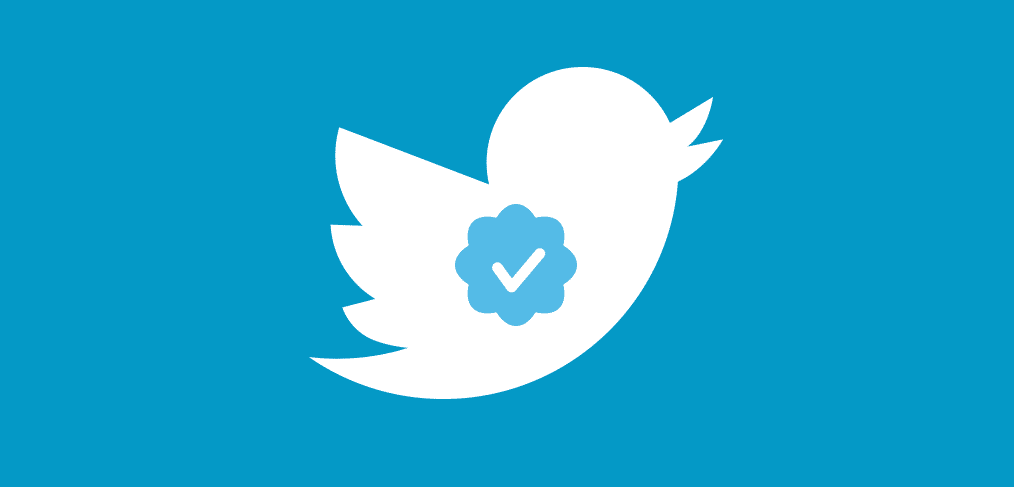Having the blue tick feels really special on Twitter because it is only for unique users. The Twitter verification tick simply sets celebrities, brands e.t.c apart from the regular users, especially those impersonators who really want to scam with a popular name.
Verification definitely boosts the ego of the account owner and there are lots of amazing advantages that come with the tick on your account. Simply put, Twitter verification will not just earn you recognition, it makes your brand respectable as well.
And fortunately for all of us, Twitter allows everyone to apply to be Twitter verified nowadays. If you are ready to be verified today, the process to make it happen is not complicated at all. See How To Get The Twitter Blue Badge:
How Can I Get Get The Twitter Blue Badge?
To get the Twitter Blue Badge, you just have to update your profile with your present information, verify a phone number and email address, and then fill out a form. Adhere to these instructions:
- Fill out your profile with your profile photo, cover photo, name, website, and bio.

You Might Also Want To Read: How To Clear Your Twitter Cache On A Smartphone
- Add a verified phone number and confirm your email address.

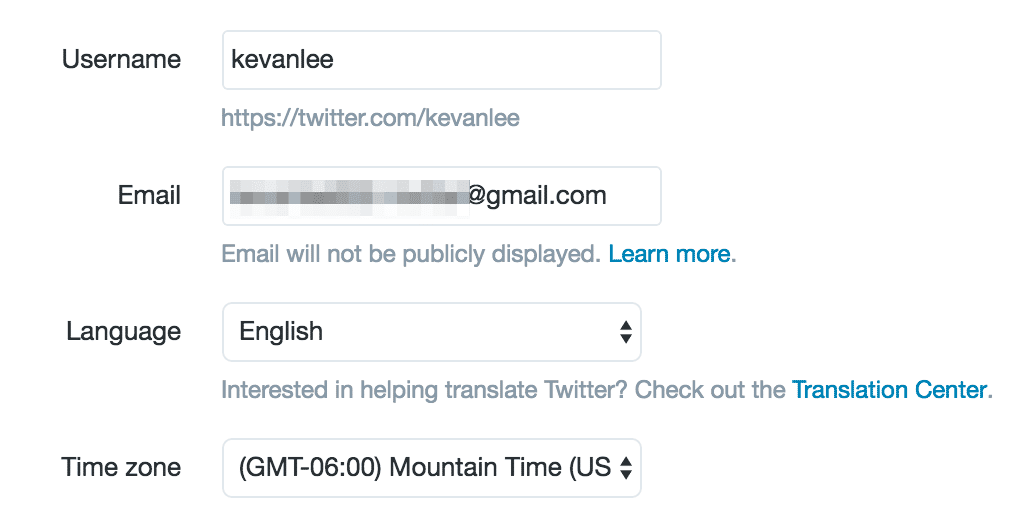
You Might Also Want To Read: How Do I Change My Twitter Font Through A 3rd-Party Website
- Add your birthday.
- Set your tweets as “public.”
- Access the verification form on Twitter here.
Be aware that if you are applying for verification of a personal profile, and not a business profile, you will need a copy of a photo ID. It could be a passport or driver’s license. Twitter recently shared some requirements that should be met to aid verification, including ensuring the Twitter account is of public interest.
According to Twitter, accounts applying should be public figures and organizations in the fields below:
- Music
- TV
- Film
- Fashion
- Government
- Politics
- Religion
- Journalism
- Media
- Sports
- Business.
As soon as these minimum guidelines are met on your profile, Twitter will decide when verification can happen. If you try this process and your account is still not verified after one month, not to worry, just try again.
That is that.