If you post content on a video-based social platform like TikTok from time to time, monitoring your account’s analytics and statistics is very important if you want to trigger more growth and engagement after some time.
Sadly, however, it is not possible to monitor statistics like which particular users viewed your clip-on TikTok. Not to worry though, because there is a way to still know who visited your profile, which will end up hinting you on who engaged with your clips. See How To Know If Someone Viewed Your TikTok Video:
How Can I See Video Views On My TikTok Video?
While it is hard to inspect every user who viewed your clip, it is very possible to monitor your clip views. If you wish to go viral on TikTok, monitoring your views is a must, while all clips are visible under “For You,” TikTok decides on the clips that will be more visible via a complex algorithm that considers the number of views versus the number of likes and comments.
Luckily for you, you can monitor your clip views seamlessly through your personal profile page. Adhere to these instructions:
- Open the TikTok application. Click “Me” way down on the display and you will be directed to your personal profile screen.

You Might Also Want To Read: How Do I Blur My Background For TikTok Videos
- If you are not there yet, choose “Timeline” (six vertical lines) beneath “Edit Profile” to head to your clips.

- The number of views will be visible at the bottom-left corner of every posted clip. This is a vital indicator that will reveal how much attention your clip is getting and how popular it is.
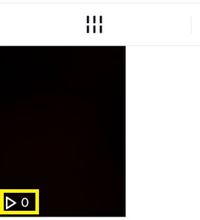
If you are not pleased with the number of views, there are specific tricks like using relevant hashtags, making the most of the present trends, ensuring your clip is engaging enough e.t.c, that can help.
How Can I View My TikTok Channel’s Analytics?
- Head to your own profile by clicking “Me” at the bottom right of the application.

- Click the dots in the top right corner to access your profile’s settings.
- Click “Manage Account” at the top of the menu.
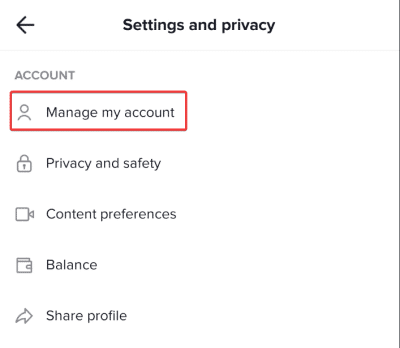
- Tap “Switch to pro account” seen in red way down on this menu.
- Tap “Next” when you are shown what a Pro account is.
- TikTok will ask you to select a category for your account to further personalize analytics for you. However, be aware that these custom analytics are yet to be implemented, therefore you can just choose whichever category is relevant and continue.

You Might Also Want To Read: How Do I Delete My TikTok Posts
- TikTok will then prompt you to enter your gender. If you do not want to give out that information, or if it is a company account, choose “Prefer not to say.”
You are done, your TikTok Pro account is now activated, and it will be easier to see your analytics and stats as shown below:
That is that.

