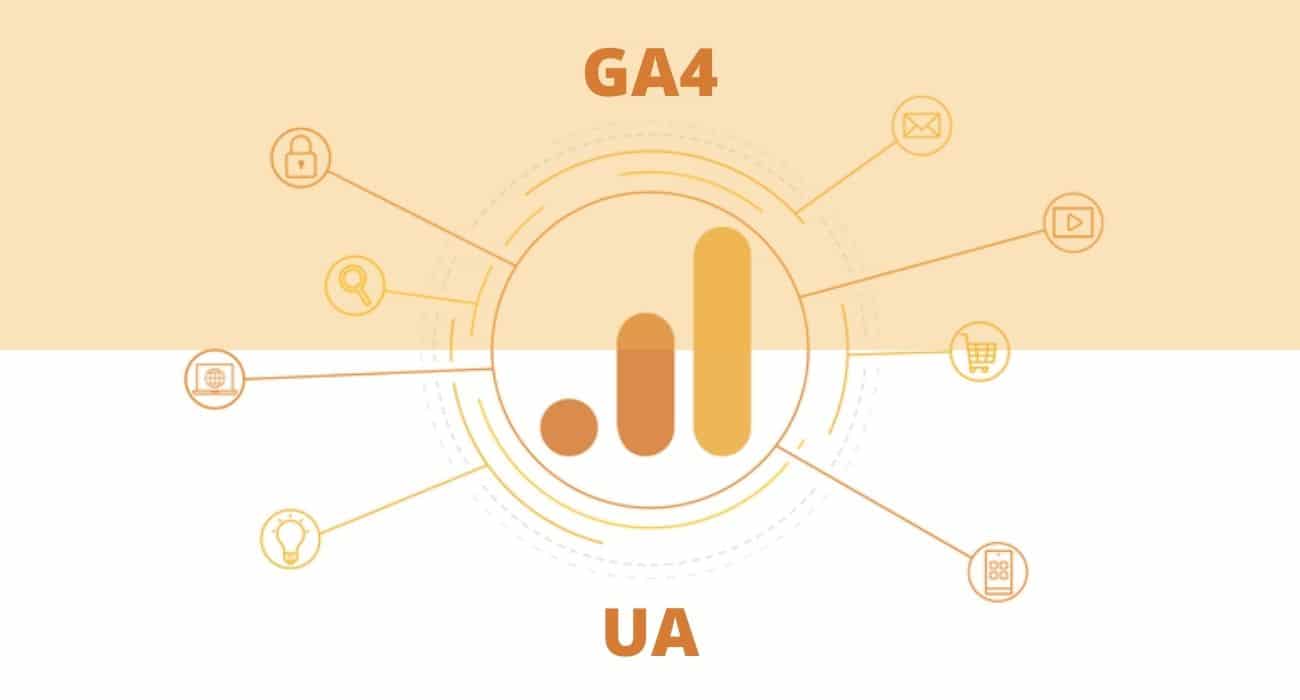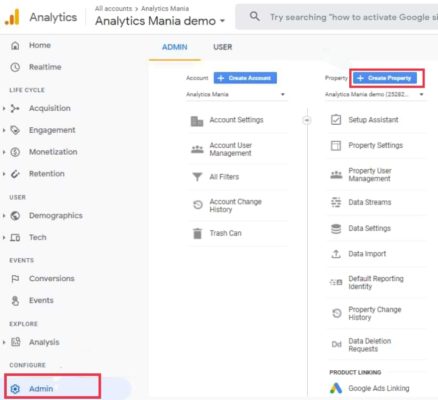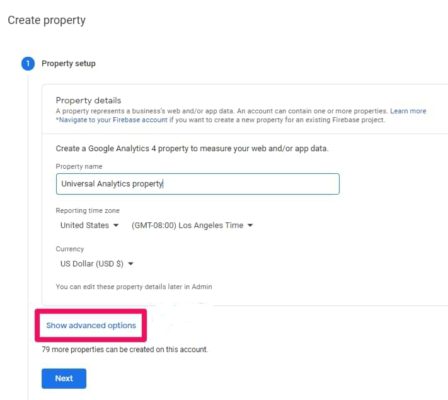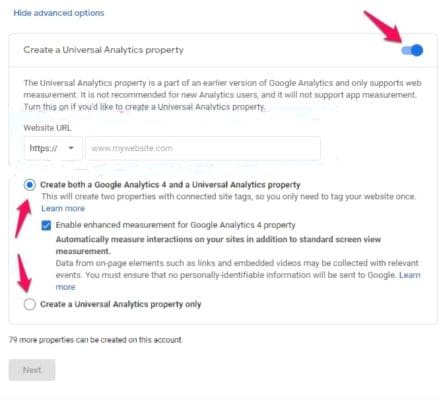Are you having a tough time using the latest Google Analytics? Learn how to Downgrade Google Analytics 4 to Universal Analytics property.
Page Contents:
Comparison over a period of time is how you get to know if something is improving in value or not. For bloggers and site owners, analyzing and tracking the results, whether monthly, weekly, or even daily is how you get to know if your site is moving in a positive direction.
To monitor these progress or steps towards set goals, either as a boss or someone working under a firm, you will need a tool. Using Google Analytics is one such way and tool that you will need to perform this.
What is Google Analytics?
Google Analytics is a tool owned by Google for tracking, collecting, and analyzing website data. Formally known as Urchin, until acquired by Google in 2005, this is among the first step of report creators based on server log files.
By sorting and grouping a website server log, a hard-to-comprehend piece of information, into an easy-to-read sheet, Google Analytics proves to be an amazing free tool for getting insight on website traffic and other actions that happen on the website.
Google Universal Analytics
Universal Analytics, otherwise known as the Google Analytics 3 by some persons, is an older version of the Google Analytics version released in 2014. Its support for use across device platforms contributed to its high use.
Google Analytics 4
Google Analytics 4, released towards the end of 2020, is the latest version of Google Analytics. A lot of machine learning dependency for analyzing, GA4 imbibes in a single stream, both App and Web properties.
While Google Analytics 4 might be the latest version, its adoption is not yet as widespread as it should be. This is why you might want to go back to using Universal Analytics. And that is what you will be reading about next.
From Google Analytics 4 to Universal Analytics
Google Analytics 4 is the current default version of Google Analytics. When you create Google Analytics for your site, it gets created in the default version, which is Google Analytics 4. To use Universal Analytics instead, which is an older version, you have to downgrade from Google Analytics 4.
As you might have noticed, or yet to notice, Google Analytics 4 and Universal Analytics have two different data models. Not just that, they have different user interfaces too. So using GA4 is not going to be the same experience as when you were using Universal Analytics. If you find the former easier to use, here is how to work GA4 to universal analytics.
How to transfer Google Analytics 4 to Universal Analytics
There is no possible transfer of data between Google Analytics 4 and Universal Analytics property. If you already have one created, you cannot transfer data to another version. What you can do is to create a Universal Analytics property or new ones.
To create new Analytics properties,
- Open the Admin Panel of Google Analytics. You can find this under the configure section of the menu. Click on it.
- Locate and click on the blue +Create Property button besides property on the Admin panel. This will open the Property setup.
- Navigate to and click on Show Advanced Options on the property setup page.
- Now click on the toggle button besides creating the Universal Analytics (UA) property and toggle it to the on position.
Now, you can create both Universal Analytics and Google Analytics 4 together, or you can decide to create on Universal Analytics. This is where you decide and make your choice. If you want my opinion, I will advise you to create both. While you are using the Universal Analytics that you are so familiar with, you can also be learning a thing or two about how Google Analytics 4 as well. No harm done, nothing to lose.
- Click on the toggle circle beside Create both a Google Analytics 4 and Universal Analytics property if you want to create both. Or if you only want to create the Universal Analytics property, click on the toggle circle beside Create a Universal Analytics property only. Then click on next.
- Answer the additional questions or skip. Then finally, click on Create.
Final thoughts
While you are using Universal Analytics, it is advisable to set up Google Analytics 4 earlier and start getting used to it. Google might shut the curtains on the Universal Analytics version, and in the event of that, moving data to GA4 from Universal Analytics is non-existent. Besides, GA4 is the new default version, while adoption is low, it will be high with time. Probably because people are still people and do need a little time to get used to new things. So you do not have to wait until it becomes widely used before you make your move.
Frequently Asked Questions (FAQ) about Google Analytics
Is Google Analytics 4 the same as Universal Analytics?
Both are not just different versions of Google Analytics but are completely different tools. They have different features and schemes for analyzing data. It is safe to say Google Analytics 4 is Google’s way of reinventing what Universal Analytics is used for. Because of these differences, there is no mechanism for the transfer of data between both versions.
Can I use both Google Analytics 4 and Universal Analytics property?
Yes, you can use both versions of Google Analytics property. While creating a new account, you can choose on the property set up to run both Google Analytics 4 and Universal Analytics property. Both will run in parallel to each other.
This is better if you want to get a hang of the new version at your own pace, while still using the old one that you are already familiar with.
Is Google Analytics 4 better than Universal Analytics?
This question has brought about a thread of debate as to whether the latest version of Google Analytics is better to use.
Google Analytics 4 is like a rebranding and sure is potentially better. Though according to reports, it lacks some features which have aided in tracking with the previous version. As with every other development by Google, improvements will be certain.
Finally, it all boils down to personal choice. Everyone goes for what is easy to use.