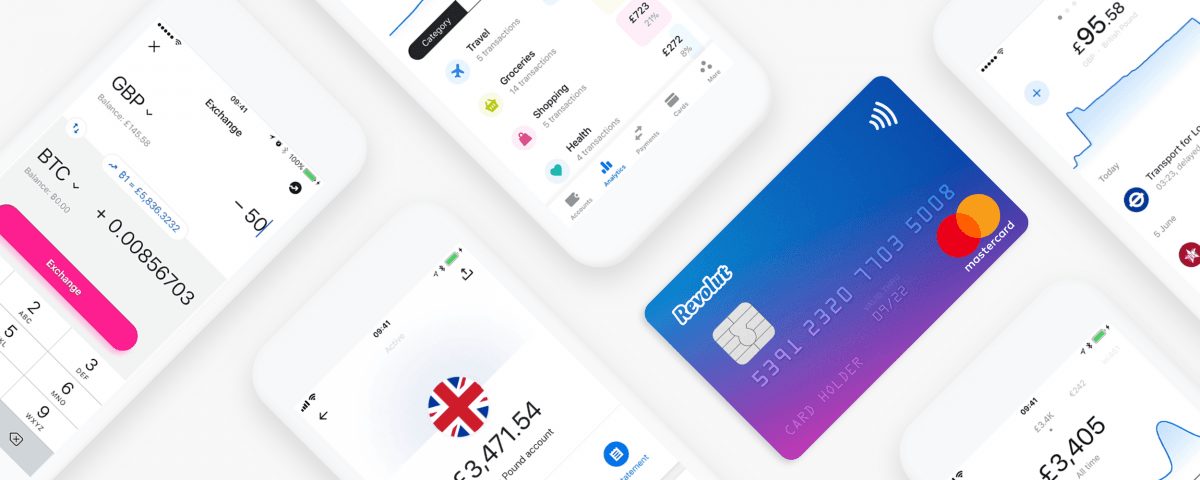Revolut is a fintech service based in the United Kingdom. Even in Italy, however, he has managed to attract many users interested in the various bonuses offered and above all to the advanced features of the mobile application. Just like the other platforms belonging to the same category, Revolut also has a free account, within which it is possible to add money simply and immediately. Today we are going to see just how to carry out this operation, analyzing point by point all the possibilities offered by the company.
Add funds to the Revolut account
The top-up methods are basically three- by bank transfer, another card or money exchange with other Revolut users. Let’s see how to use them right away.
Add funds by bank transfer
Like any account card, Revolut also has an IBAN code, which can be viewed and copied directly from the mobile app.
- Open the “Revolut” application on your smartphone and enter the access code
- Access the “Accounts ” section at the bottom left
- Click on “Details” at the top right
- Click on the blue IBAN code to copy it
Once reached, it can be used for top-ups by bank transfer from another account. Obviously the methods and costs will vary based on the service used.
Add funds using another card
One of the most immediate and used methods is certainly the one using another linked card. Another very convenient addition is the one that takes into consideration Apple Pay and Google Pay (based on the operating system used).
- Open the “Revolut ” application on your smartphone and enter the access code
- Access the “Accounts” section at the bottom left
- Click on “Add funds”
- Add the amount to top-up
- Select or add a new card (also from Apple Pay and Google Pay) by clicking on “Change” in blue
- Conclude with the “Add funds” button
Exchange money through other Revolut users
Last chance- money exchange between users holding a Revolut account card. To do this, just follow the steps below.
- Open the “Revolut” application on your smartphone and enter the access code
- Access the “Payments” section at the bottom of the page
- Move to the “Request” tab at the top
- Select the contact from the list that appears under “Revolut Contacts”
- Add the amount to top-up
- Enter a note or GIF (optional)
- Conclude with the “Request” button