Instagram enables users to sync their contacts to the social network which then allows them to follow people from their phonebooks. However, if you are done following all of the people from your phonebook that you want to, then it just might be time to delete your phonebook from Facebook’s servers. In this guide, we will show you how to remove your personal contacts from Instagram.
How to Remove Personal Contacts From Instagram
First off, you should go to the Instagram website via a browser on your Mac, Windows 10 PC, or Linux desktop computer. Unfortunately, Instagram does not allow users to delete their contacts via the mobile app on Android or iOS.
When the Instagram website opens, sign in to your account.
Once in your account, tap on your profile picture icon in the top right corner of the display.
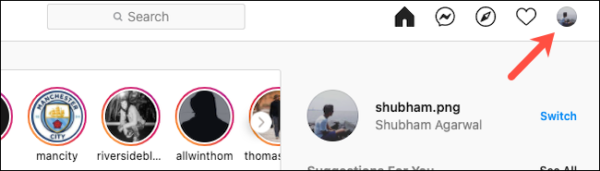
Now, click the “Settings” option from the drop-down menu.
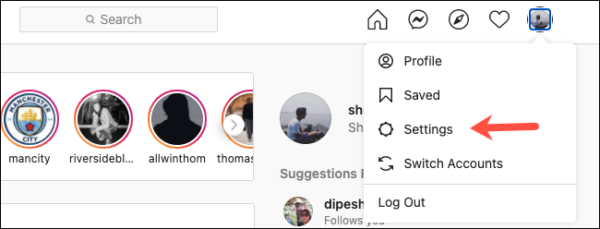
Go to the Manage Contacts tab from the sidebar.

On the next page, a full list of all the contacts you have added to Instagram will be displayed.
If you want to remove all your contacts from Instagram, simply click the “Delete All” button.
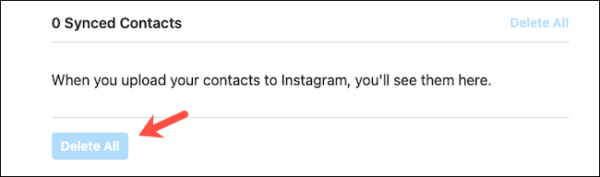
You should note that this measure is only temporary. If you have enabled contact sync via the Instagram app on your mobile device, it can automatically sync with your contacts from your mobile device.
To prevent this from happening, and ruining your effort, go to the Instagram app on your iPhone or Android device.
Once in the app, tap on your display picture icon in the bottom right corner of the screen to go to your profile.
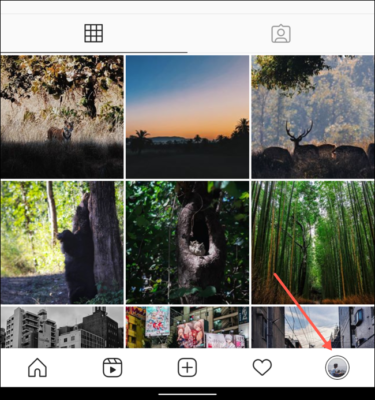
Now, click the three-line menu at the top right corner of the screen and then click the “Settings” option from the drop-down menu.
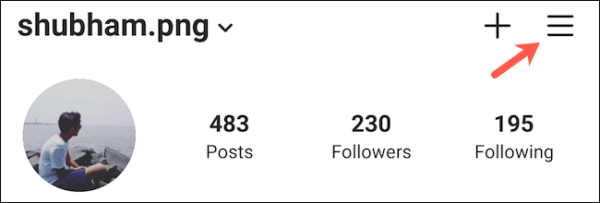
Now, click the “Account” tab.
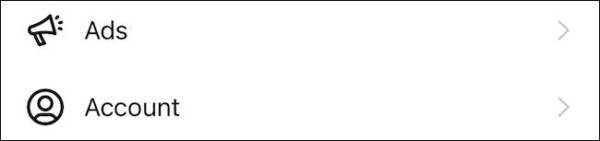
In the Account tab, scroll to the “Contact syncing” option and then click it.
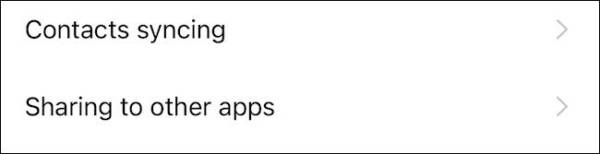
Finally, click the toggle next to the “Connect Connects” option.
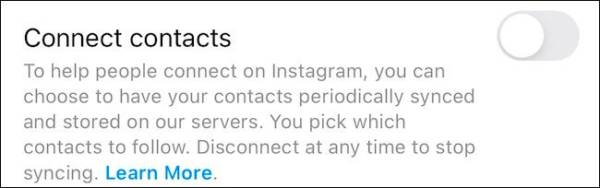
That’s all. With this, I hope, you can now remove your phonebook from Instagram whenever you feel the need to. If you have got any questions, feel free to leave them in the comments below.

