The idea behind Amazon Tracking IDs is very simple, Since Amazon deals with several packages of different sizes across the globe, the company has taken measures to ensure these goods are watched as they head to their destinations on a daily basis.
To help with the tracking, there is a special identifier assigned to every package, and it follows it throughout its journey to its buyer. As the parcel goes through different routes, the ID gets scanned and reported back to the customers, providing detailed real-time information on where their items are at all times. An Amazon tracking number comes with every order and is emailed and added to order tickets. See How To Retrieve Your Amazon Tracking ID When Track Package Button Is Not Visible:

You Might Also Want To Read: How Do I Install YouTube Kids On My Amazon Fire Tablet
How Can I Retrieve My Amazon Tracking ID When Track Package Button Is Not Visible?
After an order gets shipped, customers can monitor their packages on Amazon.com. From “Your Orders,” you can locate tracking information in your order details. Be aware that if an order includes several items, each might come with different delivery dates and tracking info. Just:
- Head to “Your Orders.”
- Head to the specific order you wish to track.
- Tap “Track Package” close to that order (if shipped separately).
Be aware that some shipments, like standard international shipments not fulfilled by Amazon Global, are not trackable.
How Can I Solve Amazon Track Package Button Not Visible Via TextTrace?
If you are not aware, Text Trace lets customers track their Amazon.com packages through text messages sent to their smartphone. After registering for Text Trace, all tracking updates related to your package will be forwarded to your mobile device for easy tracking.
Amazon uses the shortcode 262966 to share shipment tracking updates and you just have to agree to the T and Cs. With Text Trace, you will get SMSes when your package is shipped, out for delivered, or battles any delay. Customers will also need to confirm their subscription by replying YES to the subscription confirmation message that Amazon will send after registration.
Message and data rates might apply and the message frequency will be according to your account orders. Simply SMS HELP to 262966 for more assistance and STOP to 262966 to cancel the service.
Participating carriers include (but are not limited to)- AT&T, SprintPCS, Metro PCS, T-Mobile®, U.S. Cellular®, Verizon Wireless.
How Can I Retrieve My Amazon Tracking ID Via Parcel App?
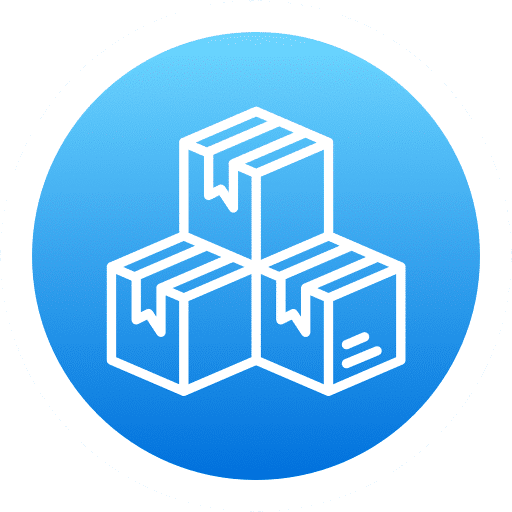
You Might Also Want To Read: How to install VLC Media Player for Amazon Fire Stick
There is a Parcel site and mobile application that can help you automatically check all relevant postal, courier, and logistics company sites on your behalf for tracking to be possible again. Simply download the app for Android and iOS to know where your packages are, and to also receive Push notifications when package tracking changes.
You are done.

