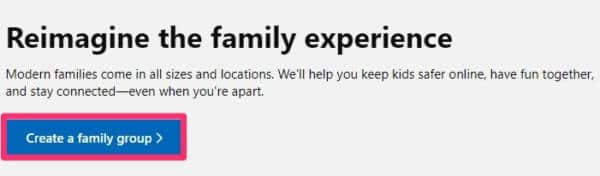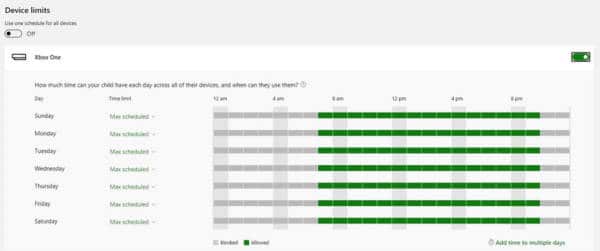Video games can be an entertaining pastime, however, for some people, it is actually a way to make money. But as we all know, everything in life has to be done in moderation. Parents will understand when I say it can be quite difficult to track how long your children spend watching TV or playing video games.
Luckily for you, Microsoft provides a tool that lets you control how long your child spends on their Xbox One gaming console and we break it down nicely for everyone here. Yes, restricted time with games might be boring for your kids, but too much time with them is bad too.
You have to make sure you know what you are doing though since our current generation of kids are tech-savvy. Most of them know more about these things than you which is why you must remain up-to-date with everything tech to keep achieving your aim. Let’s show you How To Set Time Limits On Xbox One To Restrict Your Daily Gameplay:
How Can I Set Up Time Limits On My Xbox One?
- Get your Mac, Personal Computer, Android or iOS device and go to Microsoft’s site. Or, use your Xbox One and open the Microsoft Edge browser.
- Get yourself logged into your Microsoft account, and tap “Family” to create a family group if you are yet to do just that.
You Might Also Want To Read- How To Properly Clean Your Xbox One Console Without Damaging It?
- After you set up your Family group, go back to “Family” and tap “Screen Time” beneath the user’s name that you wish to set up a time restriction for.
- In “Screen Time,” tap the box beneath “Xbox One” to activate screen time, then set up a schedule to control the time the user is allowed to spend on the console.
You Might Also Want To Read- How To Connect Xbox One Controller To Your iPhone?
You are done.