With Apple AirPods, you are allowed to set up lots of fast AirPod gestures to hasten the process of skipping songs. In this tutorial, we will show you how to adjust the settings on your AirPods to make this happen. It is easy to configure on any phone they are connected with through Bluetooth. See How to Skip Songs on AirPods:
How Can I Adjust Airpods Gestures?
You will have to access your AirPods settings via the phone they are presently paired with. Just:
- Open your AirPods case. This will communicate with your connected phone so they automatically pair with connected devices.
- On your phone, click Settings > Bluetooth.
- Locate your AirPods and click the i icon close to their name.
- The Double-click gesture is the way to control some functions of your AirPods. Click the Left or Right AirPod and you will be able to assign another function for the Double-Tap gesture for each. Functions like:
- Siri: You can activate Siri with a fast double-tap, which will let you use voice commands to locate a new song, adjust volume, or other normal functions that Siri has.
- Skip: You can set up a double-tap to skip to the next song.
- Go Back: You are also allowed to double-tap to go back to the start or skip back to the previous song.
- Play, Pause or Stop: Lastly, you will be able to add any of these functions to either of your AirPods.
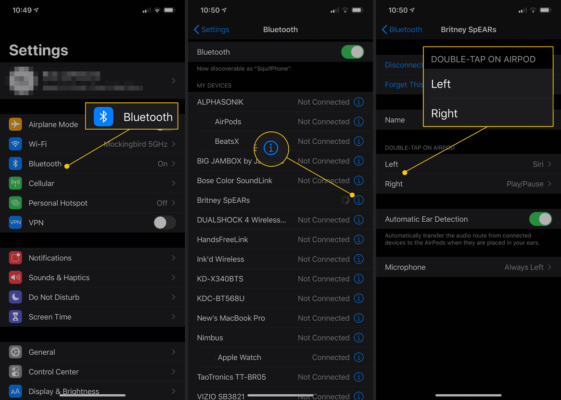
You Might Also Want To Read- How To Make Sure Your AirPods Update To The Latest Firmware Version?
More Information About Your AirPods Pro
AirPods Pro are wireless Bluetooth earbuds created by Apple, initially released on October 30, 2019. They are a premium variant of AirPods.
AirPods Pro use the same H1 chip found in second generation AirPods, but boast a slimmer design, active noise cancellation, adaptive EQ, IPX4 water resistance, a new charging case with Qi standard, and interchangeable silicone tips.
Apple announced AirPods Pro on October 28, 2019, and scheduled them to be released two days later on October 30, 2019. They include features of standard AirPods, such as a built-in microphone that filters out background noise, built-in accelerometers and optical sensors can detect presses on the stem and in-ear placement, and automatic pausing when they are taken out of the ears. Control by tapping is replaced by pressing a force sensor on the stems.
They use the same H1 chip found in second generation AirPods that support hands-free “Hey Siri”. They have active noise cancellation, accomplished by microphones that detect outside sound and filter it. Active noise cancellation can be turned off or switched to “transparency mode” that helps users hear surroundings. Noise cancellation modes can also be switched in iOS or by pinching the stems of the AirPods using a new “force sensor”. Battery life is slightly shorter than standard AirPods at 4.5 hours due to the processing for noise cancellation. They are rated IPX4 for water and sweat resistance.
They come with three sizes of silicone tips. In iOS there is a software test to “[measure] the sound level in the ear and comparing it to what is coming from the speaker driver” to ensure a correct fit, as well as a feature called “Adaptive EQ” that “automatically tunes music to the shape of [the] ear.”
Apple has a replacement program, charging $89 to replace an earbud and $99 to replace a charging case. Silicone tips can be purchased for $4. Battery service costs $49 per unit, though this is actually a replacement program as batteries cannot be replaced.

