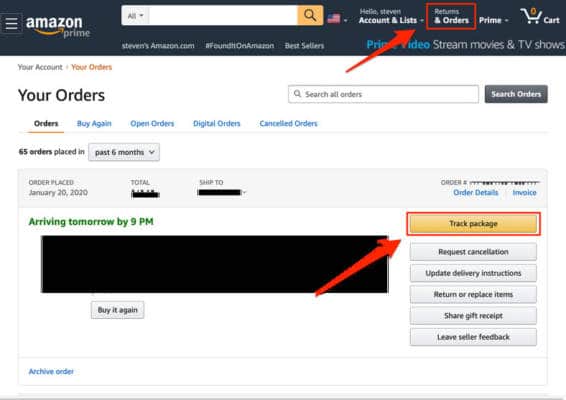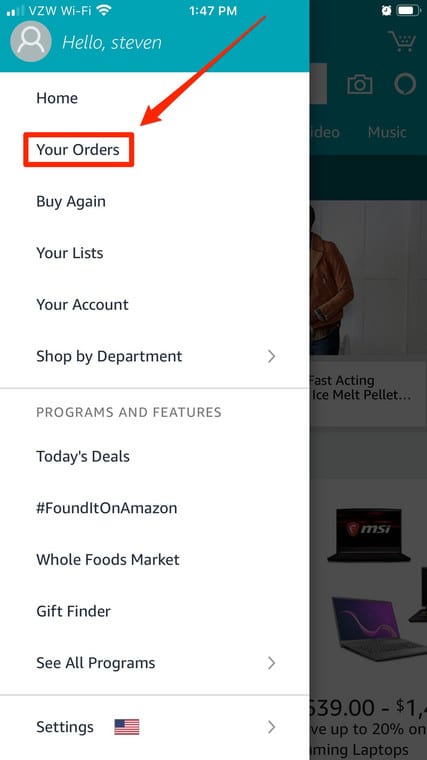When Amazon was launched in 1995, it was a website that only sold books. Within 30 days of its launch, the company had already shipped books to more than forty different nations. Since that time until now, Amazon has been transformed into one of the world’s largest e-commerce companies.
Its success story was highlighted when the company accounted for about 44% of total e-commerce sales in America, 3 years ago. The growth definitely boils down to its investments in innovative technologies and practices, championed by none other than famous CEO, Jeff Bezos. His success mindset might not be rewarding all the time, but “innovation” will continue to be his watchword.
What is Amazon without its excellent customer service? The company keeps developing several useful tools that users can depend on to track packages and quickly return or exchange ordered products, which aids the convenience during transactions that several customers are searching for.
Amazon has simplified shipping, with several products available for 2-day or next-day shipping (we even have same-day shipping in some markets). Therefore it is no news that monitoring an Amazon order is not complicated in any way.
In some cases, your item will be available at your doorstep so soon that you’ll probably never have to bother with anything. However, if you wish to be sure that a gift has been delivered or you want to know the delivery progress of what you bought, see How To Track Amazon Order On Computer Or Mobile Phone:
How Can I Track An Amazon Order On My PC?
- Get yourself logged into your Amazon account on your Mac or Personal Computer.
- Tap “Returns & Orders” at the top right corner of the display.
- Swipe to the order you would want to track, then tap the “Track package.” button.
You Might Also Want To Read- How to play TV audio through Alexa and Amazon Echo devices
The progress and delivery ETA for your order will be visible on the next page.
How Can I Track An Amazon Order On My Mobile Phone?
- Open the Amazon application on your Android or iOS device.
- Click the 3 parallel lines at the top left corner of the application, then click “Your Orders.”
You Might Also Want To Read- How to connect smart bulb to Amazon Echo – step by step guide
- Your items scheduled for delivery will be seen at the top of the display, click “View, change, or track order” close to an item for a detailed account of its status and ETA.
That is that.