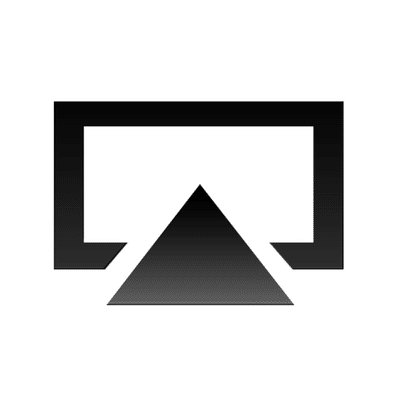HBO is an American pay-TV network owned by WarnerMedia Entertainment. The television network constantly releases motion pictures, original TV programs, made-for-cable films, docus, comedy movies, and concert specials.
With its HQ at Home Box Office, HBO is one of the oldest TV services all over the world. It has been active since 1972 and its business unit is actually one of the best money makers for WarnerMedia Entertainment, with its operating income of nearly $2 billion annually.
Subscribing to the latest iteration of HBO’s streaming service, HBO Max will grant users access to everything the platform has to offer in HBO’s regular catalog of programming, including its huge list of shows and movies.
Sadly, HBO Max is not available on all streaming devices thus far. Roku users, specifically, are not happy with this reality, since they have access to almost every streaming application on the market. However, if you own an Apple TV or a smart TV with AirPlay built into it, streaming HBO Max is possible straight from your iPhone or iPad to your TV. See How To Use AirPlay To Stream HBO Max On Your TV From An iPhone Or iPad:
How Can I Use AirPlay To Stream HBO Max To My TV From An iPhone Or iPad?
First things first, ensure your iPhone or iPad is connected to the same Wi-Fi network your Apple TV or smart TV is using. Also, ensure AirPlay is enabled in the “Settings” menu on your Apple TV or smart TV.

You Might Also Want To Read: How To Clear Your “Continue Watching” List On HBO Max Manually
- On your iPhone or iPad, launch HBO Max and begin to play the TV series or film you wish to watch on the television.
- Click the screen so the application’s controls will be visible.
- Click the AirPlay icon way up on the display, close to the left of the volume slider. It resembles a square with an arrow pointing into it.
- In the AirPlay pop-up, select the Apple TV or AirPlay device you wish to send the video to.
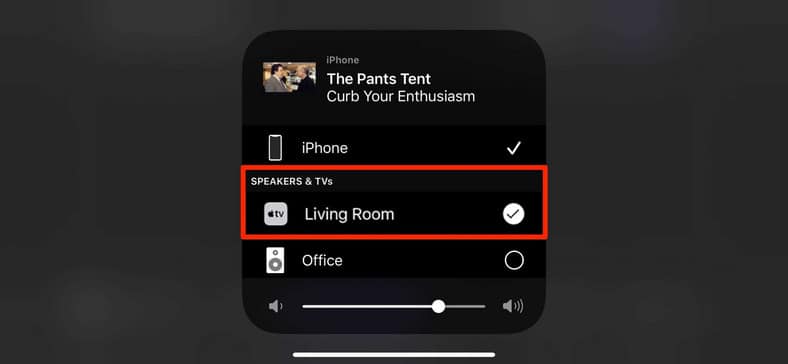
You Might Also Want To Read: How To Watch HBO Movies On Showmax And DSTV Premium?
If your television is on, the clip should be visible as soon as possible.
That is that.