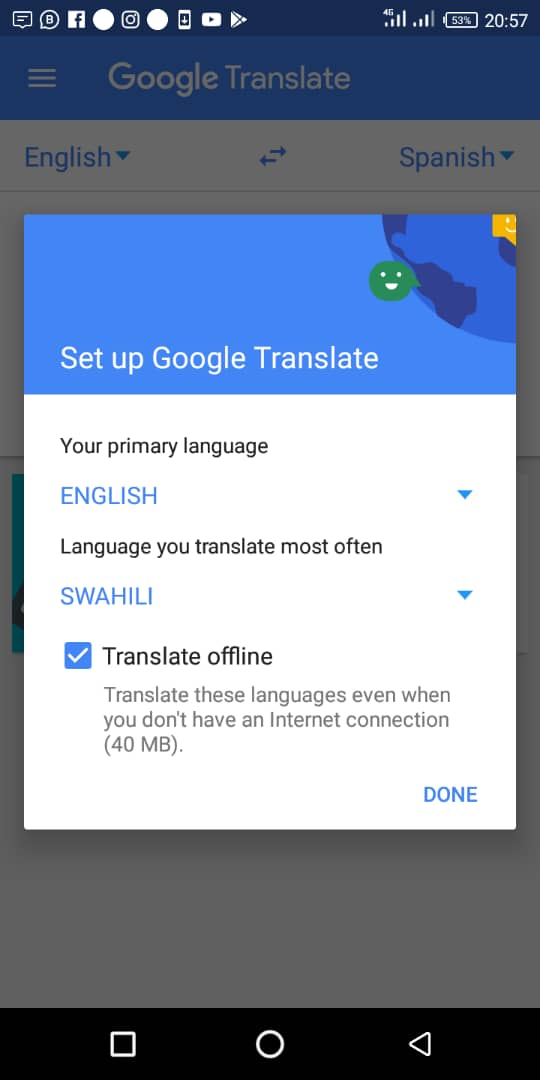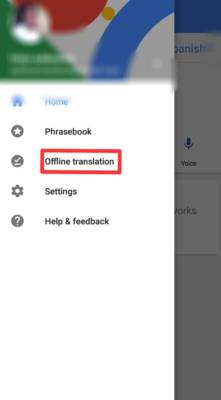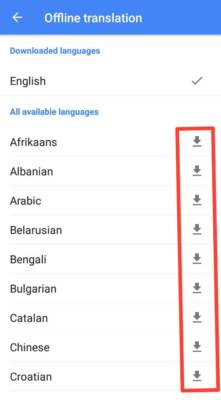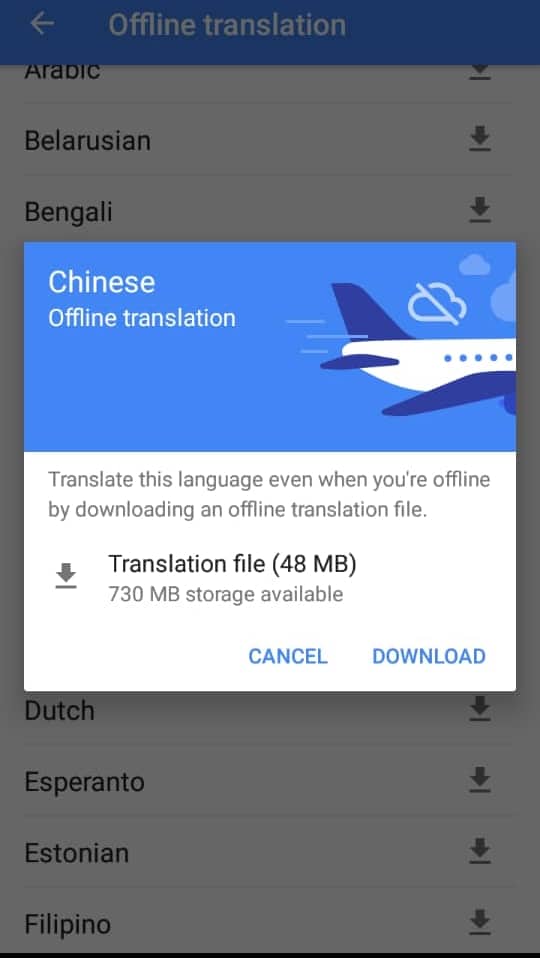Since its launch, Google Translate (using the Neural Machine Translation technology) has effectively provided us with high-quality language translations. According to Google, the NMT technology “uses broader context to help determine the most relevant translation, which it then rearranges and adjusts to sound more like a real person speaking with proper grammar. This makes translated paragraphs and articles a lot smoother and easier to read.”
So even if you are traveling to a country or a village with no internet connection and would need to translate the local language, you can be rest assured that the Google translate App will work effectively. The offline feature allows users to download language packages set for offline use. That way, you wouldn’t need the internet to translate the language when you need it.
Thankfully the language package all come in small sizes (about 30-50MB), so you can download as many languages as possible within the Google translate app.
How to use Google Translate Offline feature
- Launch the Google Translate App on your Android or IOS smartphones.
- You will be prompted to select your primary language and any language you translate most often. The App will also immediately prompt you to download the language setting of the language you translate the most. The size of the language set is also shown.
- To download the language set for other languages for offline translation, click on the hamburger button at the top-left corner of the App.
- Select “Offline translation” and scroll till you reach the language you want to download
- Tap on the language to view more details about the translation file, size, and available storage on your smartphone.
- Click on “Download” to download the language set.
Now you can translate languages without an internet connection.
NOTE– Currently, Google Translate App currently supports the offline Translation of only 59 languages. With time, I’m sure Google will add more languages.