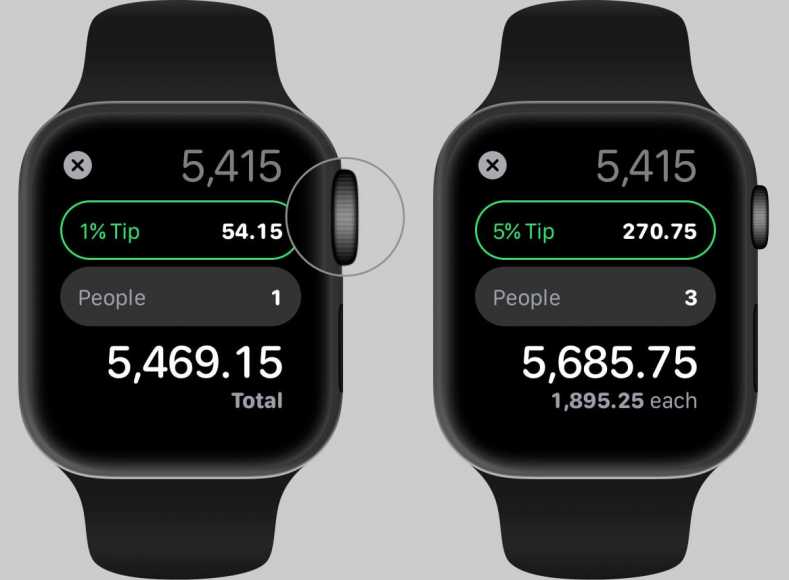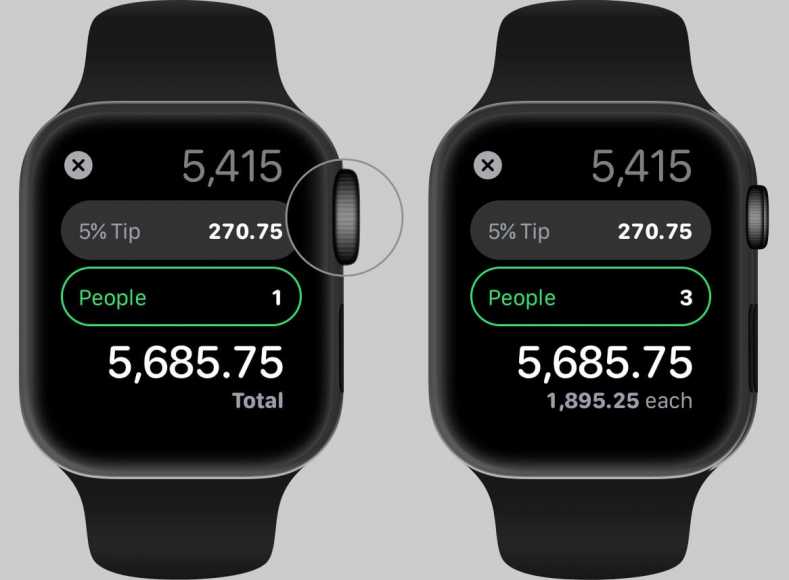Apple Watch keeps getting stronger as new generations of software are released while also keeping essential features in focus. You might have noticed that the Apple Watch does not come with a Calculator App of its own and to be able to use this functionality, a third-party app needs to be installed.
Well, the new WatchOS 6 comes with a new Calculator app. With the app, you can do mathematical equations right from the comfort of your wrist. The design of the app is similar to the traditional design of the iOS Calculator app (the one you find on the iPhone). It has the full-blown calculator interface and even offers some extra features such as Bill Splits and Tip where entering the Total bill amount and Number of Persons, the watch calculates your share. Using all this is quite handy and straightforward. So without further ado, let us find out how.
How to Use Calculator App for TIP on Apple Watch
- First off, press the Digital Crown on your Apple Watch.
- Next up, go to the Calculator App via the menu.
- Now, type in the total bill amount.
- Tap on the TIP option.
- Now, you can use the Digital Crown to adjust the percentage of the total bill that you want to use as a TIP.
- If its more than one person, simply tap on Persons and use the Digital Crown to adjust the total number of people.
- Finally, you should see the Pre-Tip amount on the screen as well as Total Bill Amount, and the Per-Person Share.
You can even quickly access the calculator app by adding it to the watch face. Continue reading to find out how.
How to Quickly Access the Calculator App From Watch Face
- First off, press the Digital Crown.
- Next up, go to the Watch Face and then tap and hold on your Watch Face.
- Next, tap on Customize.
- Here, you can simply tap on any item to replace it with the Calculator app.
- Use the Digital Crown to scroll until you see the Calculator app.
- Once you are done, simply press the Digital Crown.
That’s all! Now that you have added the Calculator app to your watch, you can simply tap on it to access it.
That’s all about using a calculator app on watchOS 6. It’s pretty basic but will obviously serve as a very useful feature for Apple Watch Users.