Since 2019, Tinder has battled lots of controversies regarding safety issues on the dating app. Sadly, users have been getting tricked by catfishers, and 2 years ago, a backpacker was actually killed by somebody she met via Tinder.
To put a stop to this problem, Tinder’s parent company, Match Group announced that is would begin to deliver safety measures to make the platform more secure last month. Among the various features are the Tinder Safety Center, a panic button, and photo verification. See How To Use Tinder’s Safety Tools:
The Tinder Safety Center:
This center is the central hub for all of the application’s safety features. It offers guides, tools, quizzes, and resources on how you can feel secure on the platform. To access the Safety Center, access your profile, then click on the shield-like button named “Safety.”
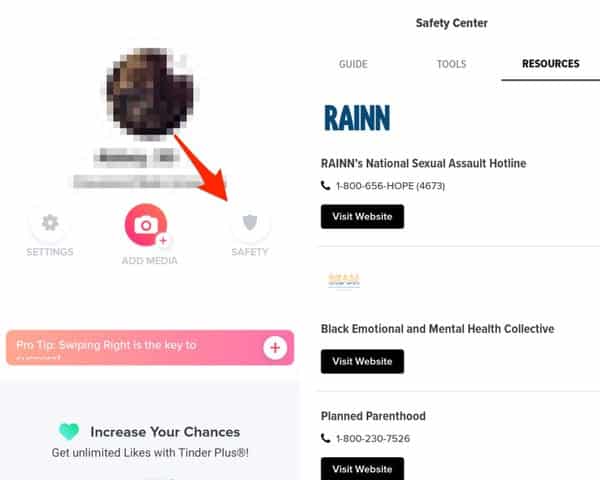
You Might Also Want To Read: How to find someone on Tinder with/without being registered
Meanwhile, the “Guides” section offers user quizzes, tips, and information on coping with bad situations like s3xual abuse, harassment on the Tinder site.
“Featured Quizzes” focus on online and real-life dating safety, and a tip sheet on the do’s and don’ts of using the Tinder site while you travel, and “Guides” focus on problems like ghosting and how harassment before and after matching can be reported.
Under “Tools,” you’ll not just be prepared for safety, you’ll be taught how you can respond to events or safeguard yourself on the application and in real life. This will include how a profile can be reported, photo verification, privacy settings, how to get unmatched, and the crisis SMS line.
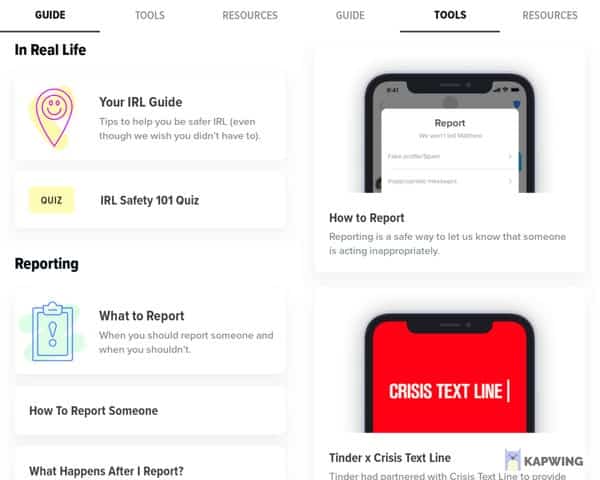
And if you are searching for support, the “Resources,” section provides several hotline numbers for different members of the Tinder community. The numbers include RAINN’s National s3xual Assault Hotline, the National Domestic Violence Hotline, Black Emotional and Mental Health Collective, Trans Lifeline, LGBT National Help Center, Planned Parenthood, and Crisis Text Line.
Photo Verification:
To restrict the activity of fake profiles on the websites, Tinder has urged users to verify their profiles with a blue checkmark. Not to worry, the blue checkmark is very simple to get than on popular platforms like Twitter or Instagram. You only have to take 2 selfies and verification will happen.
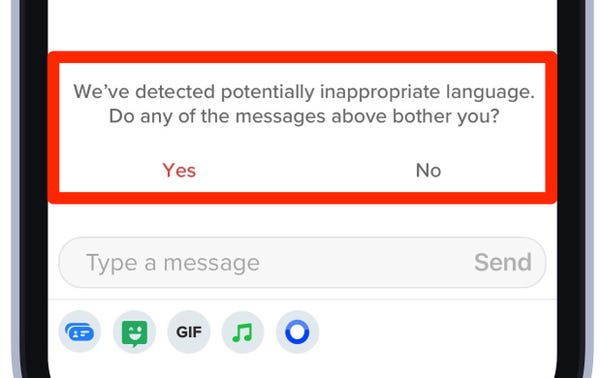
You Might Also Want To Read: How To Hide Your Location In Tinder
How Can I Get Verified On Tinder?
- Launch the Tinder application on a smartphone.
- Tap on your profile icon in the top right corner of the application.
- Click on the gray checkmark close to your name.
- You’ll be required to mimic poses provided by Tinder.
- After some minutes, your profile will be verified and your checkmark should turn blue.
That is that.
