Apple announced the then-new 3D Touch promising to be the evolution of multitouch“ when the iPhone 6s was released. It was a way to interact with the system by pressing the screen (yes, it took real finger pressure, not just a tap).
But that technology relied on special hardware, with an extra layer of sensors on the screen. We have already commented on this in another article.
Starting with the iPhone 11, Apple adopted the Tactile Touch (Haptic Touch) as a replacement, offering a similar experience but without pressure sensitivity.
While it was an acceptable solution for many, there were those who missed the speed it’s yes precision of 3D Touch when interacting with applications.
Now, with iOS 17, Apple appears to be bringing this feature back.
The second developer beta revealed a new option in settings on XS and XS Max models called “3D Touch and Haptic Touch“.
This new setting, located in the menu Accessibility gives users the possibility to adjust the touch sensitivity and the speed of the tactile response.
The big news is the option to reactivate 3D Touch, which brings back the functionality that existed in the XS.
It means that when you press an app, you can re-experience the speed and the practicality of a pop-up menu, just like in old times. If you just tap it, it takes a few microseconds longer to open.
The big question is: what about the latest iPhone models?
Feature for iPhone XS only
As for iPhone 11, the screen does not come with the necessary hardware for 3D Touch. In fact, on these models, the same menu does not mention the 3D Touch nomenclature.
That is, we have an unprecedented situation in which a new iOS feature only works in the older models of the iPhone. ????
But why did Apple decide to resurrect this nomenclature?
Bringing the experience back
The biggest criticism of those who liked 3D Touch was that the new tactile touch, despite imitating the operation of touch-based only on software, without the need for specific hardware, is a little slower than the experience with 3D Touch.
In tactile touch, you have to touch the screen and wait for the system to identify that the finger is stopped to activate the pop-up.
With iOS 17, Apple wants to bring the old user experience back, speeding up the touch process.
In the Settings menu, the user can choose to increase the touch speed so that it is the closest to the old 3D Touch.
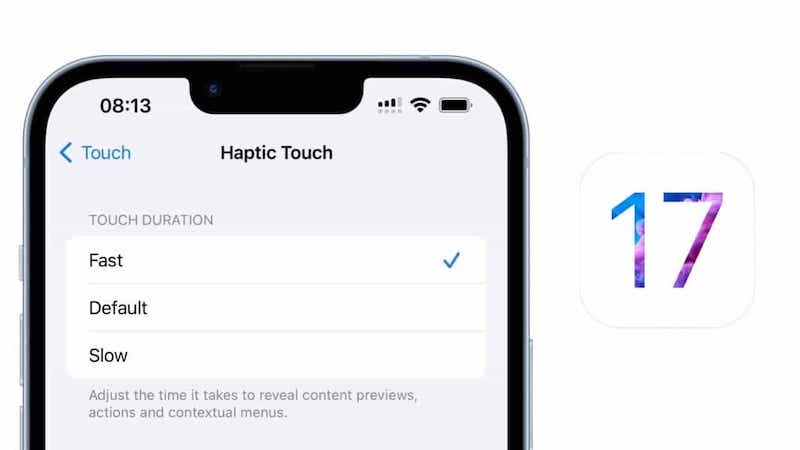
It’s still unclear why Apple only uses the nomenclature on the iPhone XS, instead of simply describing everything as a “tactical touch“. We will still have some beta versions to see which direction the company will take.

