Most of the laptops that have been reviewed here on TechVaz are mostly Windows OS based. But today that’ll change a bit as we take a look at systems running on Google’s Chrome OS. The Acer Chromebook 15 is a one-of-its-kind Chromebook as it shifts away from the conventional 11-13 inch screen Chromebooks. This one actually comes with a 15.6-inch screen, as the name suggests.
Design

Source – www.acer.com
Coming in a metal casing, the Acer Chromebook 15 has a nice design and is lightweight (below 5 pounds), even for its size. This design gives the Chromebook a sort of high-end look except for the underside which is made of plastic.
This laptop comes with chamfered edges in a slim body. On both sides of the keyboard are two speakers for an immersive audio experience, and beneath lies the touchpad.
Display
The Acer Chromebook 15 has a wide angle 1080p 15.6-inch touchscreen; this means that the colors on the screen don’t degrade even when viewing from an angle. As stated already, the screen size is one of the biggest when it comes to Chromebooks. In addition, the large screen doesn’t really add so much to the weight or cost of the Acer Chromebook 15, as the price difference between it and smaller Chromebooks of similar specs isn’t so much.
Keyboard and Touchpad
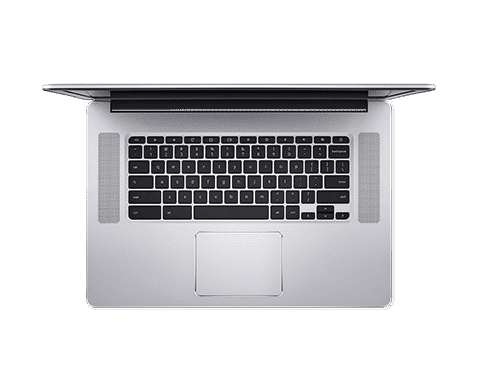
You have a backlit keyboard which is great for a budget laptop. The keys on the keyboard feel nice and soft making it fairly comfortable to type with.
Feedback from users suggests that the touchpad on the Acer Chromebook 15 isn’t the best as it isn’t the most accurate of touchpads.
Battery Life
The Acer Chromebook 15 has a wonderful battery that lasts long. The manufacturer puts the battery life at about 12 hours on full charge. This means that you can use the laptop for a day without the need for recharging the battery.
Performance
Under the hood of this Chromebook is a quad-core Intel Pentium N4200 processor – clocked at 1.1GHz. This entry-level CPU is complemented by 4gigs of RAM and 32GB of internal storage.
While this device runs on Chrome OS, it can also run Android applications which is a plus. 4GB RAM on a Windows device is quite sufficient for the simplest of tasks; however, the same cannot be said of Chrome OS devices. This is partly due to the memory demanding nature of the Google Chrome browser needed for running the Chrome OS apps.
Connectivity options
The Chromebook 15 comes with an array of connectivity options that include two USB type-C ports, two USB 3.0 ports, and one MicroSD card slot.
Pricing
The Acer Chromebook 15 is a reasonably priced laptop with a large screen not seen on other Chromebooks. Starting at around $350 you can get this device.
Conclusion
While the 15.6-inch display of the Acer Chromebook 15 is a deflection from what is considered the norm, it however barely tells on the overall weight of the laptop.
Chrome OS is a web-based OS that requires an Internet connection to work with, making you access your work anywhere with Internet connectivity. Lastly, a large screen and long-lasting battery life at a reasonable price are the strengths of this laptop, which is spoiled by the low performing CPU and little internal storage.
Where To Buy New Laptops Cheap
Jumia Ghana | starting from GHc159 – See Offers, Click Here!
Jumia Nigeria | starting from N13,995 – See Offers, Click Here!
Jumia Kenya | starting from Ksh3,530 – See Offers, Click Here!

