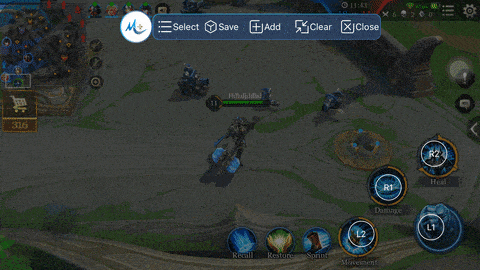Here is something to give the joystick a jolt. It is called Muja, a stick on mobile gamepad tool that is making waves right now online. It is so responsive and precise that even you would be blown away.
Page Contents:
The project is being carried out by Handscape Inc, a tech company located in San Francisco United States. The company was founded in 2013 and it is currently developing hardware and software solutions to deliver a new dimension of input technologies for net-gen mobile devices. The company has come up with various devices that can connect with mobile phones, tablets, car consoles, wearables, and more.
The team launched a gaming first generation product in 2015 and on Indiegogo, it was supported by 637 backers from all over the world. Furthermore, the team felt that they could do more for the gaming community, so the team launched their latest product, Muja gamepad. It is now known as the next generation gamepad.
Introduction to Muja
Muja is a unique tool. It is the first of its kind in a neo-tech world where game players are competing fiercely with one another. Muja can help a player to get ahead of the competition. This touch-sensitive gamepad is able to stick to the back of your phone.
The advantage of using it is that it allows you to use six fingers instead of two to play games. In essence, Muja’s 6 finger operation could make you a champion from now on. The good news is that you can stick Muja to your phone and play anywhere, anytime.
Muja At A Glance
- It works with phones from 4.7 inches and more
- Supports all iOS and Android smartphones
- Design is stick on suction cup
- It has touch sensitive panel
- More comfortable and ergonomic grip
- It has stable Bluetooth connection
- Go9t 36 hours play time, 50 hours battery life
Get Started- Download Muja App and install, then set up its function keys.
- Visit hadscape.com and click on ‘Download’ to download the app o your device.
- Turn on Bluetooth in setting, then click to open Muja gamepad and then pair “Muja” with Bluetooth. Further, test if it is connected.
- Add game (the game is already in your phone) into M+; click the game added
Muja- Better Gaming Experience
Gamers often hurt their hands while playing games with their two thumbs but it doesn’t have to be so as Muja’s 6-finger operation helps the player to be the best he or she can be.
The gamepad is divided into four large sections that allows for full customization of the function keys and strokes which is based on different games being played. Players love it for the extra control they can have while at each game on the back and front of their phones. It allows for ease of movement from aiming, shooting and doing all at the same time. Yes, use Muja and win more games.
Muja Phone Games
The Muja app collects all the mainstream phone games such as PUGB Mobile, Survivor Royale, Arena of Valour, Fortnite, Pokemon, etc. it supports all official games on App Store and Google Play.
The team’s mission is make neo-tech phone accessories that unlock full potentials of all smartphones and make them accessible to all and sundry.