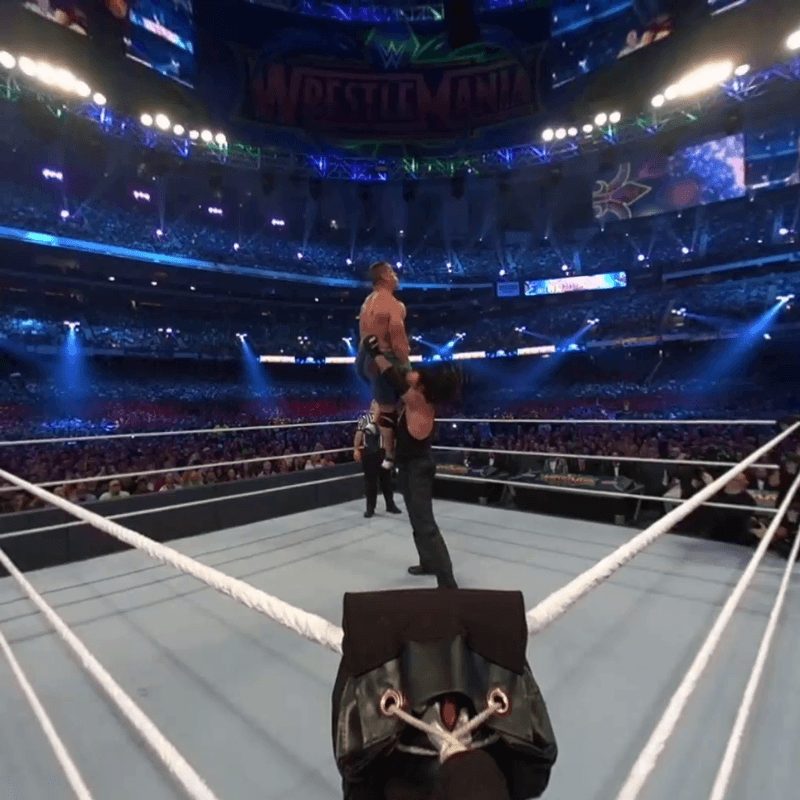Samsung did a smart move in 2014. The South Korean manufacturer had seen how much enthusiasm there were about the development of the Oculus Rift-VR glasses and predicted that there was also a market for a cheaper, simpler VR experience, in combination with a mobile phone. The two companies joined forces and that resulted in the Gear VR at the end of 2015; a holder for Samsung Galaxy phones with which they were transformed into VR glasses. A significant upgrade of Google’s Cardboard glasses, which had come out earlier that year.
Many comparable headsets followed and every time the concept was the same; you pick up a phone, hang it in a holder and put it all on your head. Oculus thought at the same time that it could be even easier, by removing the telephone element and incorporating all the hardware into the glasses. The result? The Oculus Go, a VR headset of 219 euros that works completely standalone, without the telephone construction of the Gear VR, and without the need to connect an expensive PC and to put sensors in the room, such as with more expensive headsets. A low price and low entry threshold, but what quality do you get in return?
If you think that you can sit on the first rank for a duppie and get the same experience with the Oculus Go as with a Rift or Vive, we can immediately help you out of the dream. The Oculus Go offers a fairly basic experience, without walking around in space or even tracking the position of your head. May sound like an open door, but it’s good to know that.
What you do get is a device that follows your main movement over three axes. So you can look up, down, left and right, and also the tilt of your head is followed. That happens very accurately and quickly. Bending forward to look at an object or extend your neck and look around a corner cannot and that is getting used to for people who have used a more expensive VR headset.
| Oculus Go | Gear VR | Google Daydream | Oculus Rift | HTC Vive | PlayStation VR | |
| Screen type | Lcd | Oled | Oled | Oled | Oled | Oled |
| Resolution per eye and pixel density | 1280x1440px 538ppi |
1280x1440px 570ppi |
1440x1440px 538ppi |
1080x1200px 460ppi |
1080x1200px 460ppi |
960x1080px 386ppi |
| Pixel format | Rgb | Pentile | Pentile | Pentile | Pentile | Rgb |
| Refresh rate | 60-72Hz | 60Hz | 60Hz | 90Hz | 90Hz | 90-120Hz |
| Viewing angle | 100 ° | 101 ° | 100 ° | 110 ° | 110 ° | 100 ° |
| Main tracking | 3 axles | 3 axles | 3 axles | 6 axles | 6 axles | 6 axles |

A big advantage of the Go compared to its more expensive competitors is the ease with which you use it. Before you start using it for the first time, you can pair it with your phone so that you can adjust certain settings and install apps via the Oculus app, and that’s right. Cables or sensors are not required. Also nice is that you get a small controller, a kind of laser pointer with which you can point out objects in the virtual world and which in some games serves as your hand.
On top of that controller is around trackpad with two small buttons below. Under your index finger is a trigger, which – you guessed it – is used a lot in games where you have to shoot. However, you also use it to select things in Oculus’s VR environment. The device lies comfortably in the hand and works amazingly accurate, especially when you consider that all positioning and tracking are based on the built-in motion sensors. This means that you can not move freely through the room, but all wrist movements are followed very precisely. So exactly that while playing a table tennis game, we really felt that we could place the ball where we wanted and even give it a spin. Inspector, one of the most fanatic table tennis players at Tweakers, was also pleasantly surprised by the quality of the tracking.
Comfort
The wearing comfort of the Go is more than fine. It has a soft foam edge against your face and two straps to attach it to your head, where the Gear VR and Daydream have only a single band running around. Thanks to that extra belt above it, it is much firmer. On top are the on / off button and volume buttons, and on the side, we find the 3.5 mm jack and micro USB port. You use the latter for charging, which takes about three hours; any headphones will go into the 3.5 mm opening. Not that you necessarily need it, because the built-in speakers of the Go are more than fine. They can be loud and give a spatial image. So if you are alone in the room, then you can leave those headphones perfectly. If you have already completely switched to Bluetooth audio, you will fish next to the net;
There is not much to adjust to the Go. There is no wheel to change the pupil distance and you can not vary the distance to the lenses. This means that in people with a facial structure that deviates from the standard that Oculus has in mind, the image may not be completely clear. We, fortunately, did not suffer from that. For eyeglass wearers, an accessory is supplied that you have to assemble in the Go to make extra space for your glasses. If you want to go one step further, you can order custom-made lenses for $ 79.
Funny fact – the Go is not built by Oculus itself, but by Xiaomi. That is why there is also a Mi logo on the side of the headset. In China, the Go is sold as the Xiaomi Mi VR Standalone – the same hardware, but with its own online store for apps and games.
Image quality
So in the area of comfort, convenience and the tracking of the controller, real steps have been taken. If we look at image quality, it is unfortunately not the case. The images that the Go provides are very simple. That’s not surprising when you consider that the Go is powered by the Snapdragon 821, a smartphone soc of nearly two years old, which in turn was a modest upgrade of the Snapdragon 820. The latter we found in phones like the LG G5 and OnePlus 3. That chip does not only have to render the games and apps, it also has to do it twice from a different perspective, so that you see depth as a user. And he has to do that with at least sixty images per second so that the image looks somewhat calm. What then remains,
We mentioned it for a moment – the refresh rate of 60Hz. For a game that you play on a TV or monitor, that is high, for VR glasses not. That is also the reason that more powerful and expensive models at least 90Hz render. To what extent you notice this is strongly personal. Several people in the editorial staff hoisted the Go and where some people thought the image was quiet enough, others thought they could actually see the refresh in the form of a blinking image. Developers can choose to boost the refresh rate to 72Hz, but that will be at the expense of the available computing power.

Apart from the quality of the rendered images, the image quality of the glasses itself is expected. As with other mobile VR glasses, the viewing angle is one hundred degrees on the narrow side and actually, the image is really sharp in the middle only. If you look from the corner of your eye, you will see many bluish-blue halos around white edges, similar to chromatic aberrations on a camera lens. The resolution is fine with 1280×1440 pixels per eye, especially because Oculus uses LCDs with a real RGB format instead of the Pentile AMOLED screens of many other glasses. This means that more sub-pixels are present and you have less trouble with the screen effect, recognizable as a visible grid over the image.
The use of LCDs also means that the contrast of the image is lower than we are used to from other VR headsets, which almost all use an OLED panel. Is that bad? As far as we are concerned, certainly not in this price range. If you compare the glasses directly with for example the Gear VR, you see a difference, but it is certainly nothing to disturb you.
In front of the screen are two fresnel lenses, which we know from other VR glasses. This lens design, with visible concentric rings, makes it possible to make the lenses much flatter than a regular design. Used in VR glasses is the downside that the rings can play with the light, so you see halos, also known as god rays. At the Oculus Go, we had remarkably little trouble with that, although some light could leak inwards along the nose.
Software
The Oculus Go runs Android Nougat, but you will not see anything about it in normal use. However, if you hang it on a computer, it is noticeable that the folder structure is the same as with an Android phone and it is possible with a detour to sidestep APK files. The reason that the Go Android is running is very simple; Oculus has spent a lot of time and effort in the Gear VR software developed by the company in recent years, and it was certainly not going to reinvent the wheel. The Go also runs exactly the same software as the Gear VR. From the appearance of the menus to the underlying SDK – the two platforms are the same. That is a smart move because as a result, the Go kicks off with a well-filled software library. And if developers create a new game or app,
You always start a VR session on the home screen. From there you can access your own apps and games, view the store, adjust settings and, for example, make screenshots or start a live stream via Facebook. The Oculus store contains a lot of apps that can be roughly subdivided into games and 180/360-degree videos. A large part is free, but for some content, you just have to pull the cut, just like apps on your smartphone or tablet. This is done through an Oculus account, to which you have to link a credit card or PayPal account. Prices vary largely between two and ten euros.
The games can then be split up into real games, racing games and shooters, for example, and ‘experiences’. It is less about gameplay, but more about moving to a virtual space where you can do certain things. There is the experience called ‘Face your Fears’, in which you can choose between different scary scenarios, with the aim that you overcome fears. No game, but rendered and therefore no video. In the online store, each app or game has a Comfort rating, which indicates how intense the experience is – great for people with a weak stomach. You can install apps and games from the virtual store, but also via a paired phone. The basic model has 32GB storage and for 269 euro you can get the version with 64GB. Expanding memory is not possible.
Not all offers are equally fun, but there is plenty of jumping. That’s how we liked the 180-grade sports videos. For example, the camera is sitting next to the basket at a basketball game or behind the goal in football. Also watching a WWE wrestling match from one of the corners of the ring is essentially different from a normal video. In the field of games is especially Rush tof, a game in which you have to skydive along different checkpoints. The aforementioned games of virtual table tennis have also absorbed some of our time.
Conclusion
The Oculus Go does not change the experience of mobile VR much; once you put it on, it might as well have been a Gear VR. However, where you still have to buy an expensive Samsung phone with the Gear VR, and you have to click it every time in the device, the Go for 219 euro has everything you need and there are no plugs to connect or cables to plug in.
That is the biggest advantage of the Go – the ease of use. In addition, it is relatively comfortable, the controller works fine and has remarkably good speakers. The entire software platform is also well organized and the supply is quite large. Had the Go also taken a step in terms of image quality, then we had nothing to complain about. Unfortunately, the developments in this area are not going fast and there is little difference with what we saw two years ago. If you want impressive graphics, you really have to move to a Rift, Vive or Mixed Reality headset, but those who want to take their first steps in the VR world or maybe want to start using software development for VR, have the Oculus Go choice.