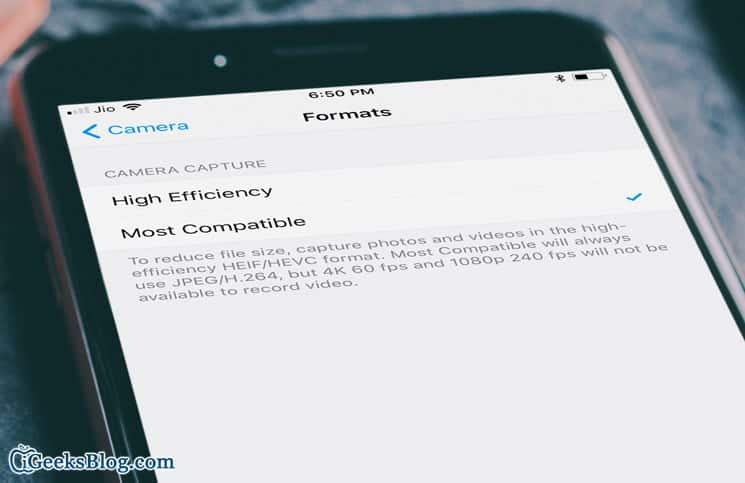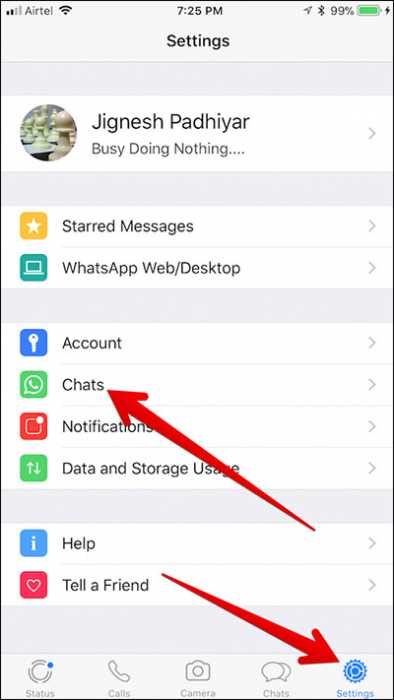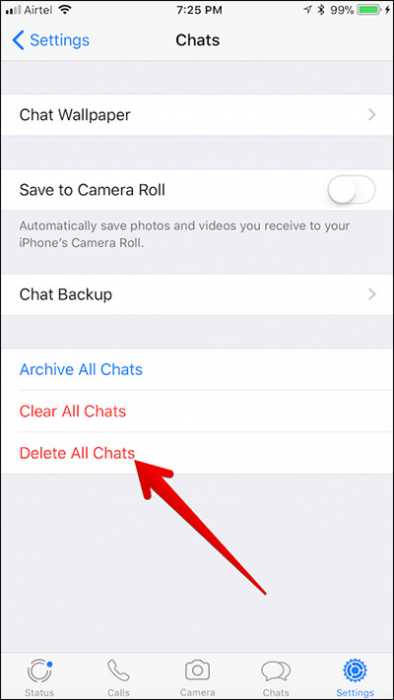On the new iOS 11, you can now capture photos and videos in HEVC (High-Efficiency Video Coding) and HEIF (High-Efficiency Image File Format) formats on your iPhone and iPad. Although these formats are very efficient and can save up to 50% of file size in your media, that is not supported universally yet. So, you may want to capture photos in JPEG format on your iOS device instead of the HEIF in iOS 11 as this format has a broader compatibility.
On your iPhone or iPad, there is an available option which you can use to set your device to automatically capture photos in JPEG formats. However, you should note that you cannot take 4K videos at 60 fps or 1080p 240 fps after you have already selected JPEG format. If you want to do that, you have to select High Efficiency.
How to Take JPEG Photos Instead of HEIF in iOS 11 on iPhone and iPad
How to Capture JPEG Pictures Instead of HEIF in iOS 11 on iPhone and iPad
- First off, you need to open the Settings app on your iPhone or iPad.
- Next scroll down till you see the “Camera” option. Tap on it.
- Now, tap on Formats.
- Next, select “Most Compatible.”
So that is all! From now on, you can take photos on your iPhone or iPad in JPEG format or H.264.
In case you change your mind in future and you want to continue taking pictures in high-efficiency format, then follow the steps below.
- Open the Settings app on your iPhone or iPad.
- Next scroll down till you see the “Camera” option. Tap on it.
- Now, tap on Formats.
- Next, select “High Efficiency.”
Your settings will be applied and you will now be taking photos in high-efficiency format.
Wrap up
The High-Efficiency format is very useful and user-friendly on iPhones and iPads and it is also a must today. Knowing just how much we love taking selfies and using Portrait Lighting modes on iPhone X and iPhone 8 Plus, the feature puts in a very nice effort in not letting our media storage get filled up. It’s just a matter of time before this format will be all over the place. Let me know what you think about the feature in the comments below.