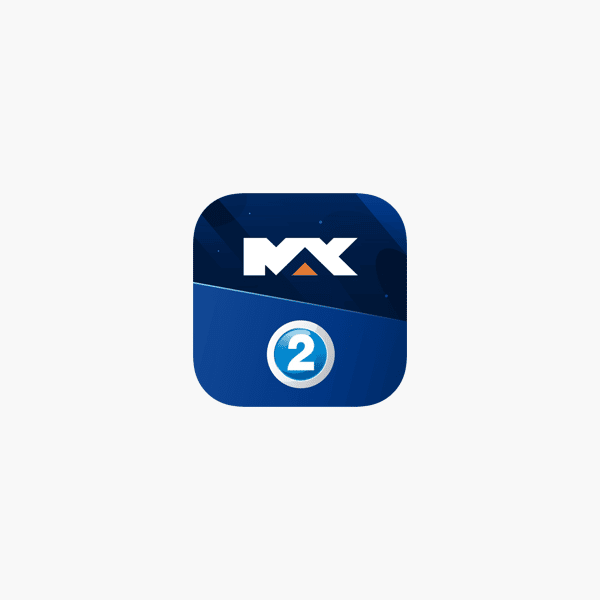The MBC Movie Guide is an app that can be found on both Android and iOS stores. At the present time, there are many movies that you can find on the app, and you can see the times in which they will be aired on MBC2 and Max movies. Download the app either on Android or iOS to check movie times, watch trailers, plan your movie nights and do more. For those who have Apple devices, you can download MBC Movie Guide and enjoy it on iPhone, iPad, and iPod Touch.

Movie Guide App Checklists
- Users can get 7 days schedule for movies aired on MBC2 and Max movies
- They can filter by genres such as romance, action, horror, and more
- They can create a watch list to add any movie in case they want to see it later, and they can also set a reminder
- Users can also chat. Click on the chat icon that leads to the page where you can see people who are interested or already talking about the movie.
- Check out who is watching. Login with Facebook and see who is watching a movie among your friends on Facebook
- You can also make use of Facebook Stories to post a status or story when you watch a movie
- Ring a bell if a movie reminds you of an incident or if it sounds familiar. Tag a friend if you like
- Surf the news section of mbc.net
Getting Started on Android or iOS
Go to PlayStore and download MBC Movie Guide. Wait for a few minutes for the app to be fully downloaded on your device. Open it and sign up either through Facebook or through your email. If you already have an account just log in.
Once you log in, you will see the movies available for you to watch at a particular time. Basically, the movie time is also placed there, and you can how many minutes you have to be able to watch it. In case you may not have the time to watch it when it will start, you can add the movie to the watchlist.
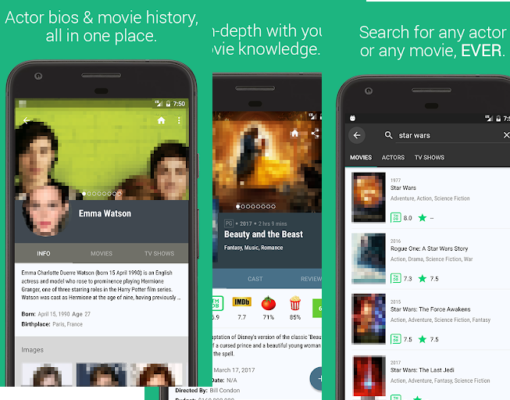
Click on the movie you like to watch, and it shows more information about the movie, such as its genre, a synopsis, cast, and the movie director. There is also a link to the chatroom where users are supposed to be talking about their personal experiences using the app or watching the movies. Sometimes, no information can be seen in the chatrooms, but you can send a message. Once you click on the movie of your choice you can set a reminder (Click on the plus icon which sits on three dash or lines at the middle right side of your device) or share the movie with friends on WhatsApp or other places as you share images and videos on your Android smartphone.
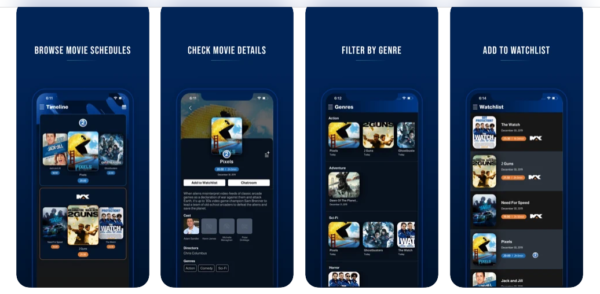
Types of Movies on MBC Movie Guide
There are many movies for you to watch on the app. The movie genres could be action, thriller, crime, war, sport, sci-fi, Western, mystery, horror, musical, or any other. Movies such as Armored, Homefront, Wanted, Concussion, Burnt, 12 Rounds, and others can be seen on the app. Other entertaining shows such as Entertainment Tonight, which covers Hollywood’s hottest stories, the making of a movie, new Hollywood releases, interviews with actors, filmmakers, and red carpet reports. There are also the latest news and gossip pages in the app. Exclusive interviews and behind-the-scenes footage.
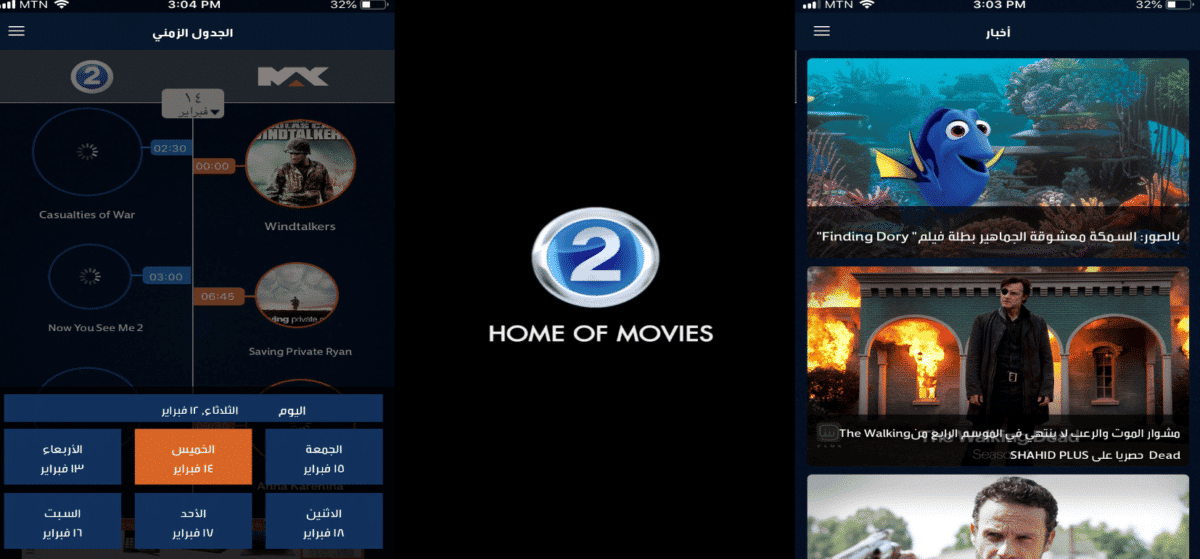
MBC Movie Guide Competitors
- TV Time- Track Shows & Movies
- TV Listings by TV24
- JustWatch – Movies & TV Shows
- Yidio – Streaming Guide
- Reelgood – Streaming Guide
- DStv
- Frontier TV
- XFINITY TV Remote
- Minnow- Watch Shows and Movies
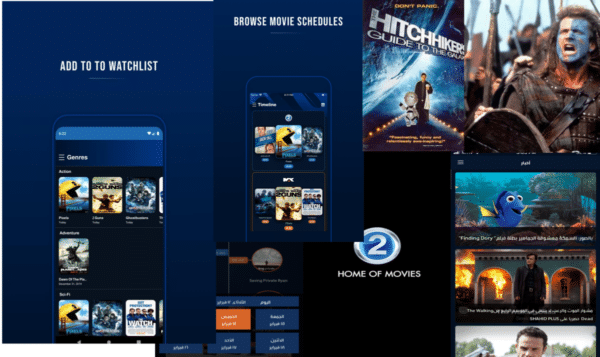
Problems You May Encounter Using the App
Users have reported having issues with the timeline. Some users complain that at times the timeline portrays all movies as now playing and with the same timing. It leaves users confused about what is really playing. The latest upgrade will solve an issue like this.
At times, the app may not function properly. However, users may have to note that the app will perform best for the latest phones whether they are Android or iOS. Some have complained that the app fails to open properly in iPhone 8+. If you have Android 9 and upward, the app should work perfectly.
On the other hand, note that the MBC Movie Guide works with the internet. If you try to load it without your internet data, it will ask you to check your internet connection.

Family Usage
The app can be used by up to six members of a family that are making use of either Android or iOS devices. They can all use it for free without paying a dime, and they can also engage in what the company calls Family Sharing. That feature has been enabled for families worldwide.
Price
There is no price tag on the app whatsoever. It is free and contains ads so users will be seeing ads on it. I don’t know how long that will be for both operating systems but for now, the app is completely free to download and use. Millions of users are already making use of it on their devices.
MBC Movie Guide Specs (Android)
- Version – 0.13 on Android
- Size on Android – 12MB
- Updated – December 31, 2020
- Installs – 1 million-plus
- Offered by – MBC Group

MBC Movie Guide Specs (iOS)
- Version – 4 on iOS
- Size on Android – 50MB
- Updated – January 1, 2021
- Installs – Not known
- Compatibility – Requires iOS 11 or higher on Apple devices
- Offered by – MBC Group

How to Download MBC Movie Guide
This has been touched a bit above. You could go to PlayStore on your Android or visit App Store if your device is an iPhone. Alternatively, CLICK HERE FOR ANDROID and you can CLICK HERE FOR IOS if you’re in a hurry and want to see it now.

Conclusion
Remember, MBC Movie Guide is at the top of the entertainment category of apps on Google PlayStore. It has good ratings which at this time is above average. The reviews are good too except for a few bad reviews and that was for the days before the app was upgraded. If you have an up-to-date Android or iOS device, you can really enjoy using this app.