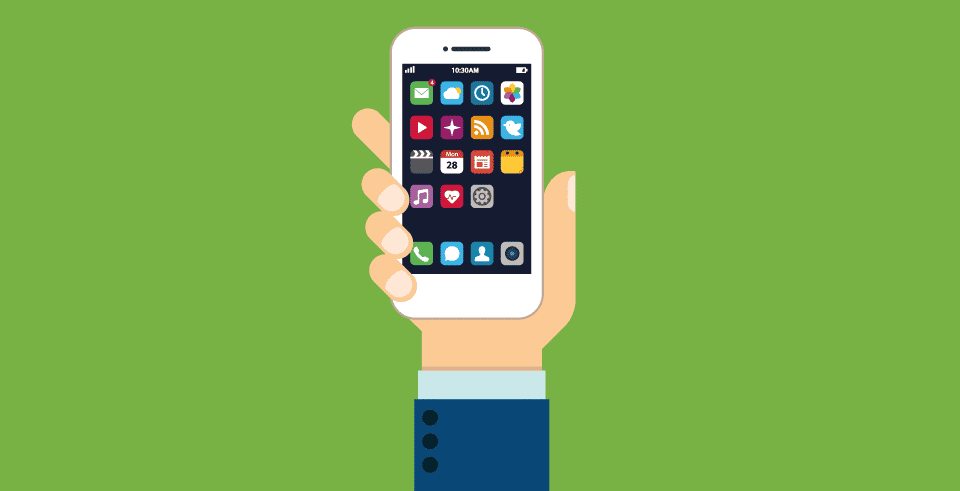The iPhone is a powerful device that has earned the admiration of many. With its superb hardware and intuitive OS, it is a powerful machine. Do you want an app that can display your iPhone screen on a bigger screen or a computer? Then a screen mirroring app will do. These apps allow you to cast your mobile iPhone screen on a larger screen so that you can play games, watch movies and do other stuff much conveniently. Here we are discussing such apps and the features they pack.
Page Contents:
Screen Mirroring Apps for iPhone
1. Dr. Phone – iOS Screen Recorder

Are you looking for a good solution for mirroring your iPhone screen, then iOS Screen Recorder is that solution. The app allows you to record the screen of your iPhone or iPad. Whether you want to record games or watch videos and more on a larger screen, iOS Screen Recorder does the magic. Wondershare developed this application and it does a great job at what it does. By just following a few steps, you get your device screen mirrored. The app provides a great way to mirror and record your iPhone screen.
2. ApowerMirror

Another app that can stream/cast your iPhone screen to a larger monitor is ApowerMirror. It is a powerful desktop application that can show your iDevice screen on your computer. You can also control and move around the screen with your mouse and keyboard. ApowerMirror is useful to play your favorite mobile games, share presentations with your colleagues and enjoy watching movies on a larger screen. You can use this app vis USB or wireless mode and is compatible with major operating systems.
3. Reflector Director

Reflector Director do screen mirroring without you having to use cables or wires. The app lets you transmit your data, content, and video to a much larger desktop screen. Developed by Squirrel LLC, Reflector Director can connect your iDevice to TV over a wireless network. This will give you the ability to make presentations, run apps, watch videos play games and do other useful things. It is a very popular among mirroring enthusiasts owing to its great and attractive features. One of these nice features are that it provides you with a sharing option to post your mirrored screen to your YouTube channel or wherever you want to share it within YouTube.
4. Mirroring360

You can do the recording of your device as well as mirroring and sharing to other computer and big monitors. The application offers great ways of sharing your device screen to a computer or projector without the need for cables or wires. Homes, offices, and schools use this app because of its useful features. Whether you want to record class lectures, watch movies, enjoy your gaming or make presentations, this application will make it possible.
DOWNLOAD
5. X-Mirage

With X-Mirage, mirroring your device becomes very easy. Your iPhone/iPad can be mirrored to Windows or Mac wirelessly. The app lets you stream content, videos, etc. wirelessly from your iOS devices to any computer. Record audio, songs, and any type of video from any iPhone with just a single click. The app can work with multiple devices on a single PC or Mac, and the app allows you to name your computer to identify multiple receivers. All the features of the app make mirroring of games, recording of videos and much more to your big screen possible.