Over time, Apple Maps had undoubtedly grown in its structure and the way it works from when it was first started. With the new iOS 11 and the introduction of the new indoor maps feature, Apple Maps indeed has grown. It is actually great when you see a new software continuously putting in efforts to bring newer and more straightforward ways to perform basic tasks.
Zooming into the Apple Maps in certain situations like while you are driving or busy with one hand might prove to be difficult. So, good for you, Apple has put this factor into consideration for the iOS 11 version of the Apple Maps app.
Of course, Google has already introduced this feature in their Google Maps app, but Apple hadn’t, not until iOS 11. So if you are strictly into Apple services or you do not use Google services, then you might not have noticed the feature. Anyways, let us move on to the guide.
How To Zoom In and Out of Apple Maps Using Just One Finger
Executing the one finger zoom on Apple Maps in iOS 11 is pretty easy. Just follow the steps below.
- Open the Maps app on your iPhone or iPad.
- Navigate to any area you wish to zoom in and out of.
- Perform a quick double tap on the screen. Make sure to perform it quickly and do not lift your finger from the screen.
- While your finger is still on the screen of your iPhone or iPad, slide up to zoom into the map and slide down to zoom out of the map.
That is all. very easy right? So, there is now more than one way you can zoom in and out of the map on your iPhone or iPad. Go on and give it a try if you already haven’t yet. Now, you have a better alternative while you are driving.
If you get stuck while following the steps above, please make sure to leave a comment and we will get back to you. Thank you!
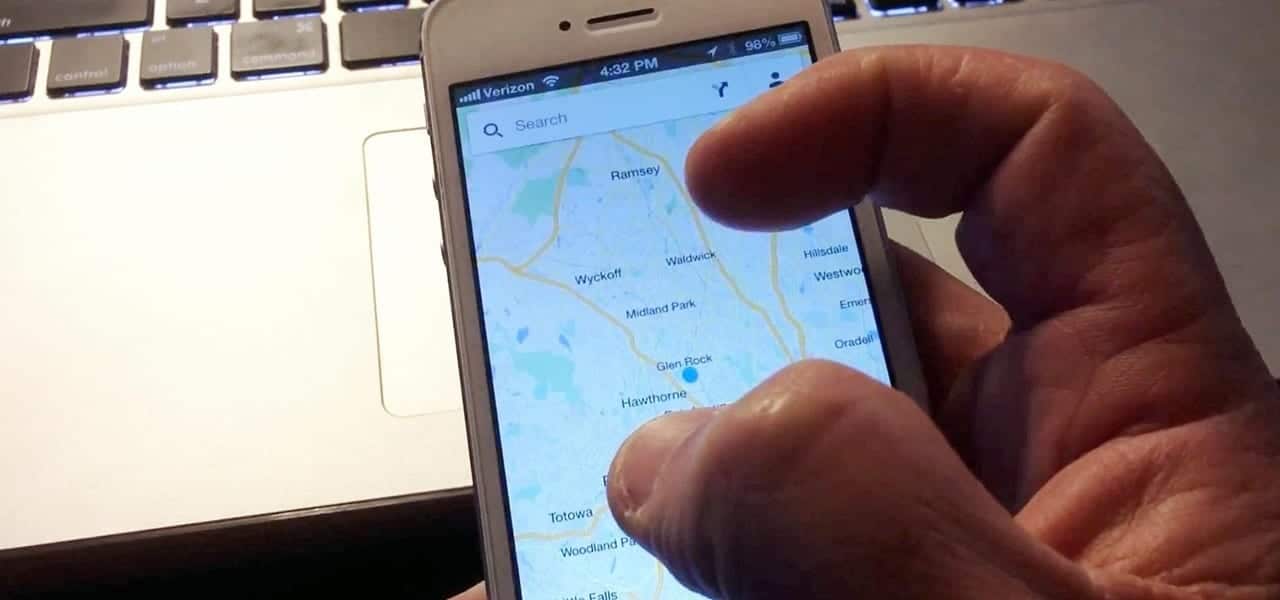

good one from apple they are always trying in their games.