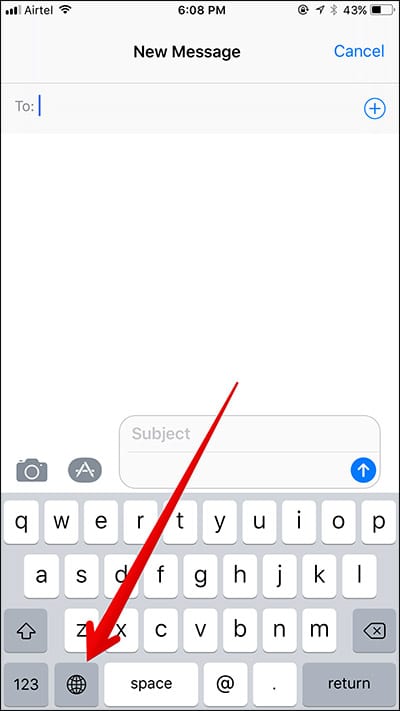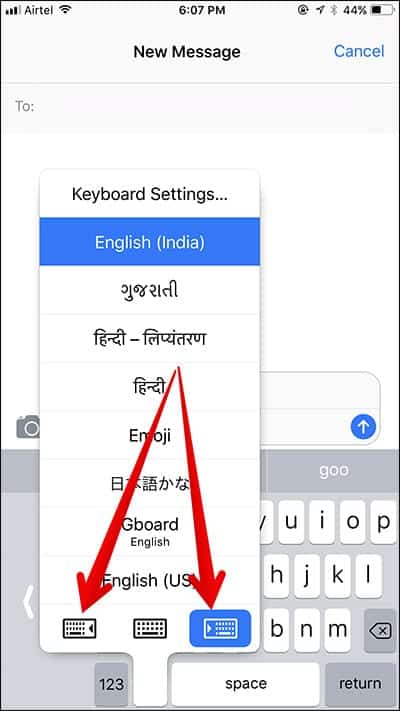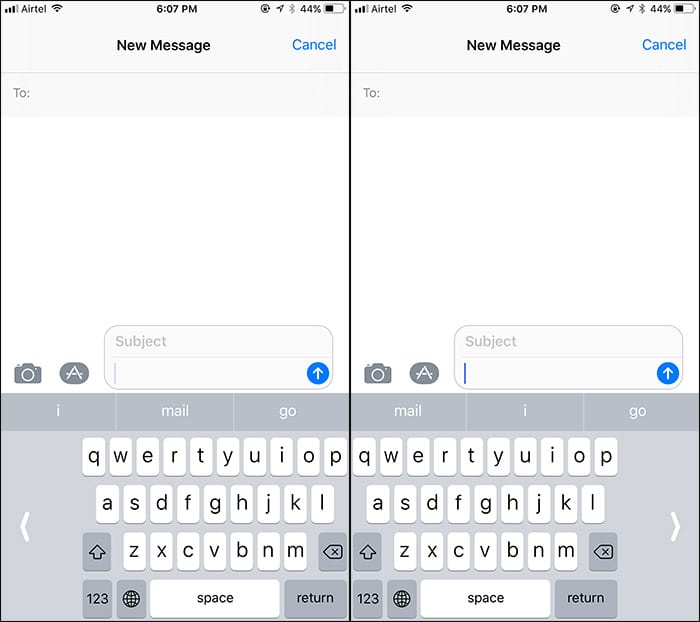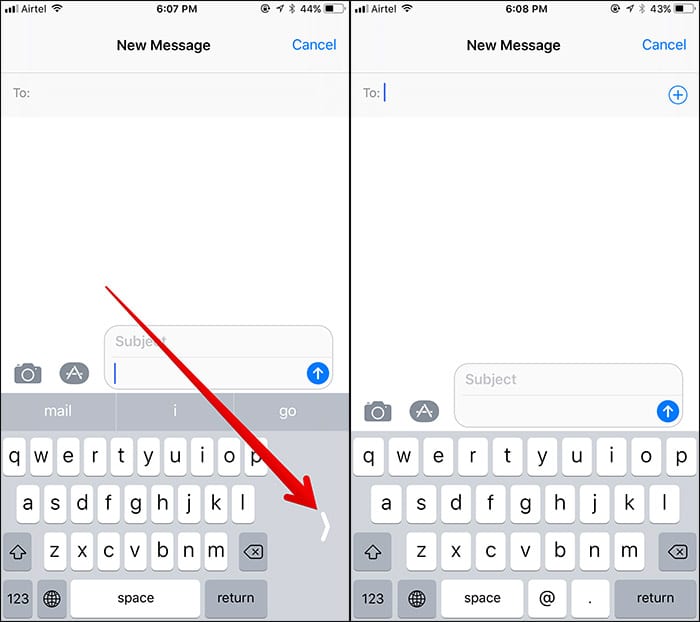How to Use One-Handed Keyboard Mode on iPhone Running iOS 11
Ever since I perennially switched to Apple’s iOS phablet (5.5-inch iPhone) to enliven my media consumption experience, I had to forfeit one thing -“comfortable typing.” The phone’s large screen had made typing with one hand a lot harder and stressful, something which wasn’t experienced on y former 4-inch iPhone. Fortunately, those days of inconvenient typing have finally come to an end. Thanks to the one-handed keyboard mode in iOS 11, typing with one hand on your iPhone is much much easier.
The feature also lets you switch between left hand and right hand to make it more convenient. Even better, you can instantly activate and deactivate this feature on your iPhone. Read on to learn how this feature works.
How to Use One-Handed Keyboard on iPhone
How to Enable and Use One-Handed QuickType Keyboard Mode on iOS 11 on iPhone
To enable one-handed keyboard mode on your iPhone, follow the steps below.
- First off, open any app on your iPhone where you can use the keyboard. In this guide, I used the Messages app.
- Next, bring up the QuickType keyboard as you would normally.
- Tap and hold on the “International Keyboard” button.
- Next, a trio of the new icons (look like tiny keyboards) will appear at the bottom of your screen. To pick which hand you want to use in typing, tap on the side of the keyboard. For example, if you want to type with your right hand, tap on the right side of the keyboard and if you want to type with your left, tap on the left side of the keyboard.
When you tap on the side you want the keyboard to move to, it will shrink to the side (left or right) and it will be way easier for you to type with one hand now.
If you ever wish to disable the one-handed keyboard mode on your device, simply tap on the arrow on either side of the keyboard and it will return back to place.
I really enjoy using this feature on my iPhone and it makes typing much more convenient for me on my iPhone. In cases where I only have one of my hands-free and I want to type, this feature comes to my aid.
Wrapping Up
So what do you think about the one-handed keyboard? Share your views in the comment section below.