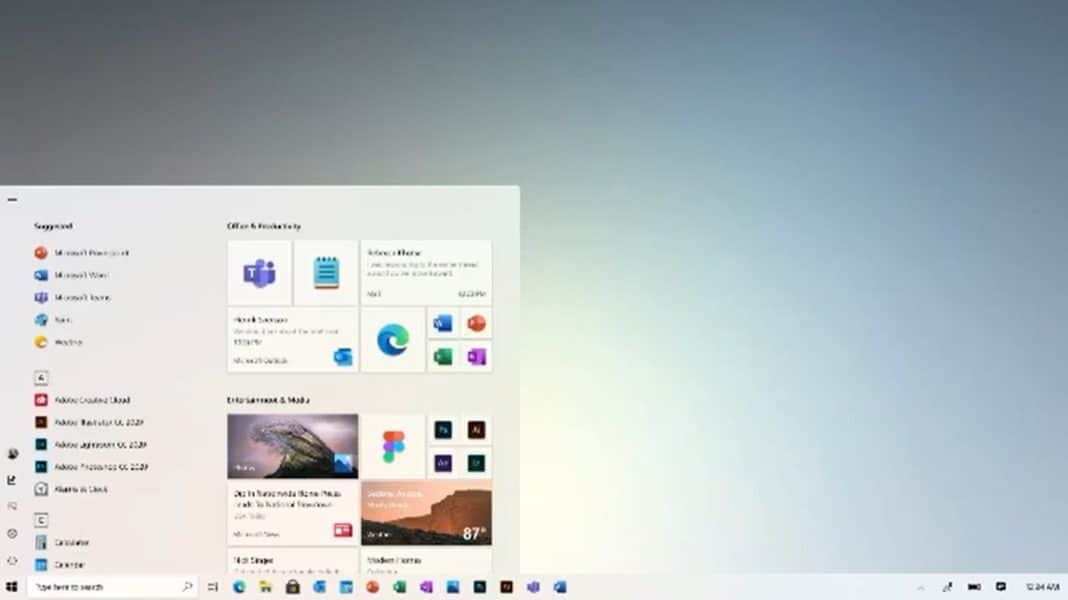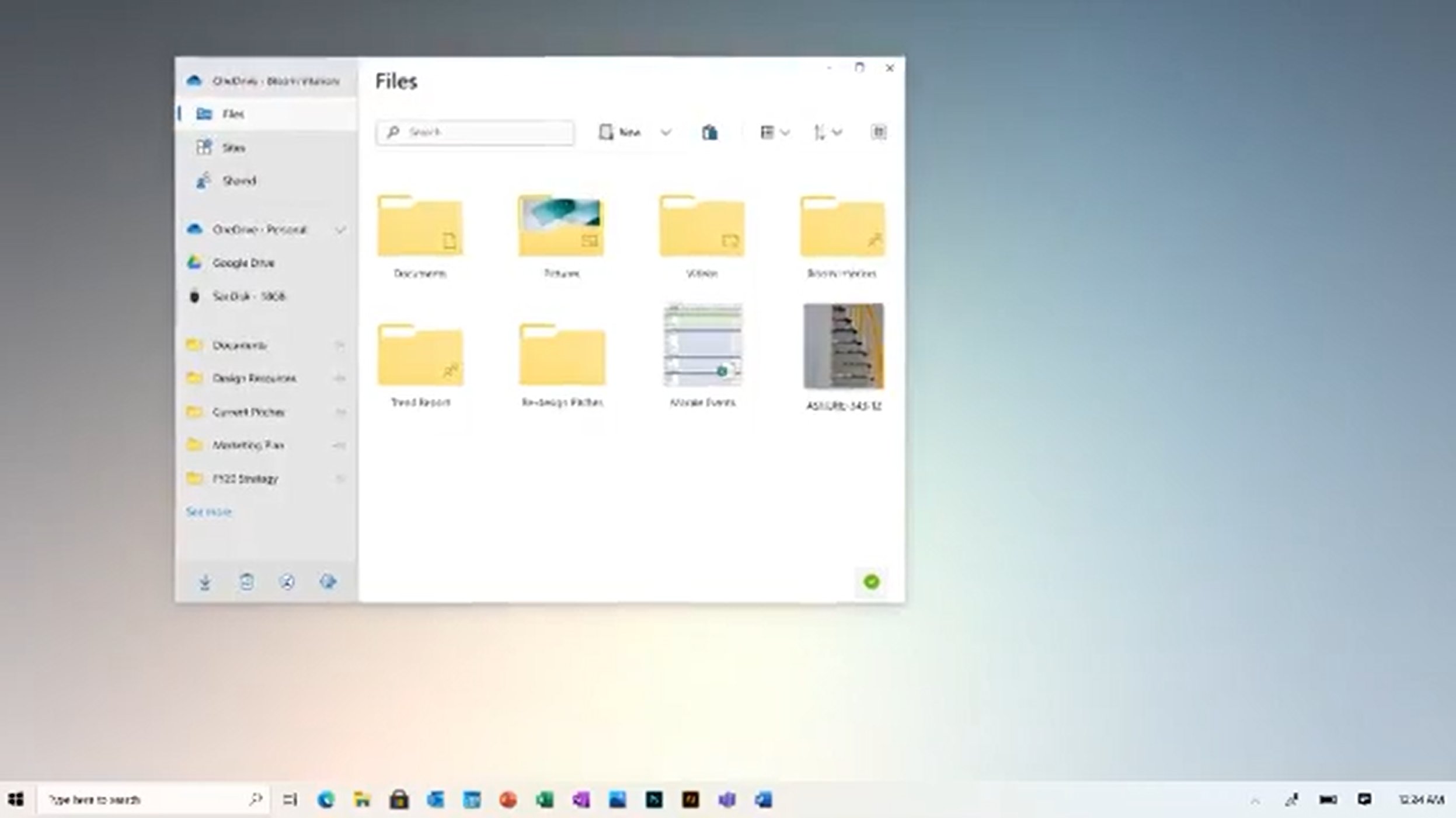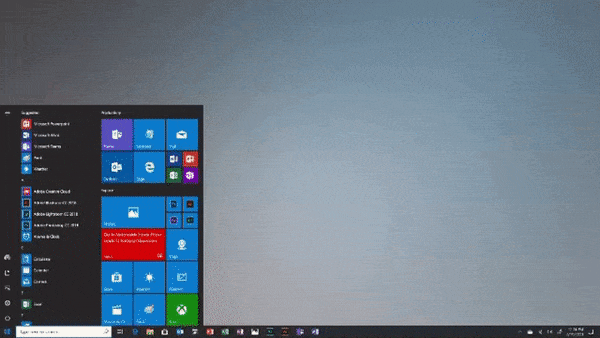Microsoft has been redesigning Windows 10 for quite some time now, with several elements of the new UI being in line with the 10X version.
Although at times we see various icons change, even as we see the new logo, Microsoft product leader Panos Panay has released a video that for the first time gives us a clear view of the new Windows 10 UI.
What are the key changes?
The video reveals a completely refreshed File Explorer, which we’ve seen before. However, in the video, we have the opportunity to see more details.
It is worth noting that in the new Windows 10 File Explorer there is no address bar or the known menu bar. In addition, it is becoming clear that it is now closely linked to OneDrive.
Another noteworthy new feature is the addition of the “Go back” option to the menu that appears with the right mouse click. At the same point, we notice the menu “Windows Actions“, which at the moment we do not know what it will contain.
In addition, the video shows the new dynamic start menu. The tiles will be dynamically adjusted, and as all live tiles show, they won’t leave Windows 10. At least not soon.
It is not yet known when the new UI will be available to everyone. In addition, it is likely that it will not even be released in 2024, as it is not even available in the Insiders program.
Windows 10 version 1709 support extension
In addition to the new UI unveiled by Panos Panay, Microsoft has announced that due to the coronavirus pandemic it is expanding support for Windows 10 version 1709.
Initially, the company would update this version until April 14, 2020. However, with the new extension, version 1709 will receive updates by October 13, 2020.