As a businessman, you will be receiving many business cards during a meeting, conference, or event. The thing is that it will be difficult to keep these cards in one place. So instead of keeping them in your pocket which you can easily misplace or even forget to check the content, you can just scan the card on your smartphone. In this post, we will be showing you the best business card scanner for Android phones that you can install on your device.
1. Business Card Scanner by Coove
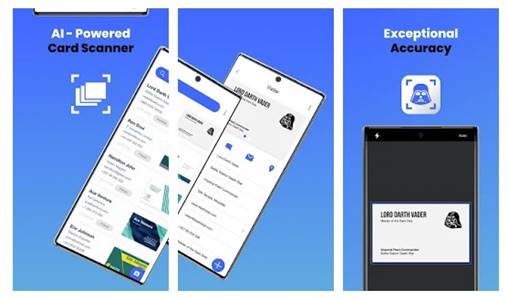
This is the most popular business card scanner available for Android phones. The app comes with lots of built-in features that make it convenient for you to scan your card. The most exciting thing is that it read accurately and it also has AI-powered image reading tech that can scan and read business cards of over 30 languages. You can even export scanned business cards as contacts, Excel, Outlook, or Google Contacts.
2. ScanBizCards Lite – Scan Card

This app will not just scan business cards but it can also export all your business cards to CRM software and other platforms like Salesforce and SugarCRM. It can scan the card on your phone and can also submit the card for a 100%-accurate manual transcription.
3. DigiCard
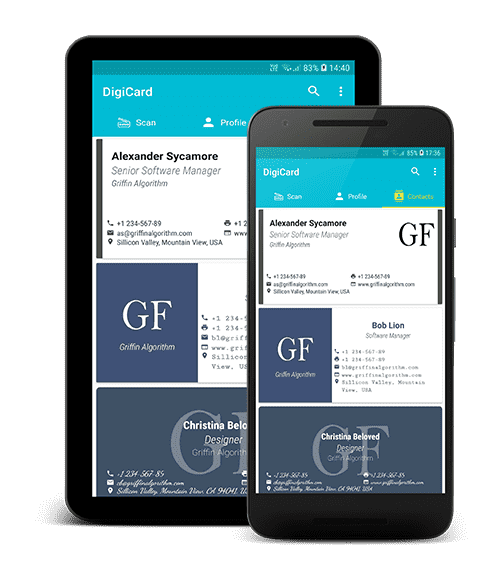
DigiCard is a new Android business card reader app that you can get on Google Playstore. It uses Optical Character Recognition to scan texts from business card and then allow you to edit the text recognized by the app. Another thing is that you can use the app to create a business card that you can give to others as well. It also gives you options to export your cards to the device’s contact list, save as vCard, save as CSV file, etc.
4. BizConnect

BizConnect is one of the best scanning applications that most professionals use. It’s so accurate that you will never get to check the card again. It features stringent leveraging of OCR and can also scan up to 10 cards in a day.
5. CardHQ
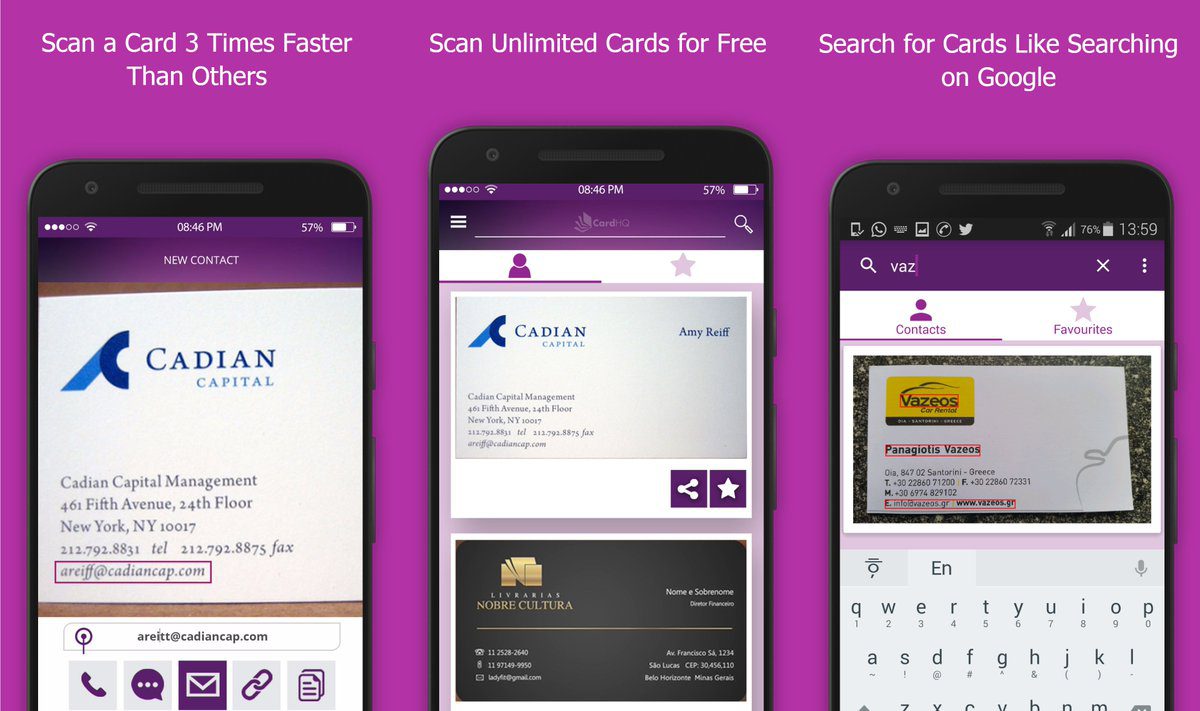
CardHQ is a free scanning application that supports multiple languages worldwide. The app is free which explains why it’s not so accurate. Something you will need to edit the card manually. You can Auto send an introduction email for each name card scanned and it also features an auto backup of all cards.
6. Sansan – B2B Contact Management
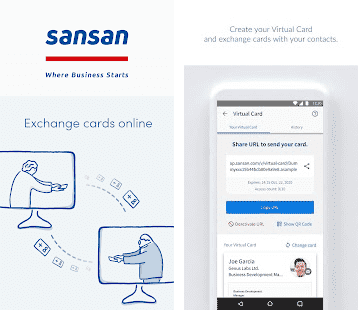
This is a multi-platform cloud-based contact management app that is suitable for corporates companies. This app is all about business cards. You can use it to build a complete contact database that is accessible anywhere without any issues.
7. Haystack Digital Business Card
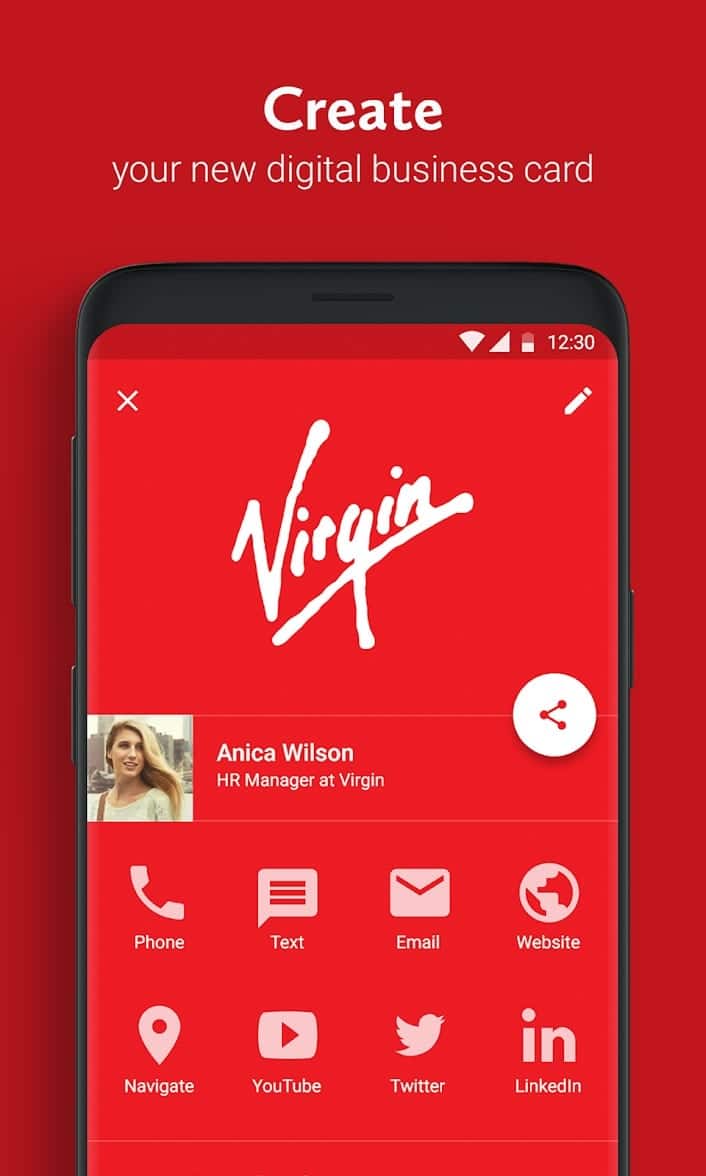
You can use this app to create digital business cards in seconds. There are no limits on cards you can create. So you can create as many as you want. After that, it also allows you to share your digital business cards via email, text, VCF, vCard, and NFC.
8. Business Card Reader
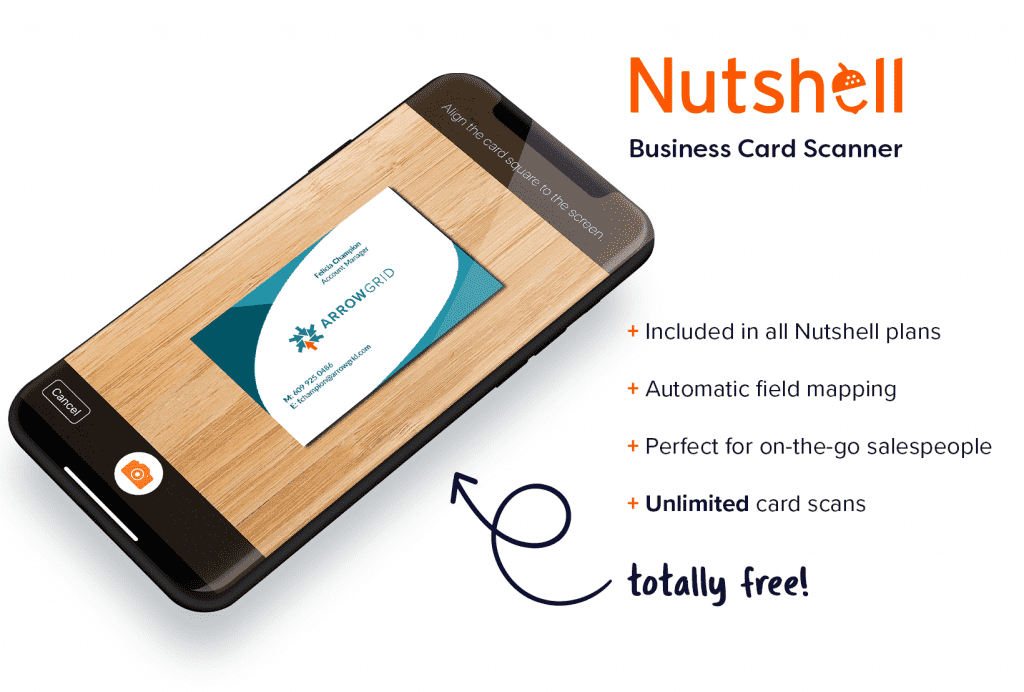
This is another great app that you can use to transfer your business card data on your smartphone. The app support about 25 languages and you can also sync your information with all your other phone. You can share your business card via e-mail or SMS and can also export it to Excel.
9. Eight- Visiting card scanner & digital cardholder

This is an all-in-one scanner that supports all types of a business cards and it makes use of OCR & human transcription. This way, users can manage contacts. It has a Premium package that offers quicker digitization and more features.
10. Business Card Scanner by EclixTech
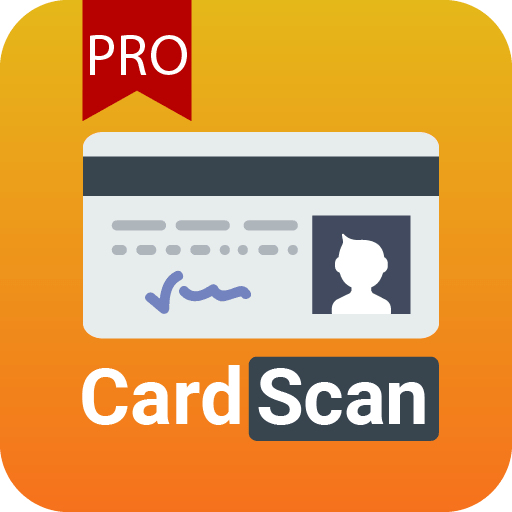
This application comes with advanced OCR technology to scan any business card. All you need is to scan the QR code and then it will automatically fetch all the card details. You can even create your business card as well.
