There are many reasons why you may have to uninstall Windows software. The first reason may be to remove software is to create space when your device is suffering from unnecessary clutter. If that’s not the case with you, the issue of dangerous Windows software could be one that you face every day as you operate your laptop computer.
Page Contents:
The simple truth is that there are some needless Windows software that you’re supposed to remove from your computer. These could be apps, programs, or bloatware. Another issue is that sometimes, they are just sitting on the computer doing nothing, only occupying space.
Give your computer a break; uninstall these programs or software as soon as possible. Below, we give you 10 Windows software you should uninstall.
1. QuickTime
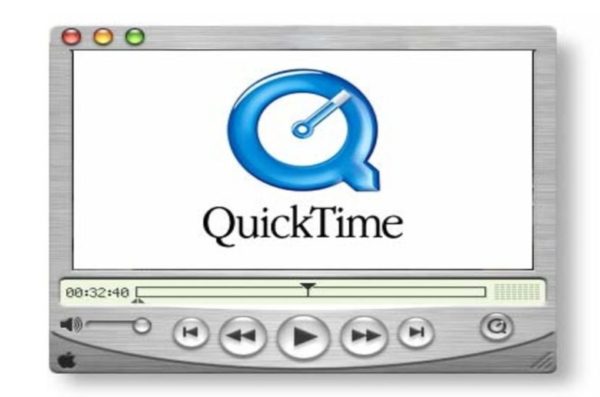
If you see QuickTime on your Windows computer, you need to know that it is a current program on macOS but it hasn’t been supported in Windows since 2016. It is now said that the software has some vulnerabilities, as most software without support on Windows.
Removing it from Windows will not cause any harm or disruptions because other Windows programs no longer rely on it, not even iTunes. You may use VLC in place of iTunes on your Windows 10 computer.
2. Generic PC Cleaners
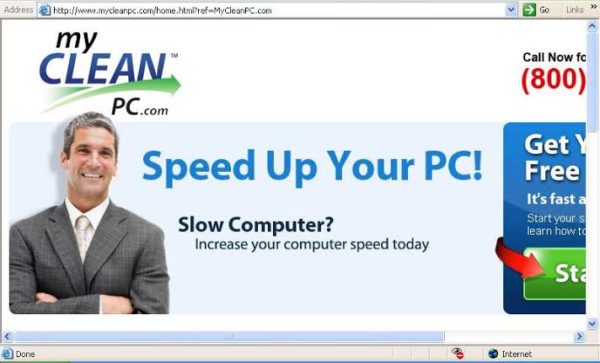
This is one Windows software that often finds its way onto your computer when you install other software. You may not even know that it’s there already. Because it claims to be a PC cleaning app doesn’t mean that you should leave it there. Products like it may even be dangerous or actually useless on your machine.
Two of the most popular in this case are MyCleanPC or PC Optimizer Pro but if you find it on your computer, delete them.
3. Adobe Flash Player

This is no longer supported in Windows 10 as of January 2021. In case you find it on your Windows device, remove it. Windows itself is blocking the program but there could be files related to it. Do your machine a favor by removing them as well. Doing that will keep you safe in case of security issues in the future. Remember, any Windows software that is no longer updated is a walkway for hackers to get into your device.
4. Shockwave Player

This too is no longer needed in your Windows 10 system. As of 2019, it is no longer supported. The company no longer lets you download it, so remove it because it is a risk to the health of the computer. If you leave the software, it does nothing on your system and can be the source of the intrusion.
5. Java

Java has been popular for a long time but not anymore. Modern versions of browsers no longer work with Java. Records show that under 0.02 percent of websites make use of it today. In this case, if Java is everything for Android that’s not the case for Windows 10 computers.
Remove it, and while you do that, take note that there are two components of Java. There’s Java for desktop, and Java plugin for browsers. Make sure you remove both from your computer.
6. Microsoft Silverlight
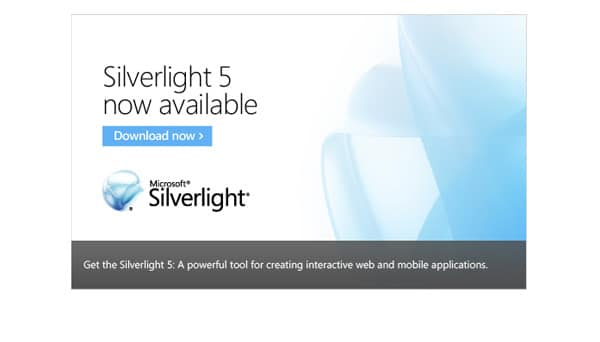
This is a web framework like Adobe Flash. It was good for a few things back then but now, it’s no longer that important. Browsers are no longer working with it today. The number of websites making use of it today is in the range of those that use Java.
It is only officially supported in Internet Explorer. But Internet Explorer itself is no longer one of the top browsers out there. Many of us have Explorer on our computers but we hardly see it as the browser of choice. You will only create space if you uninstall Silverlight from your computer.
7. Remove all toolbars & junk extensions

There’s so much junk on your system that you need to get rid of. Your browsers are fighting against toolbars so why should you keep them anyway? It is said that some of these toolbars and extensions can even be spammy, so be careful with the presence of these on your system. Look out for the following: Bing Bar, Google Toolbar, Ask Toolbar, Yahoo! Toolbar, Babylon Toolbar, and others. Take note that trustworthy extensions can get into the hands of shady people when companies are sold. Get rid of these toolbars and extensions, thereafter, make a review of the remaining toolbars that could be left.
8. Windows Coupon Printer
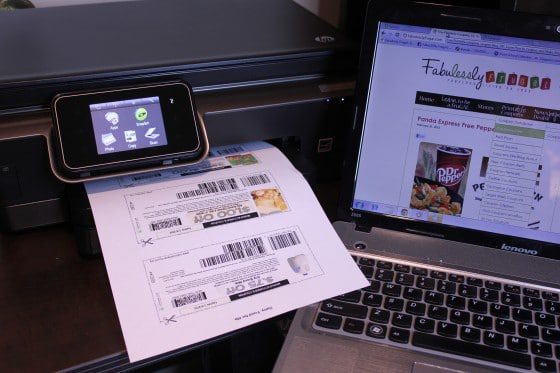
Many people accidentally find it on their Windows because they didn’t know it’s been there already. If you care much about coupon deals from Coupons.com, chances are you have the Coupon Printer for Windows installed on your computer.
If you’re not a diehard coupon person, remove the printer from your computer as soon as possible. It is best that you make use of a coupon site that doesn’t make you install anything on your computer.
9. uTorrent

This software was very popular some time ago. However, its golden days are gone. Several issues that occurred over the years pushed the relevance of the software into the background. From annoying ads on its interface to other unwanted third-party software offers, uTorrent is no longer seen as a tool of choice.
The company was accused of making money at the expense of users in form of cryptocurrency mining in 2015, and since that time, it has lost its shine. You certainly don’t want to get that kind of treatment from the Windows software you use. So, remove it from your Windows device.
10. WinRAR

I know many of us still use WinRAR for its extraction and compression capabilities. The truth is that it is no longer the best tool to handle these jobs. People continue to use it free although the company behind it calls the use trial period which may have ended a long time ago, yet users still make use of it for free.
7-Zip is another free and simple tool that covers what you need. WinRAR paid version is not better than this free tool. At the same time, there are other free file extraction tools.
Check what software is installed on your Windows 10 computer
Do the following to know which Windows software or programs you have installed on your computer:
- Click Start button
- Hover the mouse over the Power button
- Settings is one of the options that will appear above. Click it.
- Next, look for Apps & Features. Double click on it to find all the software on your computer
Conclusion
If you’re using Windows 10, make it a duty to remove the programs mentioned above. In fact, there are others as well but these are good as gone from your computer.
Be careful when installing new Windows software as some of these could be bundled into your new installation without your notice. Later, they could start to cause issues on your computer. You certainly don’t want that.

