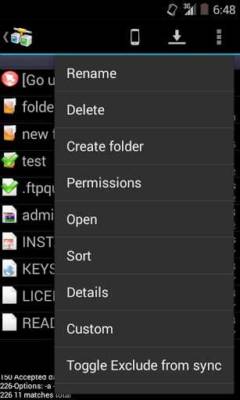Web development is a profession that has gotten popular in recent times. Wen developers and Designers in a bid to connect with their jobs need to be with a desktop or laptop computer most of the time. This may not really be possible in all cases, because theere are times they have to be on the commute, or travelling or places where it isn’t convenient to be with a desktop computer. Apps are available that can help them in this regard. These app may not be fully fledged like their desktop counterpart, but they help in terms of inaccessibility to computers. We’ve highlighted 5 best app to help your web development career.
Best Android Apps for Web Developer and Designers
-
Hackers Keyboard
Most programmers will find that the default keyboard in Android devices are not coder-friendly and web developers prefer desktop or laptop-like keyboards. Even though there are many keyboard apps in Google Play, most of these keyboards don’t suit the needs of a programmer. Hackers Keyboard was developed for Android to solve this problem by offering full five rows and giving coders desktop-like feel. Additionally, the keyboard features multiple layouts and language options.
-
anWriter Free HTML Editor
anWriter Free HTML Editor is undoubtedly one of the best web development application for Android. It does not only enable you to write codes effectively, it also provides auto-completion support for HTML, CSS, Javascript, LaTeX etc.. Modern technologies are also supported on the editor. Syntax highlighting is possible with this app for HTML, CSS, Javascript, XML, LaTeX, Python languages etc. You can also preview web pages with the in-built viewer. Downloading and uploading of files from FTP server can also be done via this app.
-
AndFTP
An essential thing for a web developer is to connect with the web server. A very good Android app for this is AndFTP. The app has support for all major clients which includes FTP, FTPS, SCP and SFTP. The app allows FTP file browsing and you can easily upload, download or sync files. With the app you can open local and remote server, create, rename or delete server clients, upload images or videos directly from device gallery. It is an app that supports multiple languages and the premium version offers more features.
-
VT View Source
The work of this app has similarities to “view source” function in desktop browsers as it allows you to view HTML, CSS, JavaScript or XML sources of webpages and other remotely located files. It is preloaded with many features such as support for different syntax highlighting themes, adjustable colors, line numbers, text wrapping, in-source active links, multiple viewing modes such as mobile and desktop browser modes amongst other features.
-
AIDE Web
This is a web editor and integrated development environment (IDE) useful for web developer to develop websites with HTML, CSS, and Javascript right on their Android device. With AIDE Web, your Android device with keyboard is turned into a real development box. There are interactive lessons present in the app that features step-by-step instructions. It does not require root access and you can check errors in real time.
Download