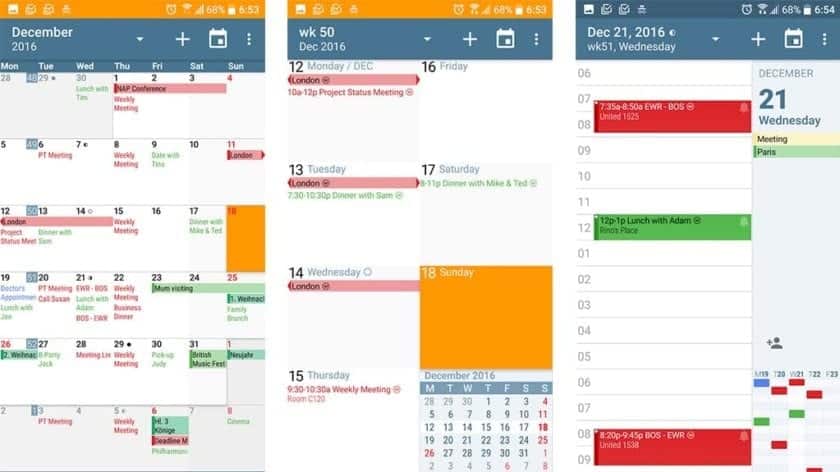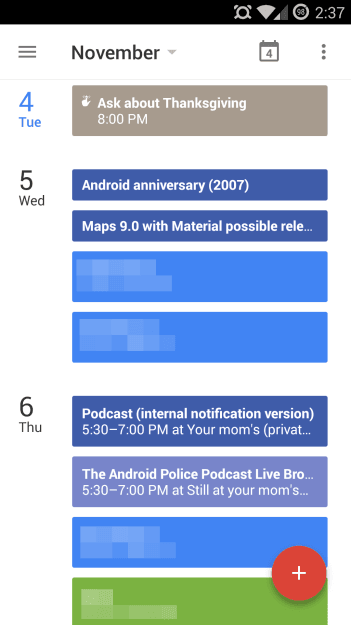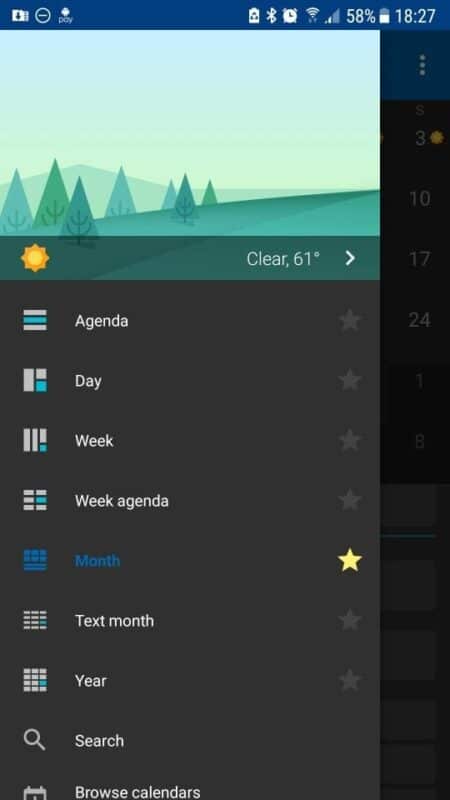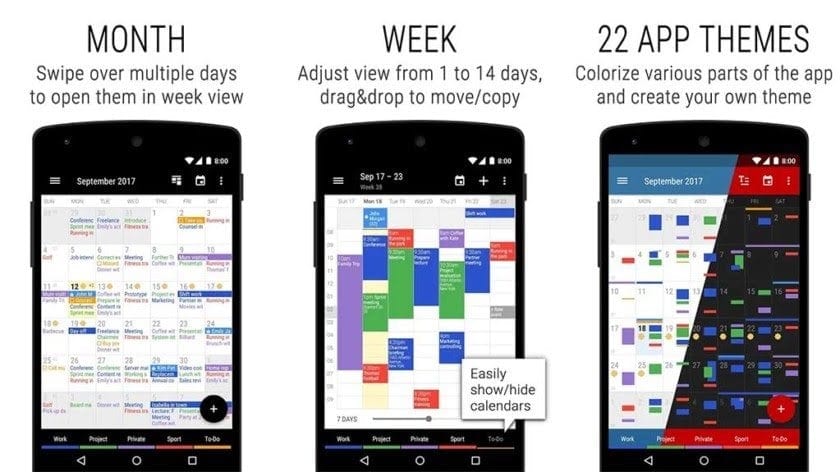In a world where we have busy schedules and routines, where we have deadlines to meet, staying organized without forgetting any important event can be so cumbersome. A calendar then comes in handy when you don’t want to miss updates and miss an important event. Technology even has made it better with calendar apps that can be accessed on our smartphones. Therefore, the era of hanging calendars on our wall is gradually fading away as everything is going digital. Take a look at the 5 best calendar apps you can install for your Android device.
5 Best Android Calendar Apps
aCalendar
aCalendar is one of the best calendar apps. You get basic features such as various date views, reminders, notifications, and more. It is also possible to customise the app and it has Google Calendar support, tasks, themes, and even special stuff like moon phases and holidays. 10% off all app revenue is also given by the developer to preserve the rainforest. That’s something we like.
Google Calendar
Google calendar is a calendar app pre-installed on the Android platform and makes it as one of our best Android calendar app
With the app, you can perform syncing for events and schedules from your Google account. It can also sync with other available calendar apps around. You can color-code the events and schedules so that you can recognise it easily. View modes availabe are daily view mode, weekly view mode and the monthly view.
DigiCal Calendar
If you would like to personalize not just the content of your calendar but the way it is being displayed and the way it looks then DigiCal Calendar will just do that for you. You can alternate between nine different themes, color code events, and even view multiple agendas all at once. You can keep an eye on your calendar from home screen with the six different widget which are available. You can color code things to track better with the 42 different colours available.
Business Calendar 2
Business Calendar 2 is a popular calendar app for Android. With the app, users can move easily between month, week, or day ¾views. You can sychronize with Google tasks with the integrated task organiser. You can also use your voice to add events and task quickly. It also features calendar widget so you can keep tab of your events on your home screen.
Any.do
Any.do combines a to-do list with the calendar. It contains a large overview of the calendar with the in-depth functionality of a to-do list apps. Supported on the app are Facebook, Google, and Outlook calendars. So if you’re a multi-platform fan, then this would be great for you. The UI is really nice as it uses Material Design.