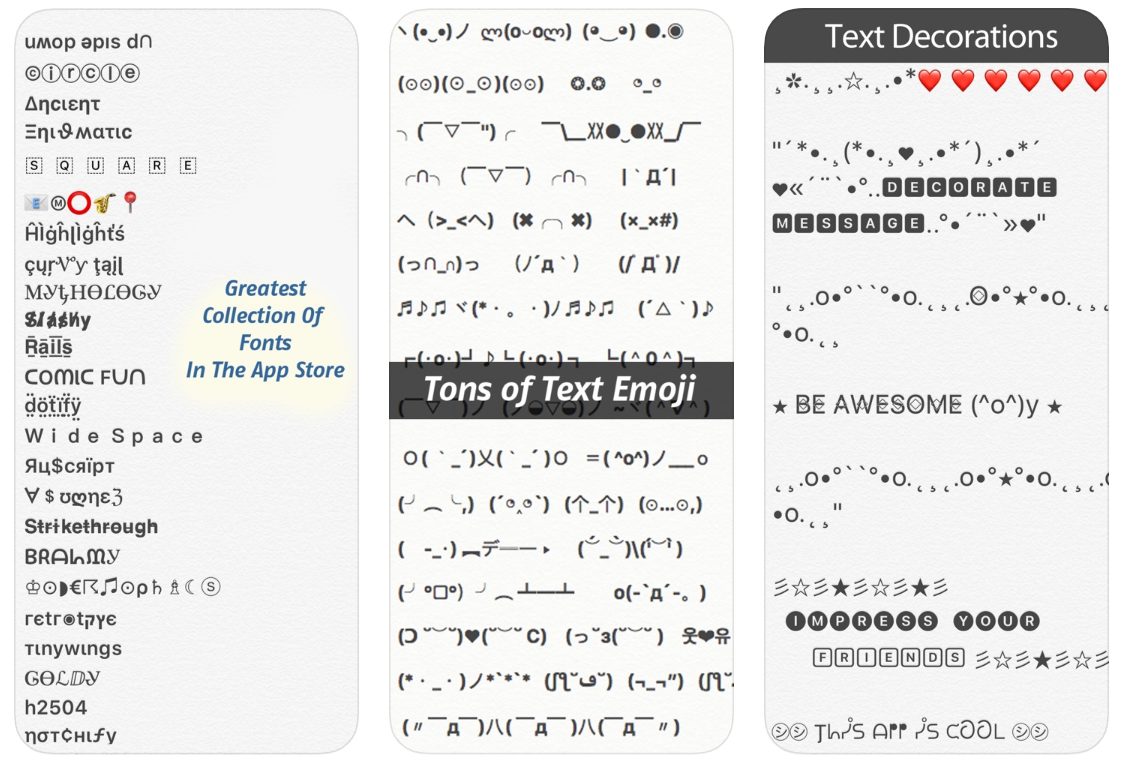You should know by now that Instagram isn’t just any kind of social media platform. It is a social media platform that gives individuals and businesses the opportunity to be in front of the world marketing themselves, products and services. So if you aren’t on Instagram, you’re surely missing a lot. That said, you need many metrics for your profile to soar- well-crafted words, eye-catching photos, interesting videos, the right emojis, and so on. While Instagram provides you with all these to engage your audience, Instagram is limited with regards to fonts. The right fonts can really be a game-changer for you in getting traction and here I’ve gone as far as getting the best, I mean the best font generators for your Instagram success. Check them out…
Best Font Generators for Instagram
1. Fontify
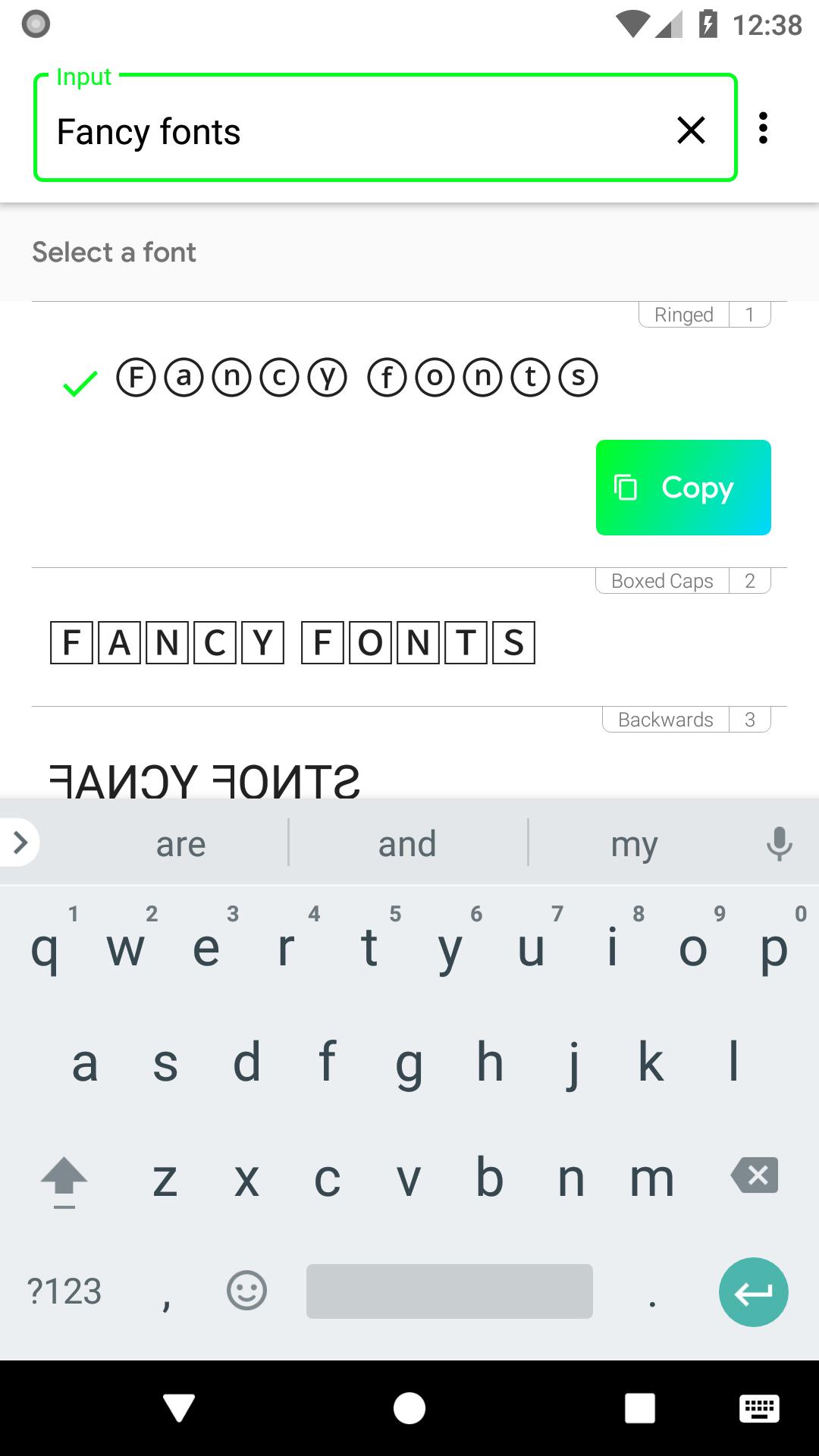
Fontify is one of the best font generator apps that is available for iOS and Android. With the app, you can generate fonts on your smartphone without stress. The app has an intuitive UI, and close to every font, there’s a dedicated Copy button which you can use to copy the text in the font. This enables you to do things easily especially if you want to copy multiple fonts in the same text.
Unlike the other Instagram font which takes up many resources from a device, Fontify is native and different from them. There’s even more in the package. Fontify helps you by providing a shortcut to switch to Instagram after you have copied the text and you are to paste it. Fontify isn’t limited to Instagram but can be used on other social platforms like WhatsApp and Facebook.
2. Sprezz Keyboard
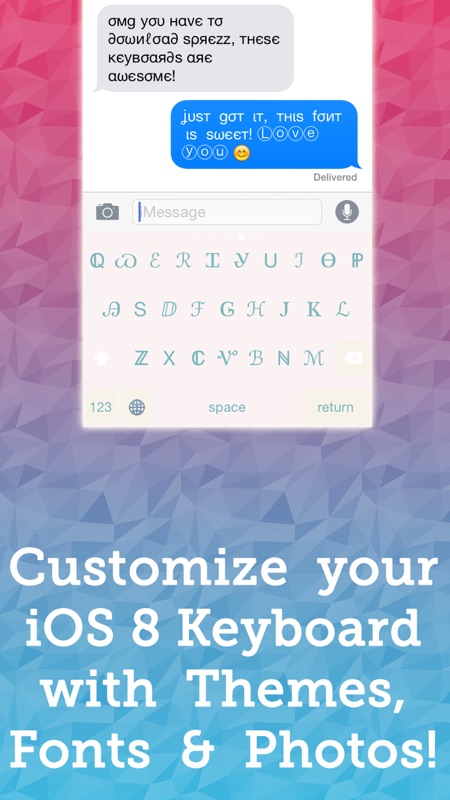
Having Sprezz Keyboard is one way to comfortably generate fonts for Instagram. There’s no need to reorder things as Sprezz got for you excessive Unicode content styles. From the Sprezz Keyboard settings, you can choose the font and content style that suits you. If you don’t find other font generating tools convenient and easy-to-use, then it’s time to try Sprezz. Sprezz makes you have things your own way with its bunch of customization. Sprezz is available for iOS but there’s no support for Android. If you have to use the font generator on Android, you can use the web version.
3. Font for Instagram
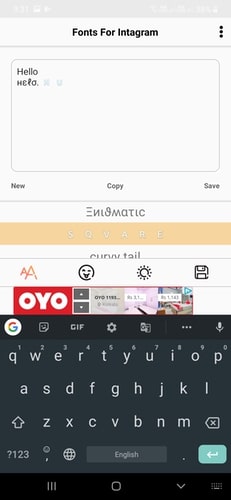
For the purpose of getting fonts to use on Instagram, you can try the Font for Instagram app. The app boasts of different kinds of fonts that are fancy in nature and are available in a collection. With Font for Instagram, you have the ability to create an outstanding Instagram bio or any other post. The app makes it possible for you to input some bunch of text using different fonts and selecting a font from the menu. You can also add Unicode-type emojis to text in Font for Instagram. If you love fancy fonts for your Instagram, it’s time to download Font for Instagram.
Download Android
4. Fonts – for Instagram

Great features are put into the Fonts – for Instagram to make it one of the best font generators for Instagram available for both iPhone and iPad. The app lets you pick fonts easily and quickly. It is also possible in this font generator app to make use of multiple fonts in the same text. The only thing you have to deal with is its premium nature – most of the fonts there are to be paid for so you’d have to shell out some cash. Fancy fonts, emojis, and some other elements belong to this category. If you’re not in for an entire keyboard having Unicode characters, then Fonts – for Instagram is a good deal.
Download iOS
5. FontCap
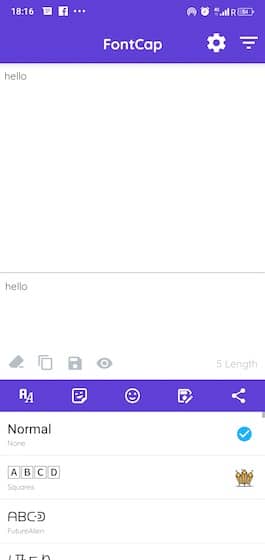
You’ve had experience with other app and you don’t find them straightforward, why not opt for FontCap. The straightforward FontCapt features an increasing Librium of over 150 fonts and numbers. The app is well equipped with various stylish fonts that will make your Instagram post stand out and attractive. The app helps you share the generated fonts by providing you with shortcuts for that.
Download Android